Handleiding
Je bekijkt pagina 9 van 67
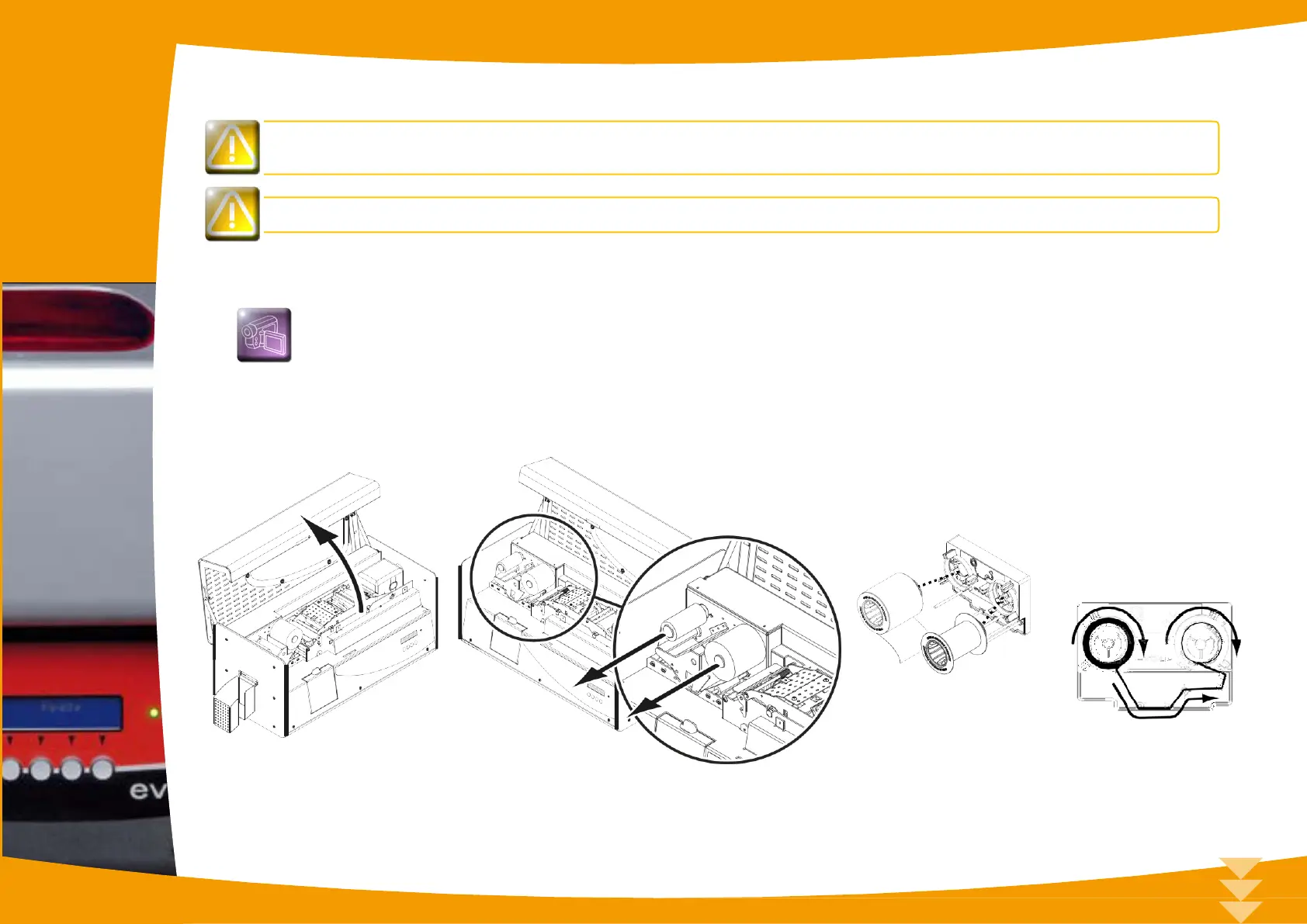
Laminating film
The lamination unit includes parts heated to high temperatures. Be careful not to put your fingers inside the
module. Follow the safety instructions.
Appropriate configuration of the print driver should be carried out before fitting laminating film.
Ê
Open the printer cover.
Ë
Check that there is no film in the lamination module. If there is, remove the film carefully, taking care not to fold or twist it.
Ì
Take the film installation guide cartridge.
Í
Place an empty reel in the right-hand position, and a new film in the left-hand position, being careful of the direction
that the film winds.
Î
Peel off the label on the new film, and unwind the film following the directions to guide it between the lugs, then stick
the label onto the empty reel.
Ï
Stretch the film slightly by turning the reels.
1
Ê
Ë
Ì Í Î Ï
8
Bekijk gratis de handleiding van Evolis Securion, stel vragen en lees de antwoorden op veelvoorkomende problemen, of gebruik onze assistent om sneller informatie in de handleiding te vinden of uitleg te krijgen over specifieke functies.
Productinformatie
| Merk | Evolis |
| Model | Securion |
| Categorie | Printer |
| Taal | Nederlands |
| Grootte | 21657 MB |
Caratteristiche Prodotto
| Kleur van het product | Zwart, zilver |
| Gewicht | 15400 g |
| Interface | USB & Ethernet |
| Intern geheugen | 16 MB |
| Compatibele besturingssystemen | Windows 7, XP, Vista; Mac OS X |







