Handleiding
Je bekijkt pagina 48 van 67
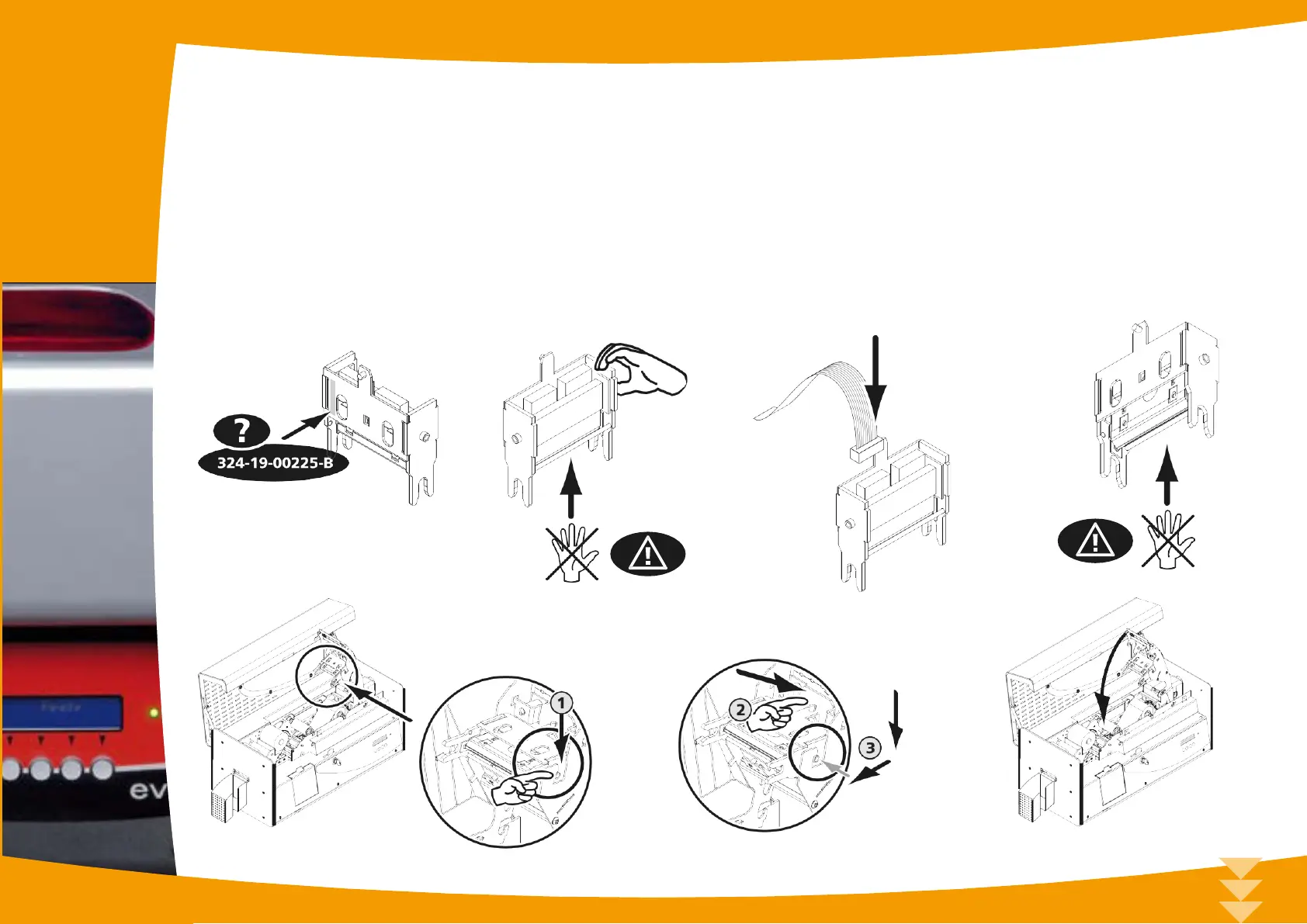
ä
Step 2 - Installing the new print head
Ê
Note the code shown on the white label stuck on the print head. You will be asked for this code in Step 3.
Ë
Pick up the new print head and turn it towards you, with the white connector visible.
Ì
Connect the cable into its socket, making sure it is the right way round. Do not use any force, as this part is relatively
fragile.
Í
Turn the head so that the logo is visible (be careful), the connector can no longer be seen.
Î
Insert the head vertically between the two guides so that the fork lugs are held within the slot.
Ï
The head is back in position.
Ð
Close the cover. The print head is now fitted.
4
Î
Ï
Ð
Ê Ë Ì Í
47
Bekijk gratis de handleiding van Evolis Securion, stel vragen en lees de antwoorden op veelvoorkomende problemen, of gebruik onze assistent om sneller informatie in de handleiding te vinden of uitleg te krijgen over specifieke functies.
Productinformatie
| Merk | Evolis |
| Model | Securion |
| Categorie | Printer |
| Taal | Nederlands |
| Grootte | 21657 MB |
Caratteristiche Prodotto
| Kleur van het product | Zwart, zilver |
| Gewicht | 15400 g |
| Interface | USB & Ethernet |
| Intern geheugen | 16 MB |
| Compatibele besturingssystemen | Windows 7, XP, Vista; Mac OS X |







