Handleiding
Je bekijkt pagina 34 van 67
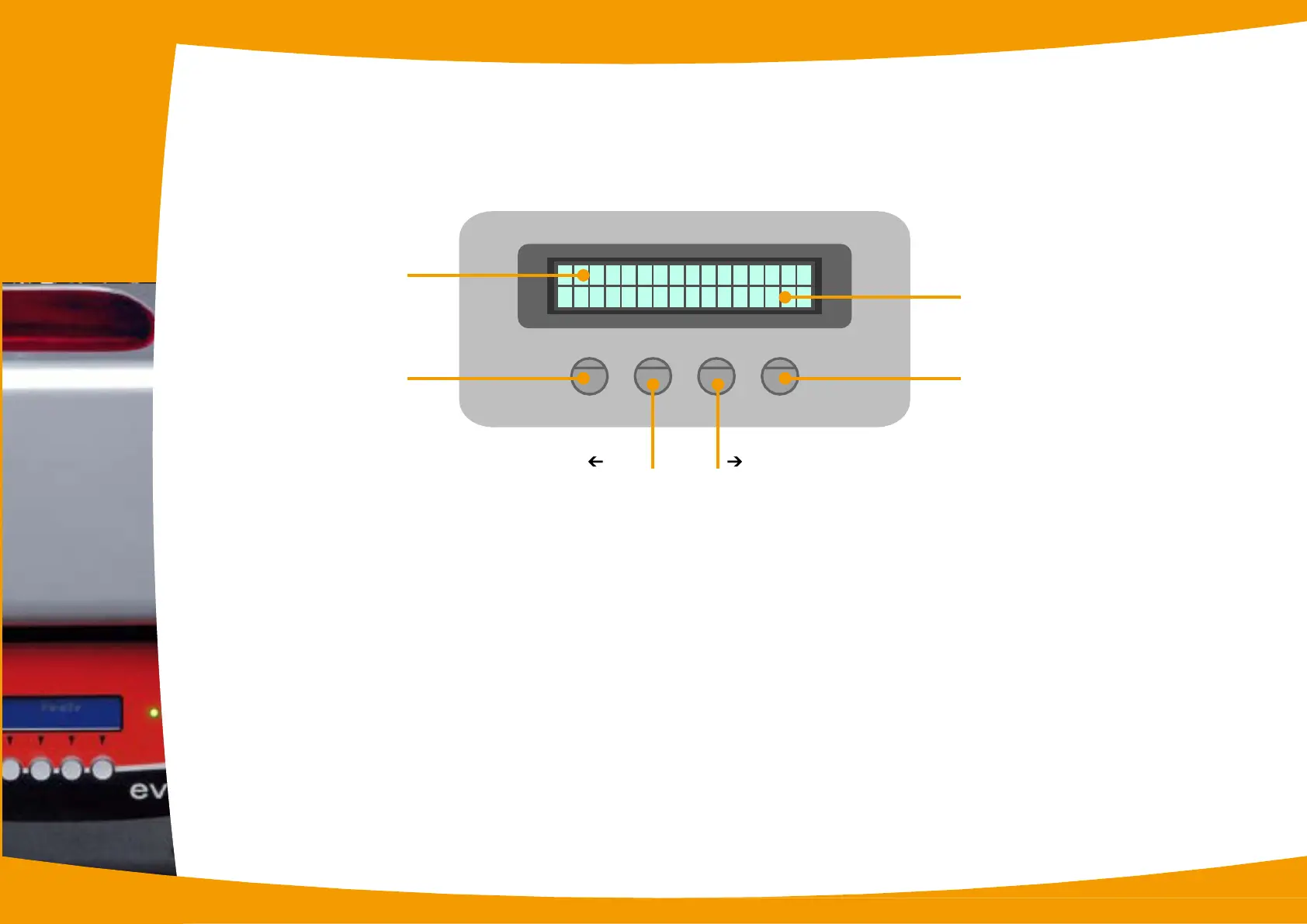
4
In the event of operator intervention activating the menu, the LCD unit is converted into a dialogue and configuration support interface.
The lower line of the display unit is used to show the function of the control panel buttons at any time within a context-based menu.
Generally speaking, unless otherwise indicated, navigation works as follows:
Language selection
The display unit is set to English by default. However, five other languages are available - French, Spanish, German, Italian and Portuguese.
To select the display language:
l Press any key on the control panel to enter the menu.
l Scroll down the menu until CONFIG, then confirm with OK.
l Select SERVICES then confirm with OK.
l Then scroll to LCD and select Languages.
l Scroll to the language of your choice.
choice line
navigation line
Esc (Escape)
Interrupts the
operation and
returns to the
previous level
Back
Scrolls back
Forward
Scrolls forward
OK
Confirms setting
and returns to
previous level
33
Bekijk gratis de handleiding van Evolis Securion, stel vragen en lees de antwoorden op veelvoorkomende problemen, of gebruik onze assistent om sneller informatie in de handleiding te vinden of uitleg te krijgen over specifieke functies.
Productinformatie
| Merk | Evolis |
| Model | Securion |
| Categorie | Printer |
| Taal | Nederlands |
| Grootte | 21657 MB |
Caratteristiche Prodotto
| Kleur van het product | Zwart, zilver |
| Gewicht | 15400 g |
| Interface | USB & Ethernet |
| Intern geheugen | 16 MB |
| Compatibele besturingssystemen | Windows 7, XP, Vista; Mac OS X |







