Handleiding
Je bekijkt pagina 15 van 67
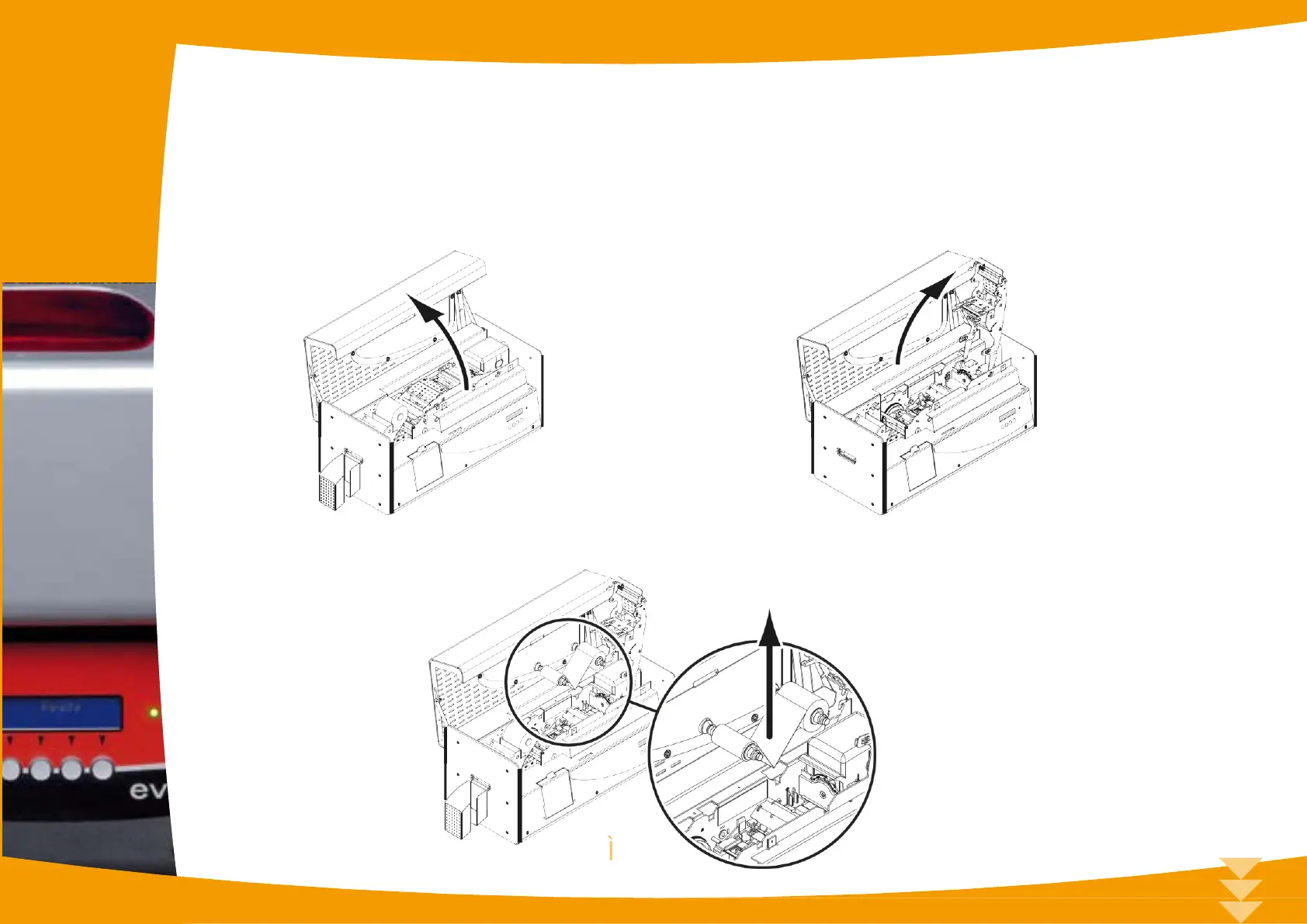
Adjusting card thickness from inside of the printer:
Ê
Open the printing module cover.
Ë
Press down on the latch to unlock the print head bracket and tilt it to the right until it reaches the vertical position.
Ì
If necessary, remove any ribbon inside the printer.
1
Ë
Ì
Ê
14
Bekijk gratis de handleiding van Evolis Securion, stel vragen en lees de antwoorden op veelvoorkomende problemen, of gebruik onze assistent om sneller informatie in de handleiding te vinden of uitleg te krijgen over specifieke functies.
Productinformatie
| Merk | Evolis |
| Model | Securion |
| Categorie | Printer |
| Taal | Nederlands |
| Grootte | 21657 MB |
Caratteristiche Prodotto
| Kleur van het product | Zwart, zilver |
| Gewicht | 15400 g |
| Interface | USB & Ethernet |
| Intern geheugen | 16 MB |
| Compatibele besturingssystemen | Windows 7, XP, Vista; Mac OS X |







