Handleiding
Je bekijkt pagina 13 van 67
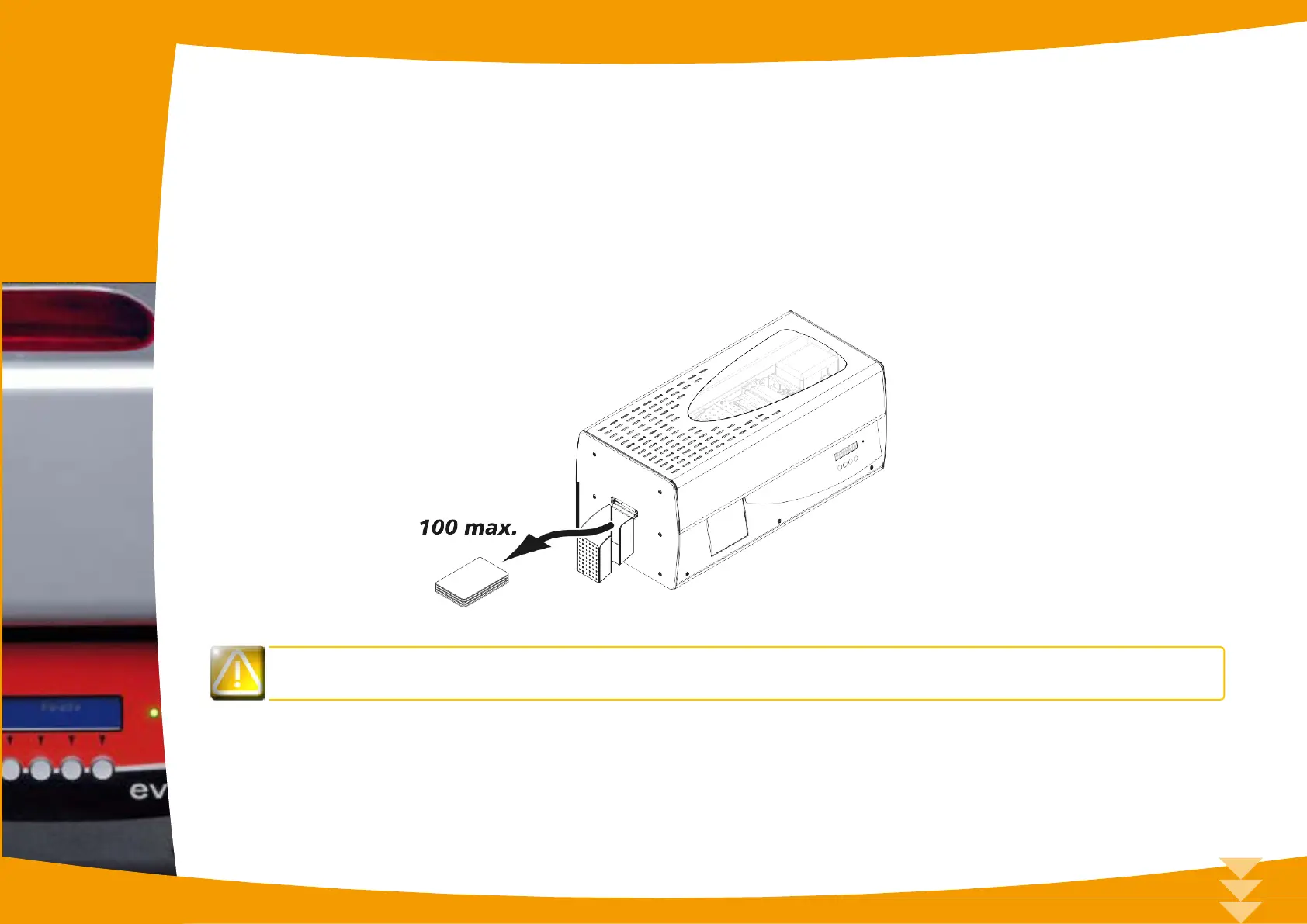
ä
Removing printed cards
Once the print and/or encoding cycle is complete, cards are delivered into the output hopper found on the left of the device. This has a
capacity of 100 x 0.76 mm (30 mil) cards.
Users can select from three methods to collect cards from the output hopper:
l Front side of card visible – First card at bottom of stack
l Rear side of card visible – First card at top of stack
l Cards ejected in their position on exit from the lamination area
The method is set via the Properties menu in the print driver.
Please see the Print driver Properties section for more information.
1
12
Bekijk gratis de handleiding van Evolis Securion, stel vragen en lees de antwoorden op veelvoorkomende problemen, of gebruik onze assistent om sneller informatie in de handleiding te vinden of uitleg te krijgen over specifieke functies.
Productinformatie
| Merk | Evolis |
| Model | Securion |
| Categorie | Printer |
| Taal | Nederlands |
| Grootte | 21657 MB |
Caratteristiche Prodotto
| Kleur van het product | Zwart, zilver |
| Gewicht | 15400 g |
| Interface | USB & Ethernet |
| Intern geheugen | 16 MB |
| Compatibele besturingssystemen | Windows 7, XP, Vista; Mac OS X |







