Handleiding
Je bekijkt pagina 5 van 31
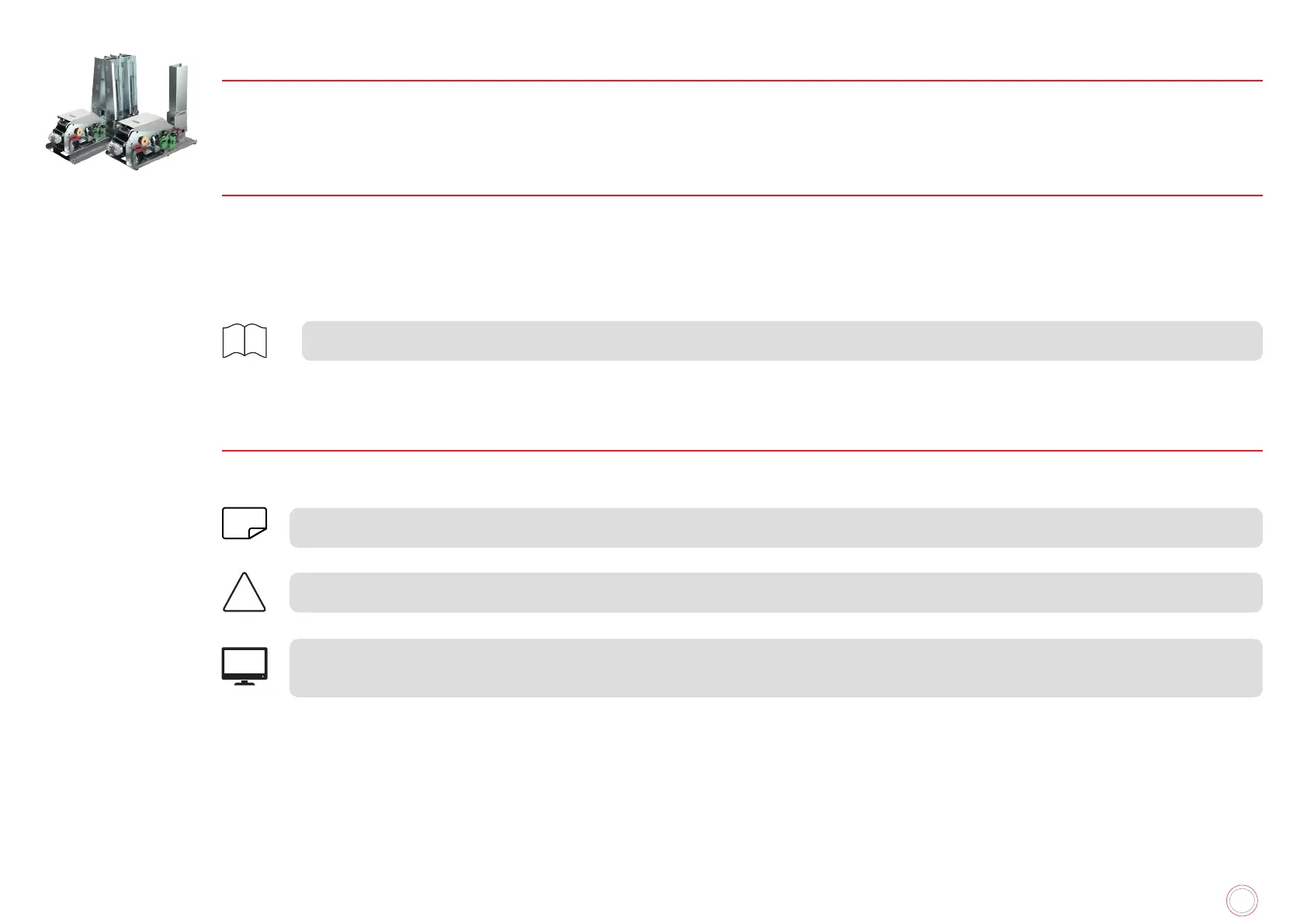
5
KM500B
KM2000B
Information providing further details about certain points in the main text.
Indicates that failing to take the recommended action is likely to damage your printer.
This symbol links to Evolis Print Center, accessible from your computer, which you can use to administer and manage your printer and
change its settings.
EPC
ABOUT YOUR NEW PRINTER
Using your new Evolis printer, you can create a wide variety of high-quality cards and personalized badges that can be printed and laminated invarious
thicknesses, colors, and styles. This printer uses consumables and accessories available from Evolis. For further details, visit our website at www.evolis.
com.
GETTING STARTED
The purpose of this guide is to support you, step by step, in discovering your printer and how it works. Please take some time to read it, to learn more
about your printer and its features, and to save time during installation and use.
As with all Evolis products, a great deal of care has been taken over this manual. If, however, you find an error in these pages, please let us know by
emailing us at info@evolis.com.
Please read this manual carefully.
i
NOTE
!
ICONS
The following icons are used in this manual to highlight important information:
Bekijk gratis de handleiding van Evolis KM2000B, stel vragen en lees de antwoorden op veelvoorkomende problemen, of gebruik onze assistent om sneller informatie in de handleiding te vinden of uitleg te krijgen over specifieke functies.
Productinformatie
| Merk | Evolis |
| Model | KM2000B |
| Categorie | Printer |
| Taal | Nederlands |
| Grootte | 11219 MB |







