Handleiding
Je bekijkt pagina 23 van 29
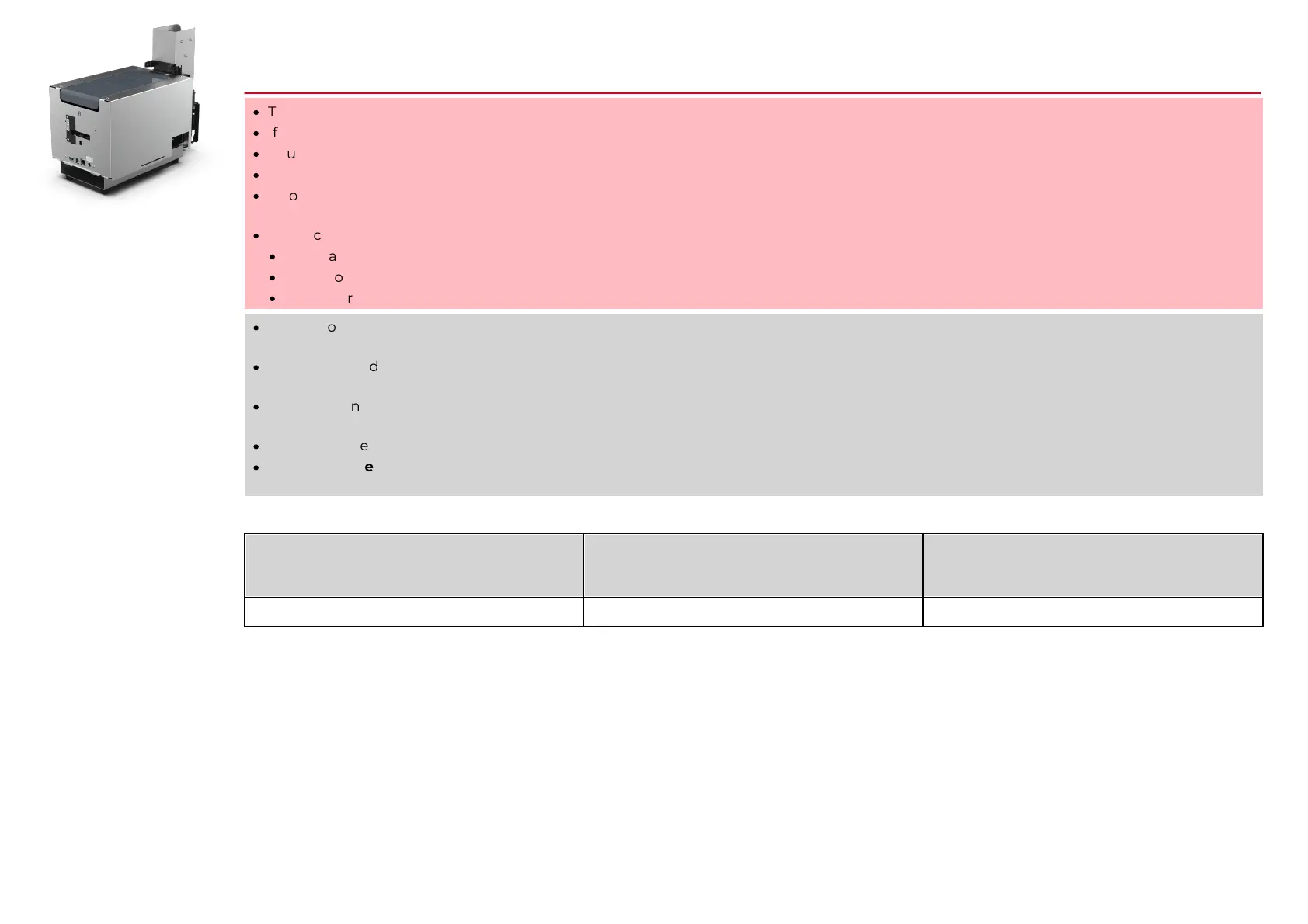
KC Prime
23
Cleaning procedures
·
The print head warranty is directly linked to the cleaning of your printer.
·
If you do not carry out this cleaning at the required times, the print head warranty will cease to be valid.
·
Your printer is fitted with a cleaning warning system, which is triggered after a certain number of cards have been inserted.
·
You should proceed with the cleaning of your printer as soon as the warning is triggered.
·
If you continue to run the printer despite the warning and if the warning light remains lit, the print head warranty will be automatically voided
because of failure to comply with contractual maintenance obligations.
·
When cleaning the print head:
·
Avoid any contact between the print head and any metal or sharp objects. This could permanently damage the print head.
·
Avoid touching the print head directly with your fingers, as this could affect print quality or permanently damage the print head.
·
Always protect the print head and its components from any electrostatic discharge.
·
Evolis provides an Evolis High Trust® maintenance kit consisting of 2 adhesive cards, 2 pre-soaked "T" shaped cards, a cleaning pen, and a box
of wipes. The "T" shaped cleaning card is used to clean the transport rollers and the magnetic encoder head.
·
Recommended cleaning cycle: Everytime the ribbon is changed. In dusty environments, we stronlgy recommend to perform the cleaning
after 500 cards.
·
Manual cleaning is also recommended every 5000 inserted cards and in case of card jamming. For more information, refer to the Service
Manual of the printer.
·
Mandatory cleaning cycle: when the cleaning warning is triggered.
·
Servicing accessory: Pre-soaked T card (use just after the bag is opened), adhesive cleaning card, cleaning swab impregnated with
isopropyl alcohol or cleaning pen and cleaning wipes.
In clean environments
Printer cleaning required after:
(warning light flashing)
Number of cards remaining before warranty
voided:
(warning light flashing)
Warranty invalid after:
(warning light steady)
1000 cards
200 cards
1200 cards
Bekijk gratis de handleiding van Evolis KC Prime, stel vragen en lees de antwoorden op veelvoorkomende problemen, of gebruik onze assistent om sneller informatie in de handleiding te vinden of uitleg te krijgen over specifieke functies.
Productinformatie
| Merk | Evolis |
| Model | KC Prime |
| Categorie | Printer |
| Taal | Nederlands |
| Grootte | 6139 MB |







