Handleiding
Je bekijkt pagina 15 van 29
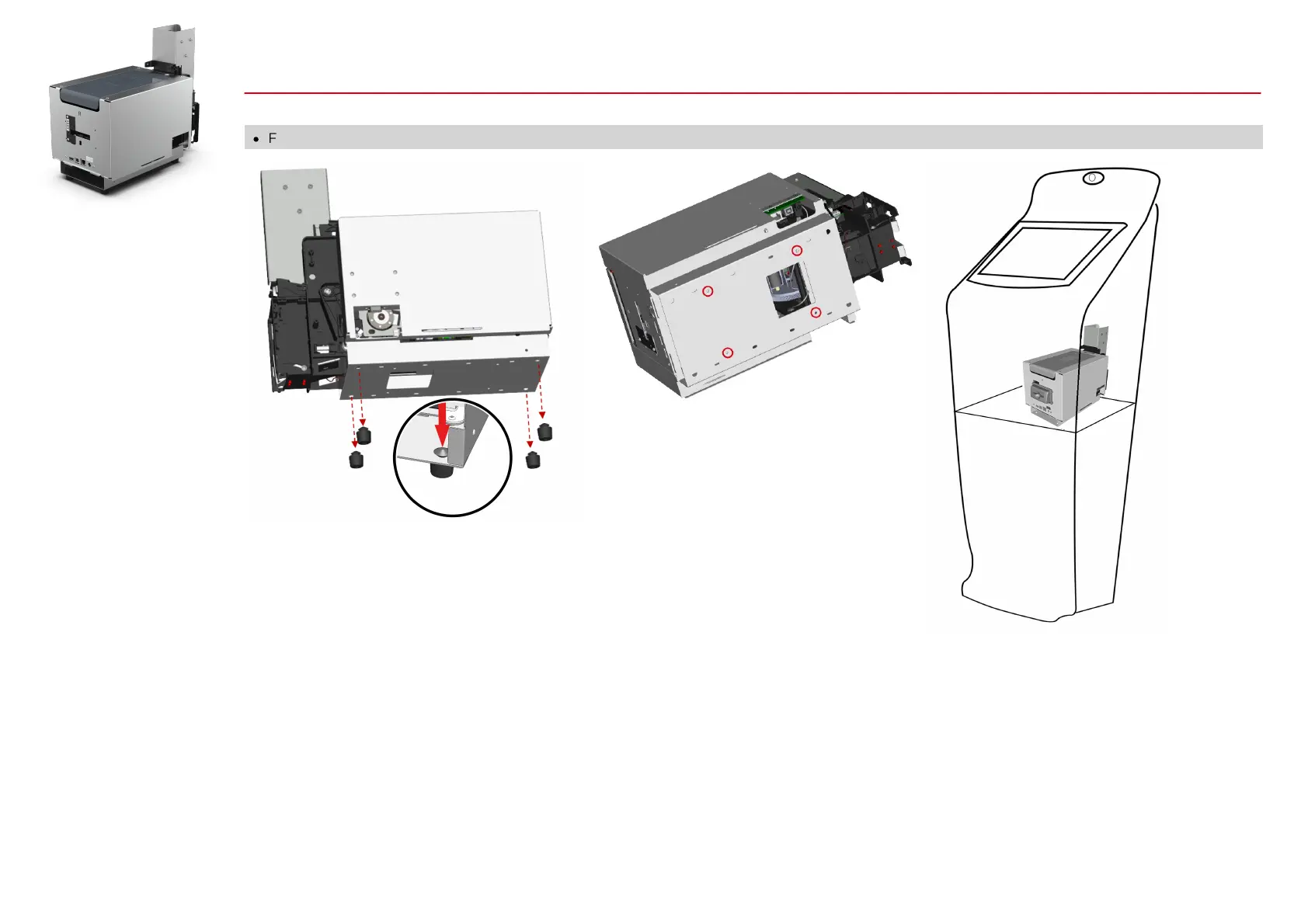
KC Prime
15
Physical attachment in a kiosk terminal
The printer can be attached to the terminal using screws.
·
For more information on the printer dimensions, refer to the technical drawings provided by your Evolis contact.
1. If necessary, remove the 4 rivet feet from
the bottom plate by pressing on their top.
2. There are 4 holes (M4 threading screws) on
the bottom plate to enable you to attach
the printer to the terminal.
Bekijk gratis de handleiding van Evolis KC Prime, stel vragen en lees de antwoorden op veelvoorkomende problemen, of gebruik onze assistent om sneller informatie in de handleiding te vinden of uitleg te krijgen over specifieke functies.
Productinformatie
| Merk | Evolis |
| Model | KC Prime |
| Categorie | Printer |
| Taal | Nederlands |
| Grootte | 6139 MB |







