Handleiding
Je bekijkt pagina 15 van 24
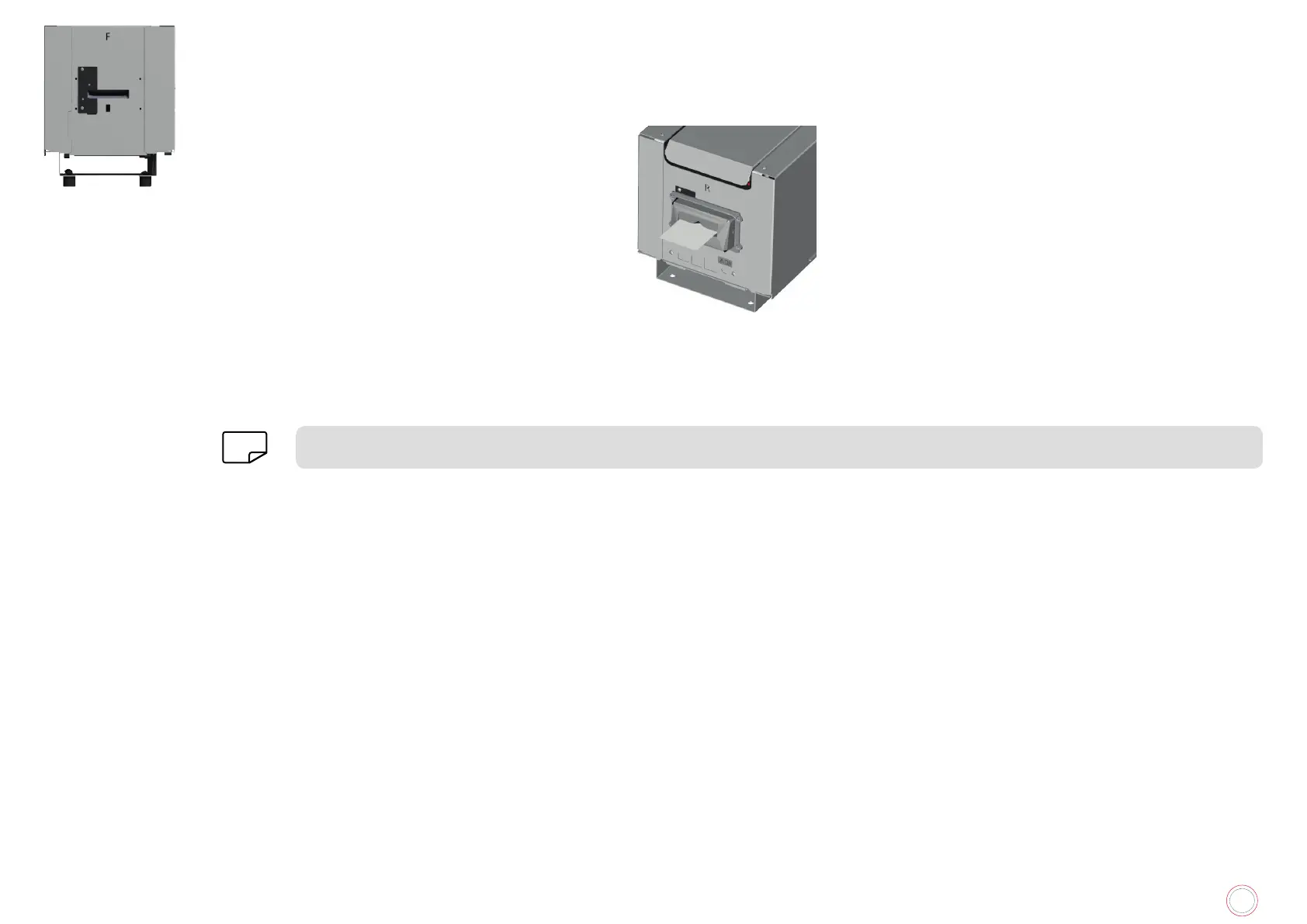
To change the exit setting, launch the EPS driver on Windows or CUPS driver on Macintosh and open the Feeder/Hopper tab.
15
KC ESSENTIAL
Removing printed cards
Once the print cycle is complete, the printed and/or encoded card is issued into the output slot of the terminal.
By default, it is issued at the rear side (with or without bezel).
It is also possible to change the setting for the ejection of the defective cards through the Feeder/Hopper tab.
NOTE
Bekijk gratis de handleiding van Evolis KC Essential, stel vragen en lees de antwoorden op veelvoorkomende problemen, of gebruik onze assistent om sneller informatie in de handleiding te vinden of uitleg te krijgen over specifieke functies.
Productinformatie
| Merk | Evolis |
| Model | KC Essential |
| Categorie | Printer |
| Taal | Nederlands |
| Grootte | 4771 MB |







