Handleiding
Je bekijkt pagina 19 van 50
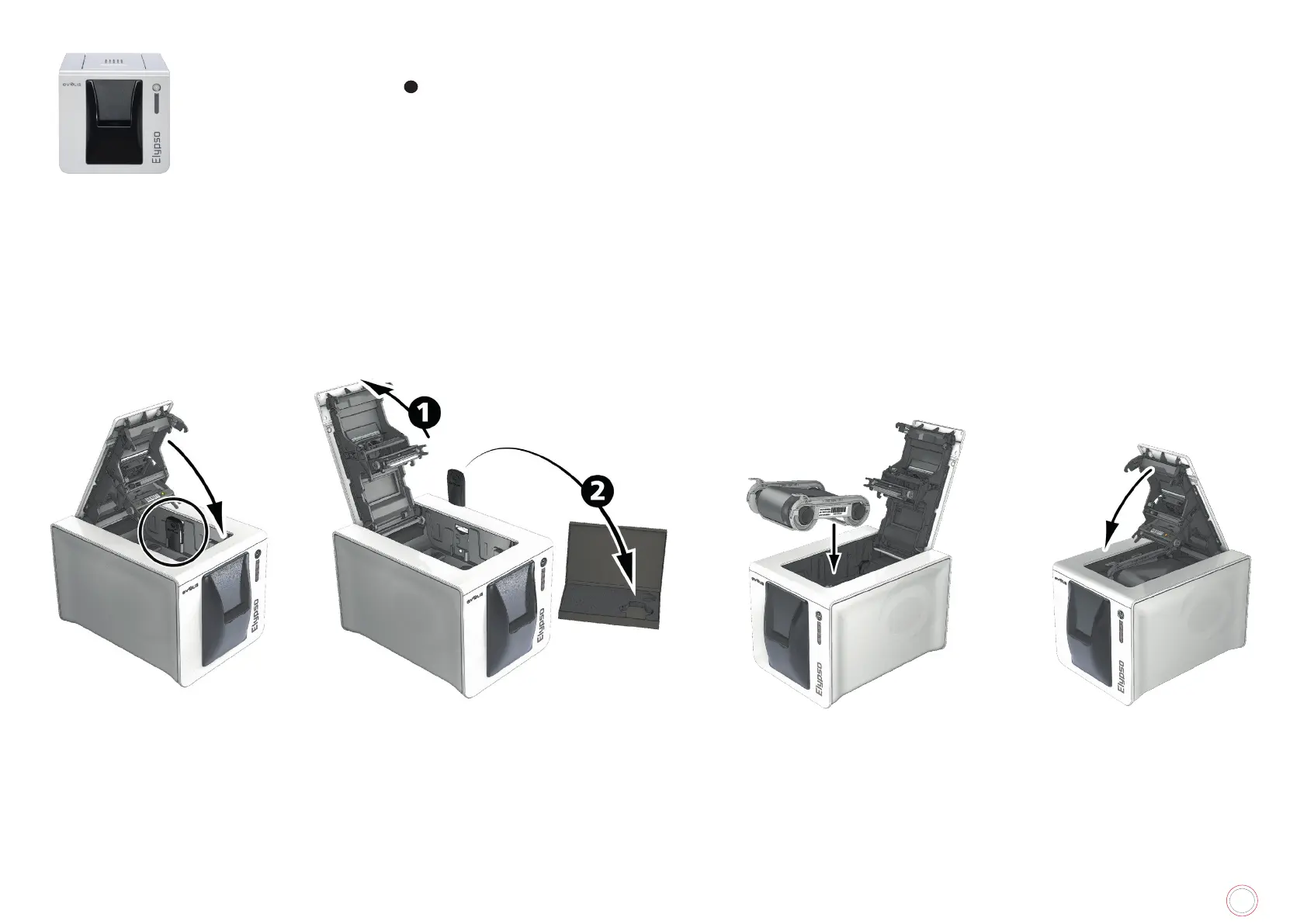
19
ELYPSO
5 6
7 8
5
Close the cover. The 3 LEDs on the control panel start ashing one after the other for between 5 and 10 seconds. Activation has nished and is
successful when the 3 LEDs remain lit for several seconds then turn off.
6
Open the card printer
1
and remove the activation key
7
Put the ribbon back
8
Close the cover.
Bekijk gratis de handleiding van Evolis Elypso, stel vragen en lees de antwoorden op veelvoorkomende problemen, of gebruik onze assistent om sneller informatie in de handleiding te vinden of uitleg te krijgen over specifieke functies.
Productinformatie
| Merk | Evolis |
| Model | Elypso |
| Categorie | Printer |
| Taal | Nederlands |
| Grootte | 14453 MB |







