Handleiding
Je bekijkt pagina 15 van 50
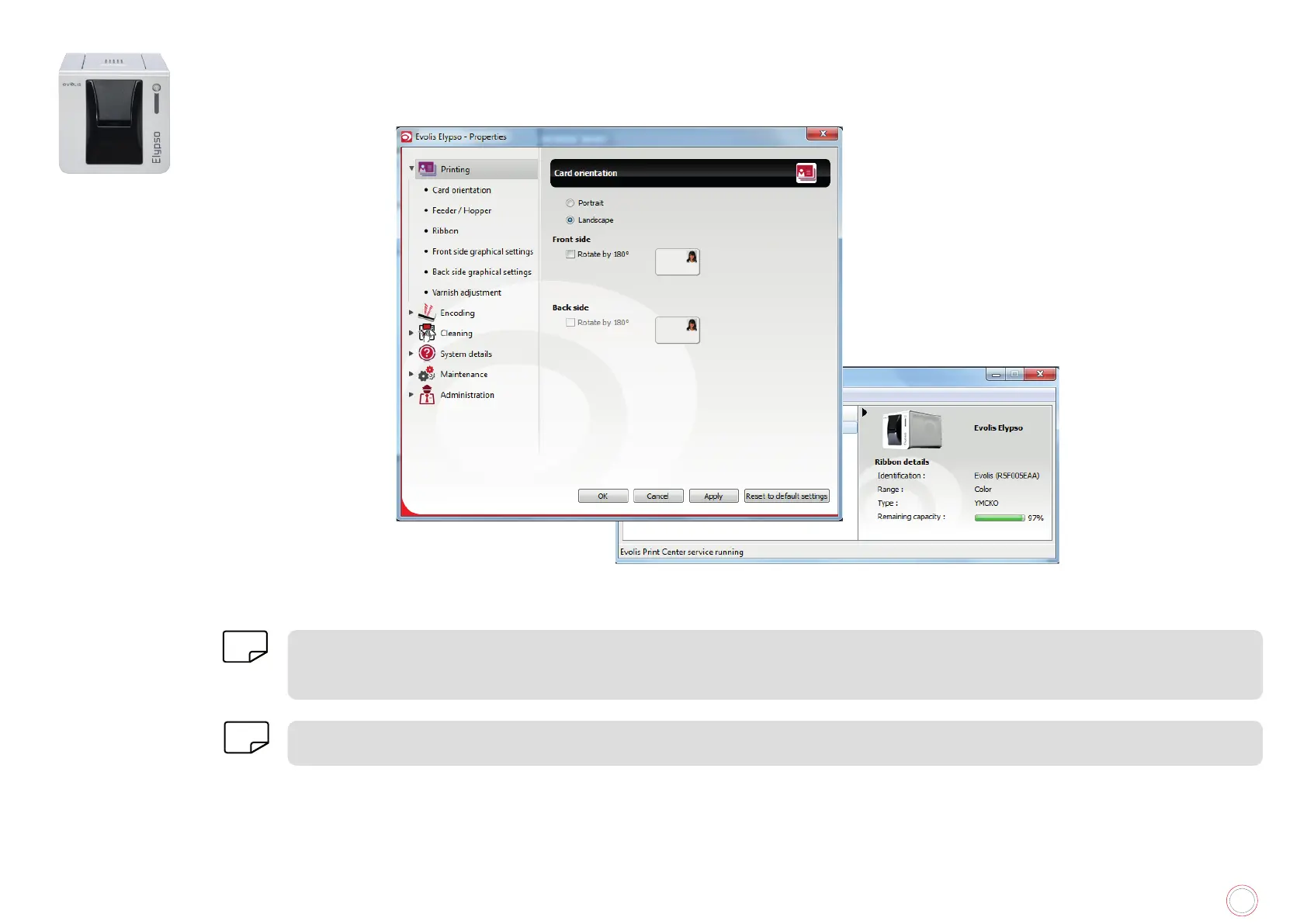
15
ELYPSO
• Select the desired printer.
• Right click the name of the printer, select Properties to access the settings or double (left) click the name of the printer.
Refer to the Evolis Print Center manual for more detail on the meanings of each of the settings.
NOTE
Pay attention to the settings dened under the print driver Properties and do not hesitate to contact your Evolis dealer for any advice and
assistance needed before making any changes.
NOTE
Bekijk gratis de handleiding van Evolis Elypso, stel vragen en lees de antwoorden op veelvoorkomende problemen, of gebruik onze assistent om sneller informatie in de handleiding te vinden of uitleg te krijgen over specifieke functies.
Productinformatie
| Merk | Evolis |
| Model | Elypso |
| Categorie | Printer |
| Taal | Nederlands |
| Grootte | 14453 MB |







