Handleiding
Je bekijkt pagina 13 van 50
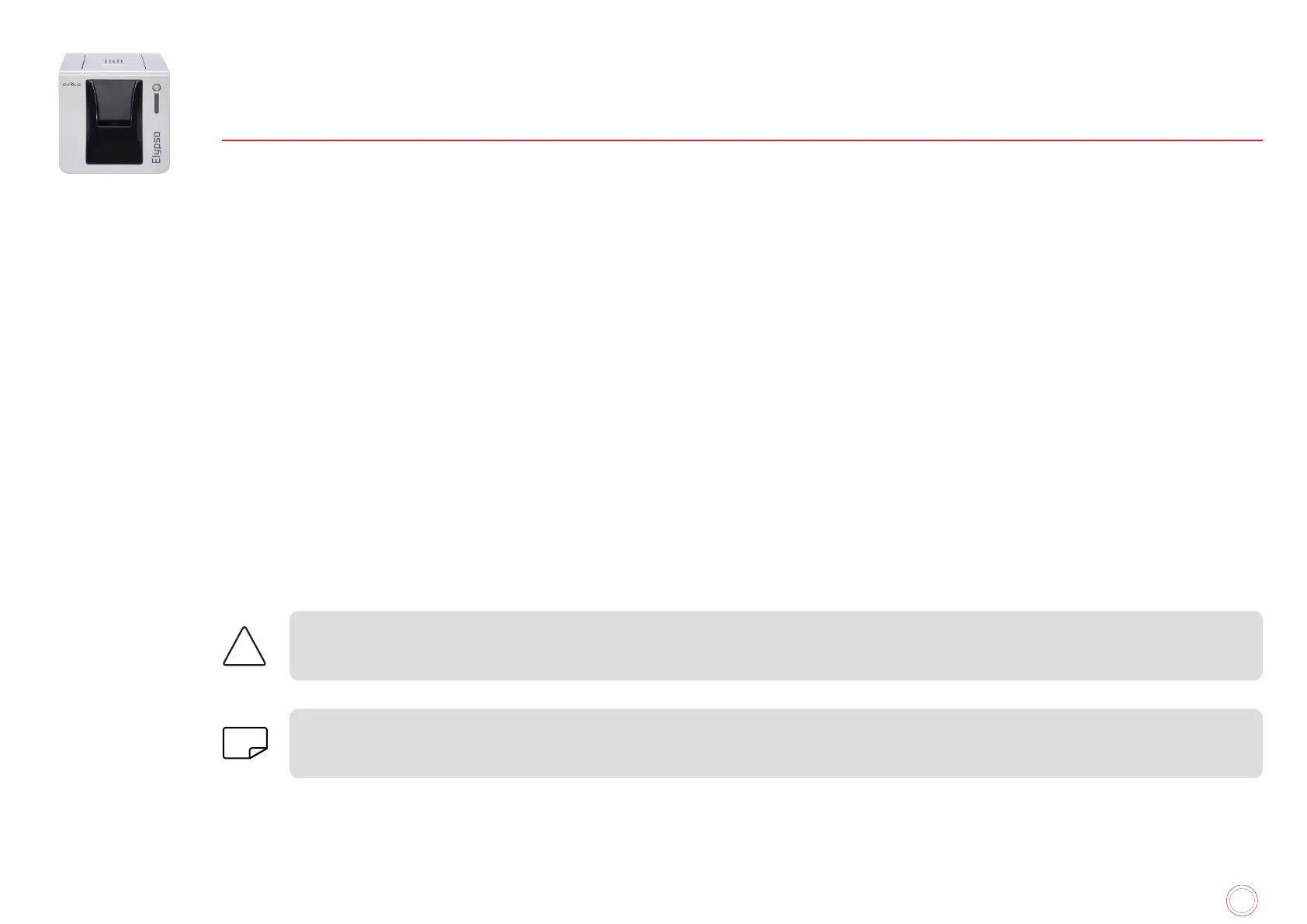
13
ELYPSO
Follow the installation procedure scrupulously. All versions of Windows and Macintosh require the user to have administrator rights to
install the driver.
2. PRINTING
INSTALLING THE PRINT DRIVER
Advanced functions automate printer conguration after the print driver has been installed.
Your printer is delivered with a CD-ROM comprising the Evolis Premium Suite, which contains the print drivers for Windows and Mac OS platforms.
The Evolis Premium Suite is an all-in-one driver software solution, which enhances the user experience by making the interactions between printer
and computer more intuitive.
It includes:
• A print centre that supervises the printers: printer status information, remaining ribbon capacity, etc.
• A powerful tool for printer settings
• A notication centre to alert users when their intervention is required
• A printer management and maintenance station
• A series of assistants to guide you through cleaning and encoding operations, etc.
• An encoding station (magnetic encoding, etc.)
• A diagnostic tool
To install the print driver:
On a PC: insert the CD-ROM into your computer and select the print driver menu. A programme will guide you through the entire installation process.
On a Mac: insert the CD-ROM into your computer and double-click the .pkg format, which will start driver installation on your computer.
!
NOTE
Do not connect your USB cable to your computer until prompted to do so by the installation program.
See "Connecting the printer", page 9for the connection procedure.
Bekijk gratis de handleiding van Evolis Elypso, stel vragen en lees de antwoorden op veelvoorkomende problemen, of gebruik onze assistent om sneller informatie in de handleiding te vinden of uitleg te krijgen over specifieke functies.
Productinformatie
| Merk | Evolis |
| Model | Elypso |
| Categorie | Printer |
| Taal | Nederlands |
| Grootte | 14453 MB |







