Handleiding
Je bekijkt pagina 15 van 25
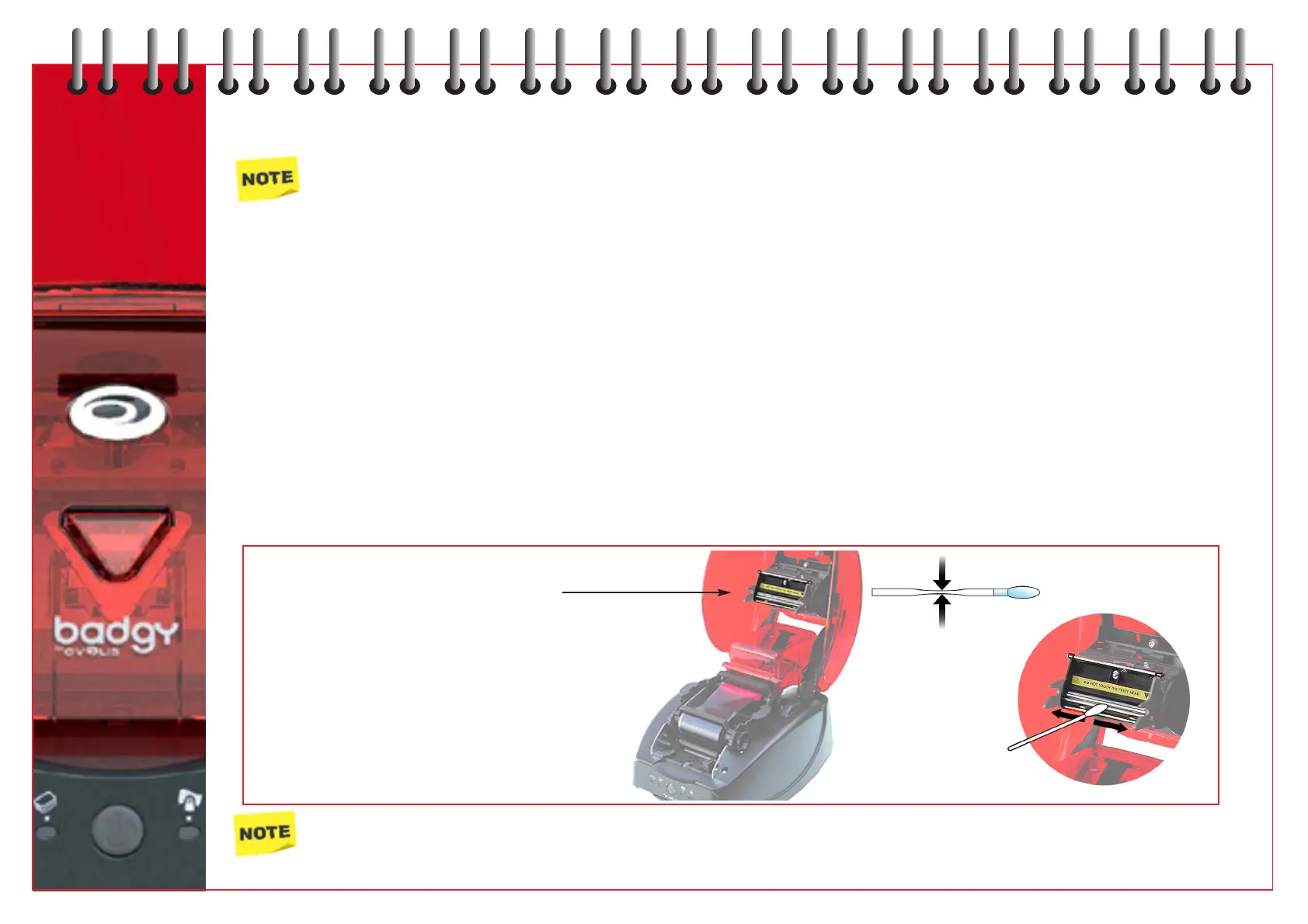
15
Cleaning the print head
Recommended cleaning cycle: every ribbon change.
Maintenance accessory: cotton swab saturated with isopropyl alcohol.
The cleaning of print head should be carried out as part of standard printer cleaning (see above).
However, in order to preserve the original printing quality and to reduce the presence of surplus ink on the surface of the
print head, it is recommended that the print head be cleaned regularly (at each ribbon change) using the cotton swabs
supplied with the cleaning kit.
It is very important to protect the print head and any other related component handled against any electrostatic discharge.
The print head is a fragile component of your printer. To prevent any damage, please comply to the following:
Prior to cleaning the print head, disconnect printer from the power supply.
Comply with the cleaning cycles.
Never put the print head into contact with pointed and or metal objects.
Avoid direct contact between the surface of the print head and the fingers.
This could result in an altered print quality, or even permanent damage to the print head.
Proceed as follows:
Open cover and locate print head
Take a cotton swab, press the tube
(until it clicks) to saturate the swab with alcohol
Using the swab, carefully rub the print head
from left to right for a few seconds
Close cover
Wait for 2 minutes before using the printer
Bekijk gratis de handleiding van Evolis Badgy 101, stel vragen en lees de antwoorden op veelvoorkomende problemen, of gebruik onze assistent om sneller informatie in de handleiding te vinden of uitleg te krijgen over specifieke functies.
Productinformatie
| Merk | Evolis |
| Model | Badgy 101 |
| Categorie | Printer |
| Taal | Nederlands |
| Grootte | 14861 MB |







