Everpure EZ-RO 375 handleiding
Handleiding
Je bekijkt pagina 23 van 28
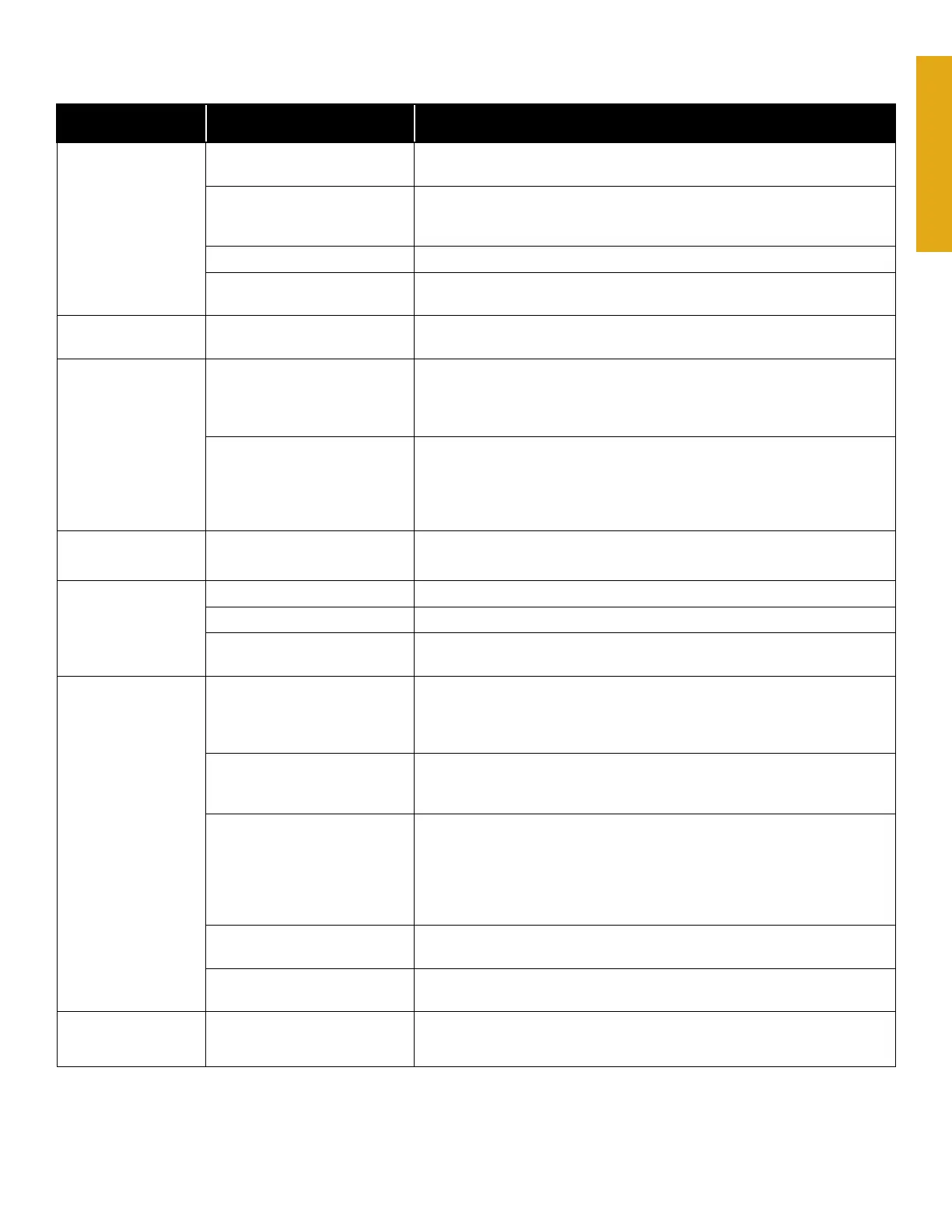
PENTAIR EZ-RO INSTALLATION AND OPERATION GUIDE FOODSERVICE.PENTAIR.COM | 23
Problem Possible Cause Solution
Short membrane life
Permeate /reject water ratio not
adjusted correctly
Measure and adjust the reject ow rate per page 13.
Poor feed water quality, presence
of Hydrogen sulde, iron,
manganese, silica or hard water
Determine feed water quality by obtaining a water quality report from the
city water supply utility or contact your Everpure dealer for a water test. See
incoming water requirements on page 6.
High chlorine levels in feed water Contact your Everpure dealer for a recommended prelter change schedule.
Prelter ltering capacity has
expired
Change prelter every 6 months or as needed.
Short prelter life
Heavy sediment loading Change prelter more often or add an additional 10 micron coarse prelter
before system (E-10 10 inch lter EV9795-80 or E-20 20 inch lter EV9795-90).
Processor drain
does not shut off
High level sensor malfunction If water continues to ow to the drain after the tank is full and the system
status shows a blue light (tank lling), this indicates the high level sensor does
not detect water. Check to make sure that the high level sensor harness is
connected correctly. Remove sensor and test it to see if replacement is required.
Processor solenoid malfunction If water continues to ow to the drain after the tank is full and the system status
shows a green light (tank full), this indicates the RO processor solenoid valve is
not closing. Disconnect the M12 connector cable from the RO processor to check
if water continues to drain. If so, solenoid is stuck in open position. Service
solenoid and replacement might be required.
TDS Monitor will not
turn on
Display will not turn on Battery life expired: Replace batteries. Sensor module damaged: Replace TDS
unit.
Tank full of water
but water will not
dispense
Tank valve closed Open tank valve.
Pump failure See "Repressurization Pump Does Not Turn On" below.
Bladder ruptured If tank does not hold precharge pressure or water is coming out of Schrader
valve, replace tank.
Repressurization
pump does not
turn on
System status light off (on top of
control box, under atmospheric
tank lid)
If system status light is Off, ensure power cord is plugged into an outlet with
power (check circuit breaker), and that water is in the tank. If LED will not turn
On (with power and water in the tank), there may be a problem with the control.
Contact your service provider for additional help.
System status light is green
or blue
Check power cable connections to pump. Check to make sure tank outlet valve is
open and RO processor valves are in service positions. If pump continues to not
run, call for service to replace pump.
System status light ashing
yellow or solid yellow
If Status LED is solid yellow, repressurization pump is off because of low
water level. Allow processor to partially ll tank with water. Flashing yellow
LED indicates repressurization pump will start after delay of ve minutes and
additional water will ll the tank. Pump will activate after delay and will turn off
when the outlet line pressure reaches >60 psi or tank runs low of water and LED
turns yellow.
Repressurization pump brushes
worn
Try bumping the repressurization pump with your hand. If it turns on temporarily
the brushes are probably worn. Replace pump.
Repressurization pump is
damaged
Call for service to replace pump.
Repressurization
pump is leaking
Possible seal wear or O-ring
damage
Call for service to replace pump.
TROUBLESHOOTING
Bekijk gratis de handleiding van Everpure EZ-RO 375, stel vragen en lees de antwoorden op veelvoorkomende problemen, of gebruik onze assistent om sneller informatie in de handleiding te vinden of uitleg te krijgen over specifieke functies.
Productinformatie
| Merk | Everpure |
| Model | EZ-RO 375 |
| Categorie | Niet gecategoriseerd |
| Taal | Nederlands |
| Grootte | 13630 MB |




