EverFocus EZN2840-SG handleiding
Handleiding
Je bekijkt pagina 77 van 91
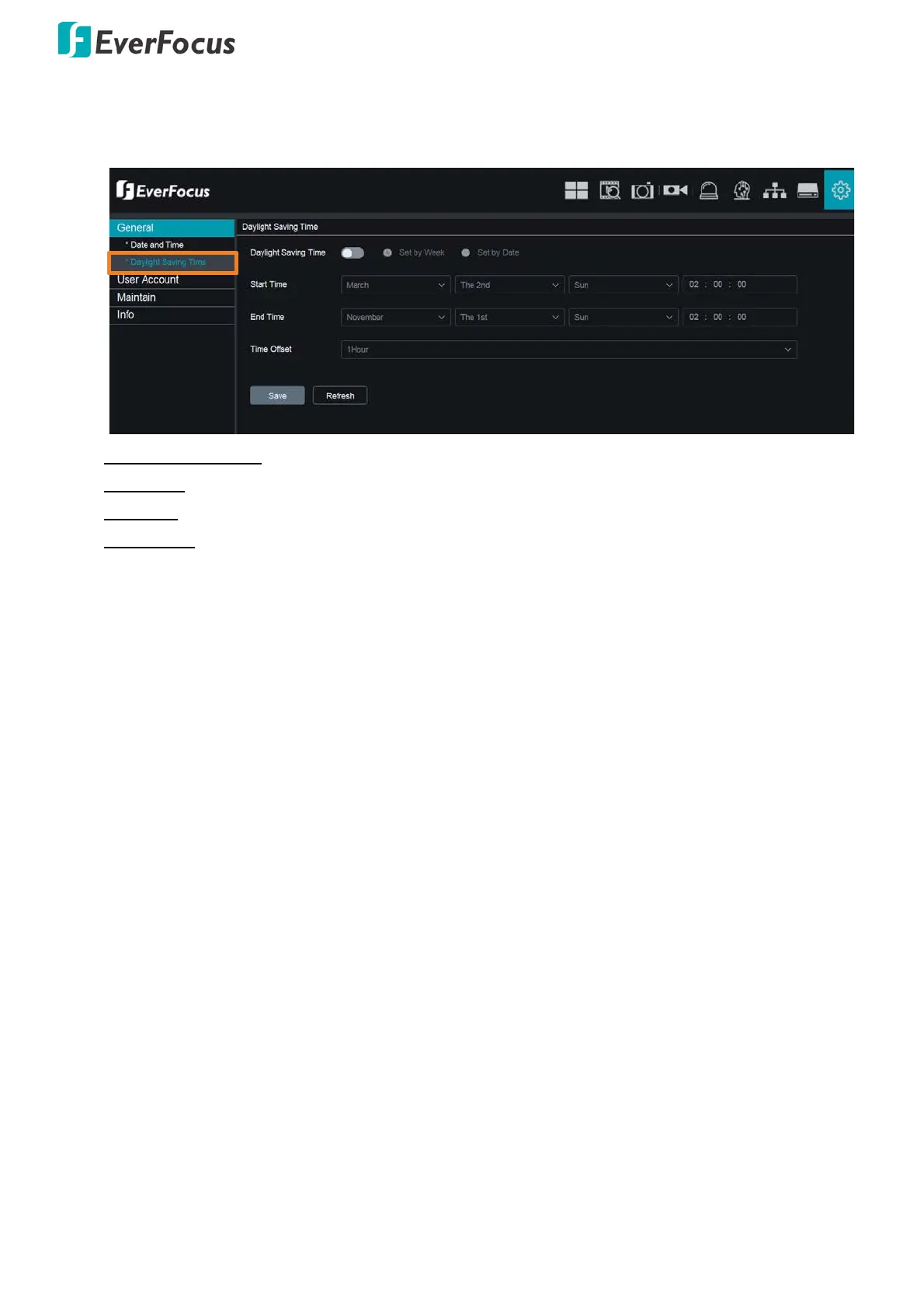
Value IPCam-SG Series – H265, 2MP / 5MP / 8MP
71
3.8.1.2 Daylight Saving Time
Switch the button to the right to enable the DST function.
Daylight Saving Time: Switch the button to the right to enable the function.
Start Time: Select a start time for the DST to start.
End Time: Select an end time for the DST to stop.
Time Offset: Select the amount of time that Daylight Saving has increased by in your time zone. This
refers to the difference in minutes, between Coordinated Universal Time (UTC) and the local time.
Click Refresh to refresh the page; click Save to save the settings.
Bekijk gratis de handleiding van EverFocus EZN2840-SG, stel vragen en lees de antwoorden op veelvoorkomende problemen, of gebruik onze assistent om sneller informatie in de handleiding te vinden of uitleg te krijgen over specifieke functies.
Productinformatie
| Merk | EverFocus |
| Model | EZN2840-SG |
| Categorie | Bewakingscamera |
| Taal | Nederlands |
| Grootte | 29226 MB |







