EverFocus EZN2250-SG handleiding
Handleiding
Je bekijkt pagina 74 van 91
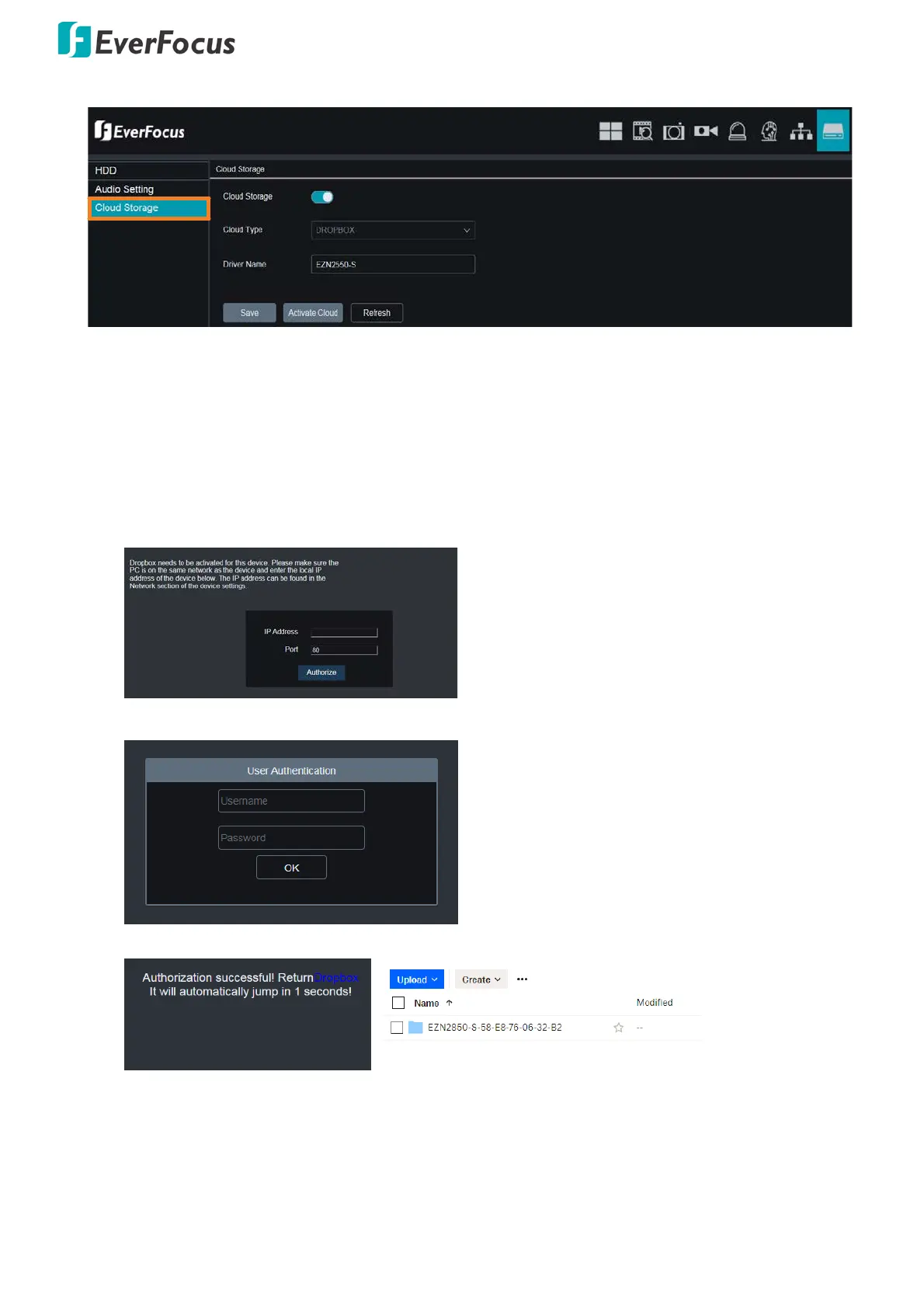
Value IPCam-SG Series – H265, 2MP / 5MP / 8MP
68
To perform the Cloud function:
1. Register an account on Dropbox website. It’s recommended to create the account with the same
Email address and password used for your IP camera.
2. Ensure the IP camera network is working properly.
3. Click the Activate Cloud button to activate the Cloud function. The Dropbox website will pup-up on
the screen so that you can sign in.
4. Input the IP address of the IP camera and keep the 80 port. Click Authorize.
5. Input the user name and password of the IP camera and then click Log In.
6. The Cloud activation is complete. You can see the folder with Driver Name set before.
Bekijk gratis de handleiding van EverFocus EZN2250-SG, stel vragen en lees de antwoorden op veelvoorkomende problemen, of gebruik onze assistent om sneller informatie in de handleiding te vinden of uitleg te krijgen over specifieke functies.
Productinformatie
| Merk | EverFocus |
| Model | EZN2250-SG |
| Categorie | Bewakingscamera |
| Taal | Nederlands |
| Grootte | 29226 MB |







