EverFocus EZN2250-SG handleiding
Handleiding
Je bekijkt pagina 71 van 91
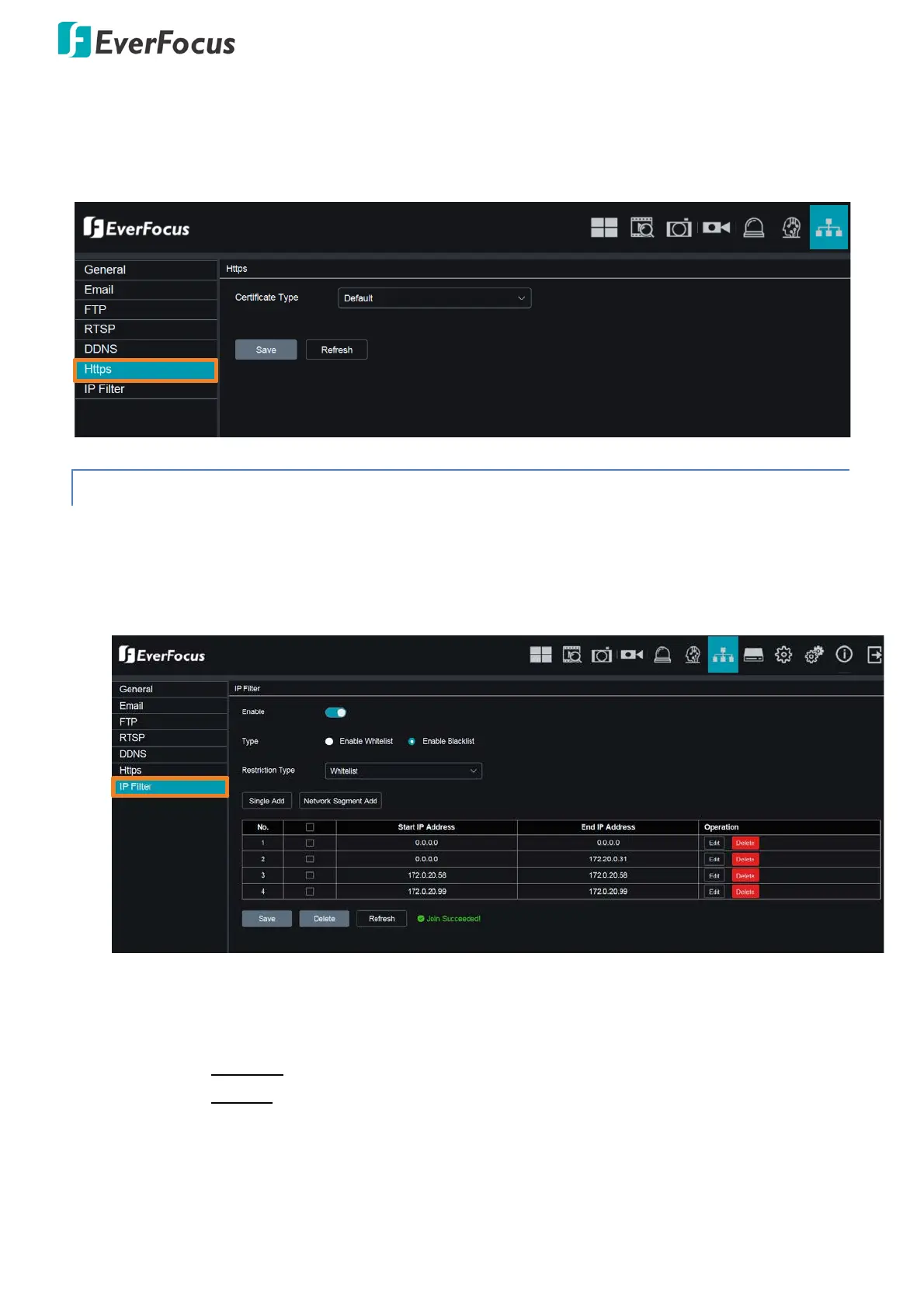
Value IPCam-SG Series – H265, 2MP / 5MP / 8MP
65
You can configure the HTTPS settings on this page. Switch the HTTPS button to the right to enable the
function. Input a port number if necessary (default 443). Select an HTTPS Type and then click the Save
button.
3.6.7 IP Filter
You can configure the IP Filter settings on this page. This function allows you to allow or deny some
specific IP address to access the IP Camera. By default, all IP addresses are allowed to access the
camera.
To set up IP Filter:
1. Check the Enable box and then select either one from the two options below. You can only
activate one option for the IP camera.
a. Whitelist:
Enable the whitelist configured below.
b. Blacklist
: Enable the blacklist configured below.
2. Edit the Whitelist or Blacklist.
a. If you want to edit whitelist, select Whitelist from the Restricted Type drop-down box;
if you want to edit blacklist, select Blacklist from the Restricted Type drop-down box.
b. To add a single IP address to the list, click the Single Add button and input an IP
Bekijk gratis de handleiding van EverFocus EZN2250-SG, stel vragen en lees de antwoorden op veelvoorkomende problemen, of gebruik onze assistent om sneller informatie in de handleiding te vinden of uitleg te krijgen over specifieke functies.
Productinformatie
| Merk | EverFocus |
| Model | EZN2250-SG |
| Categorie | Bewakingscamera |
| Taal | Nederlands |
| Grootte | 29226 MB |







