EverFocus EZN2250-SG handleiding
Handleiding
Je bekijkt pagina 63 van 91
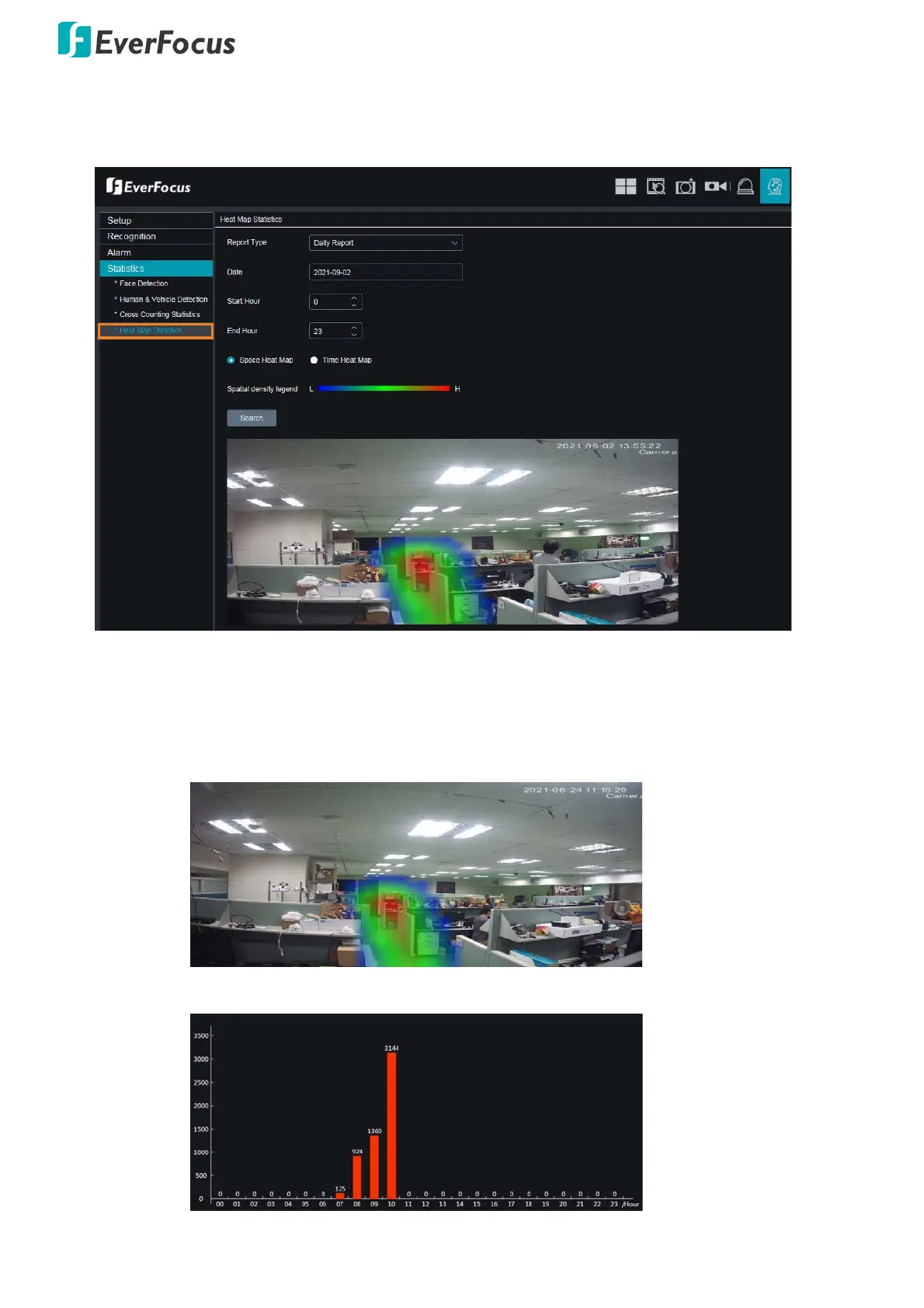
Value IPCam-SG Series – H265, 2MP / 5MP / 8MP
57
3.5.4.4 Heat Map Statistics
After setting up the Heat Map function, you can view the statistic reports using this page.
1. Select the report type.
2. Select date and time.
3. Click the Search button, the statistic charts will be displayed below. There are two types of
charts as below.
a. Space Heat Map
b. Time Heat Map
Bekijk gratis de handleiding van EverFocus EZN2250-SG, stel vragen en lees de antwoorden op veelvoorkomende problemen, of gebruik onze assistent om sneller informatie in de handleiding te vinden of uitleg te krijgen over specifieke functies.
Productinformatie
| Merk | EverFocus |
| Model | EZN2250-SG |
| Categorie | Bewakingscamera |
| Taal | Nederlands |
| Grootte | 29226 MB |







