EverFocus EZN2250-SG handleiding
Handleiding
Je bekijkt pagina 30 van 91
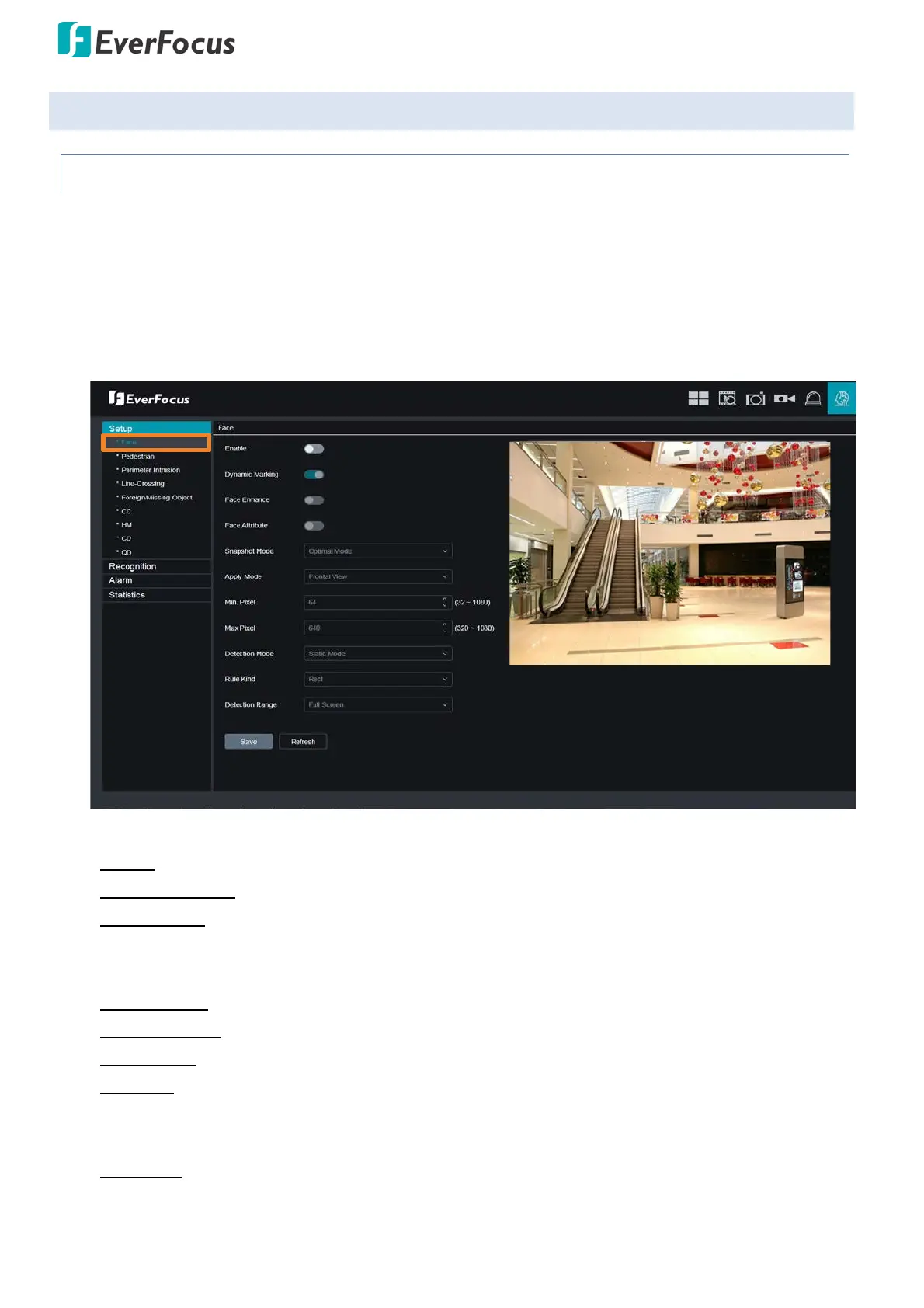
Value IPCam-SG Series – H265, 2MP / 5MP / 8MP
24
3.5 AI
3.5.1 Setup
3.5.1.1 Face
This page can set up Face Detection functions. Note that for Face Detection function to work, a
face-recognition-supported IP camera is required. When camera detects faces of moving people, the
Face Recognition event will be triggered. You can configure some event actions like event recording,
Email alert or pop-up full screen when an event is triggered.
[ Face settings ] : You can configure the face detection settings here.
Enable: Select to enable or disable face detection.
Dynamic Marking: Select to choose to show or not show the track.
Face Enhance: Turn on the face enhance function to enhance the effect of the face image captured by
the moving target, so as to make it clearer. However, enable this function will take up more resources
of IPC, making the overall effect of the screen worse.
Face Attribute: Select to enable or disable Face Attribute.
Snapshot Mode: Choose a Snapshot Mode.
Apply Mode: Choose an Apply Mode.
Min Pixel: The lowest pixel setting of human and object. When the recognized object is smaller than
the pixel, no alarm is generated accordingly. It can be set to 64-1080. You can use the Pixel Counter
function in the Live View Window to measure the pixel size of the human or object you want to detect.
Max Pixel: The highest pixel setting for human and object. When the recognized object is larger
than the pixel, no alarm will be generated accordingly. It can be set to 32-1080.
Note: You can use the Pixel Counter function in the Live View Window to measure the pixel size
Bekijk gratis de handleiding van EverFocus EZN2250-SG, stel vragen en lees de antwoorden op veelvoorkomende problemen, of gebruik onze assistent om sneller informatie in de handleiding te vinden of uitleg te krijgen over specifieke functies.
Productinformatie
| Merk | EverFocus |
| Model | EZN2250-SG |
| Categorie | Bewakingscamera |
| Taal | Nederlands |
| Grootte | 29226 MB |







