EverFocus EZN2250-SG handleiding
Handleiding
Je bekijkt pagina 19 van 91
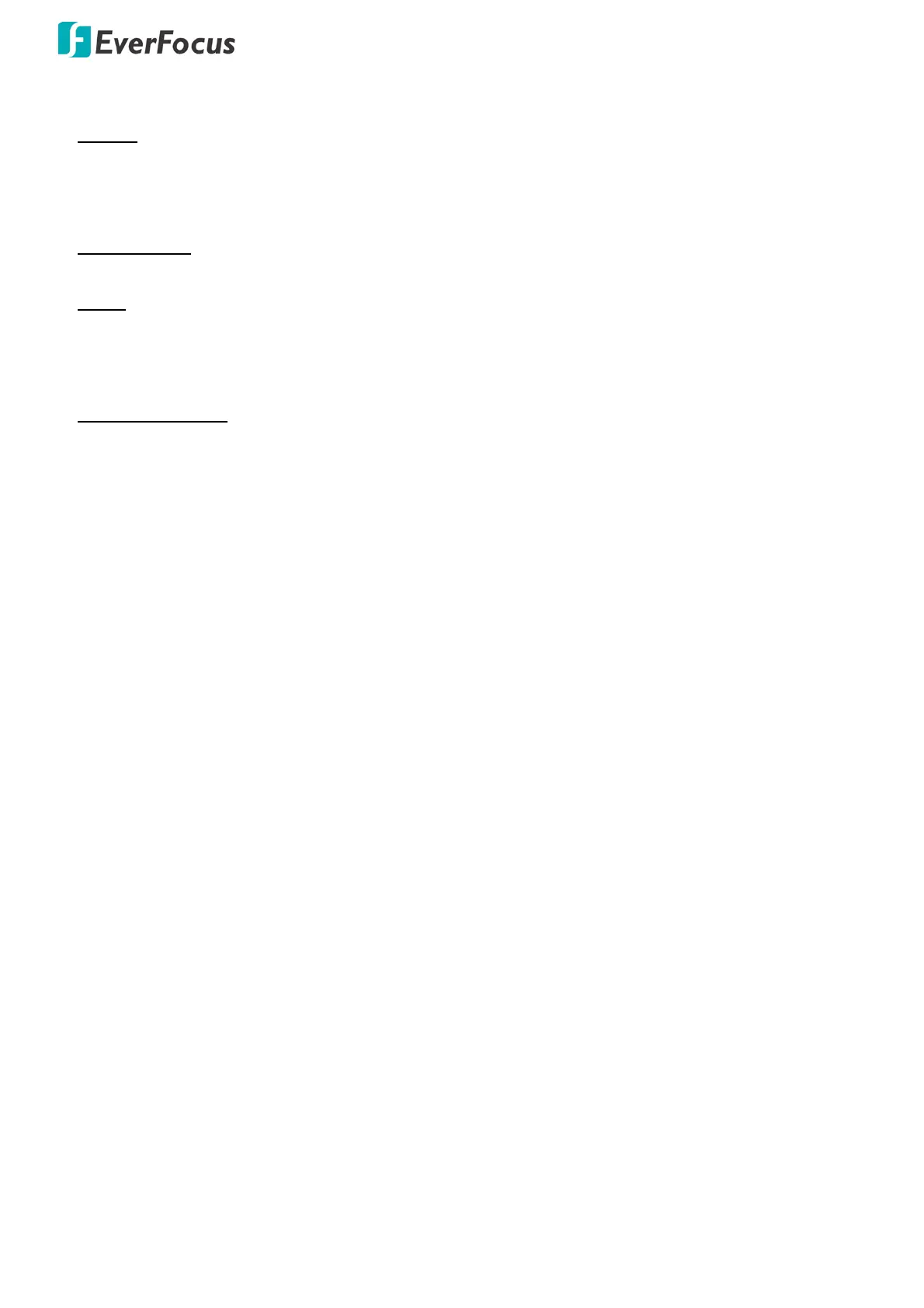
Value IPCam-SG Series – H265, 2MP / 5MP / 8MP
13
• Manual: Select to adjust the Red, Green, Blue values yourself.
Shutter:
• Auto: Select for the camera to automatically adjust the Shutter.
• Manual: Select to manually adjust the shutter speed. Select a speed in the Time Exposure field.
Also set up the AGC in the AGC field above.
Time Exposure: If you select Auto in the Shutter field, the camera will automatically apply a max.
shutter speed. If you select Manual in the Shutter field, select a shutter speed from the drop-down list.
Defog:
• Auto: Select Auto for the camera to automatically turn on the Defog function.
• Manual: Select to turn on the Defog function based on the setup Level.
• Disable: Select to disable the Defog function.
3D Noise Reduction: Select Auto to
• Auto: Select Auto for the camera to automatically turn on the 3DNR function.
• Manual: Select to turn on the 3DNR function based on the setup Level.
• Disable: Select to disable the 3DNR function.
Click Refresh to refresh the page; click Save to save the settings; click Default to restore to the default
settings.
Bekijk gratis de handleiding van EverFocus EZN2250-SG, stel vragen en lees de antwoorden op veelvoorkomende problemen, of gebruik onze assistent om sneller informatie in de handleiding te vinden of uitleg te krijgen over specifieke functies.
Productinformatie
| Merk | EverFocus |
| Model | EZN2250-SG |
| Categorie | Bewakingscamera |
| Taal | Nederlands |
| Grootte | 29226 MB |







