EverFocus EZN2250-SG handleiding
Handleiding
Je bekijkt pagina 15 van 91
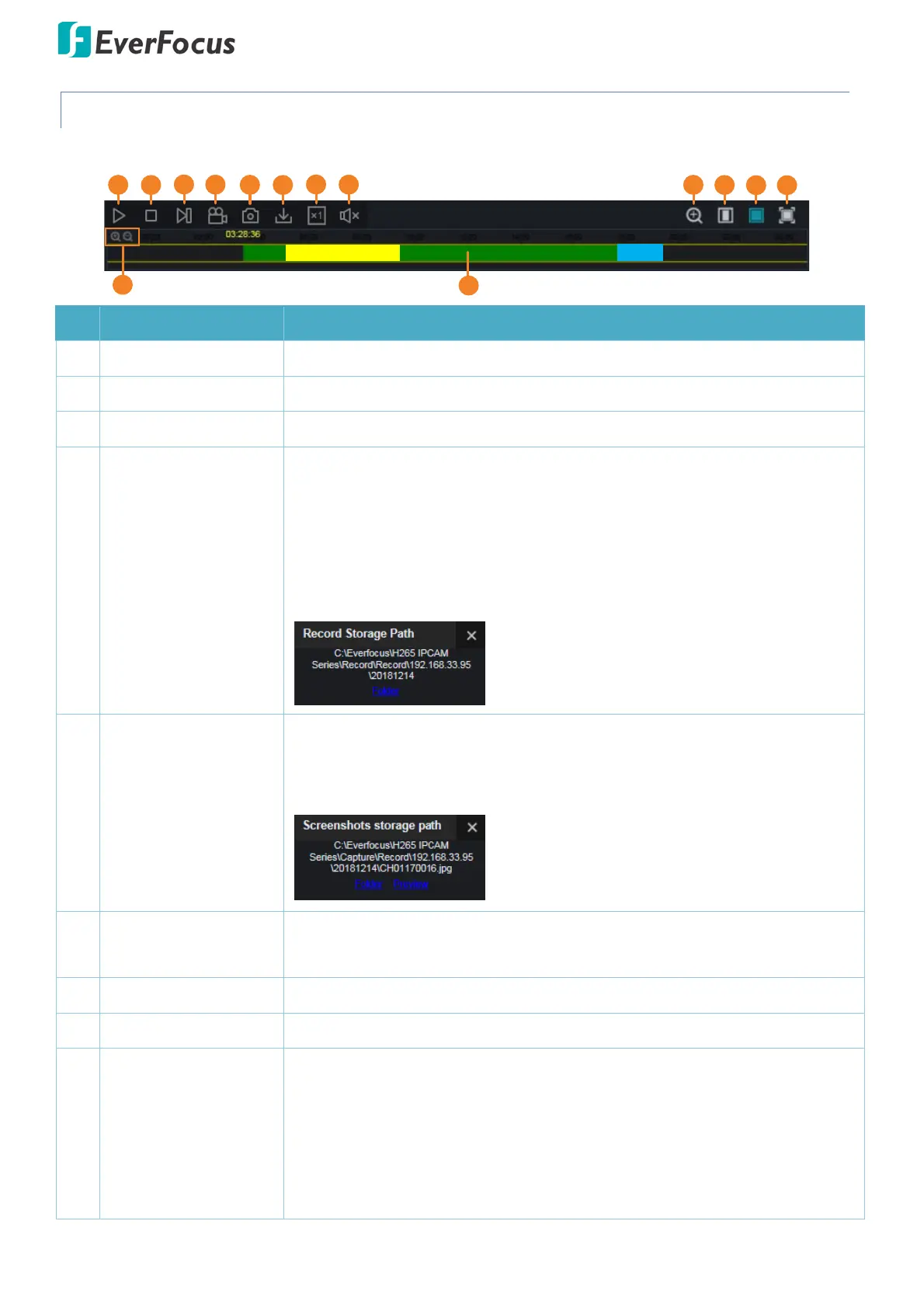
Value IPCam-SG Series – H265, 2MP / 5MP / 8MP
9
3.1.1 Playback Panel
You can use the Playback Panel to operate the below functions:
00:00 02:00 06:00 08:00 10:00 12:00 14:00 16:00 18:00 20:00 22:00 24:00
1
2
3
4
5
6
7
8
9
10
11 12
13
14
No. Name Description
1 Play/Pause Click to Play or Pause playing back.
2 Stop Click to Stop playing back.
3 Step Forward Click the button to play the recording frame by frame.8
4 Video Clips
During the playback process, you can click the Video Clips button to start
recording from the clicked time, click the button again to stop recording, a
message window appears on the bottom-left corner of the screen. Click
Folder to open the folder to find the recording file. To change the manual
record storage path or the file format, please refer to 3.8.5 Local Settings.
You can use EverFocus Player or any player supporting the video format to
play back the recordings. EverFocus Player is included in the Software CD.
5 Snapshot
Click to take a snapshot, a message window appears on the bottom-left
corner of the screen. Click Folder to open the folder to find the snapshot
image. Or click Preview to preview the snapshot image. To change the
storage path or image format, please refer to 3.8.5 Local Settings.
6 Download
Click to download recordings. To perform the Download function, please
refer to 3.1.2 Download.
7 Speed Click to select a playback speed.
8 Audio Click to switch on/off the speaker. You can also adjust the volume.
9 Digital Zoom
Click to enable the Digital Zoom mode. To exit the Digital Zoom mode,
click the button again. To perform the Digital Zoom function:
a. Click the Digital Zoom button to enable the function.
b. Use your mouse to draw an area where you want to have a close-up
view on the stream. The area will be zoom-in.
c. Right-click to exit the Digital Zoom mode.
Bekijk gratis de handleiding van EverFocus EZN2250-SG, stel vragen en lees de antwoorden op veelvoorkomende problemen, of gebruik onze assistent om sneller informatie in de handleiding te vinden of uitleg te krijgen over specifieke functies.
Productinformatie
| Merk | EverFocus |
| Model | EZN2250-SG |
| Categorie | Bewakingscamera |
| Taal | Nederlands |
| Grootte | 29226 MB |







