EverFocus EZN1240-SG handleiding
Handleiding
Je bekijkt pagina 6 van 17
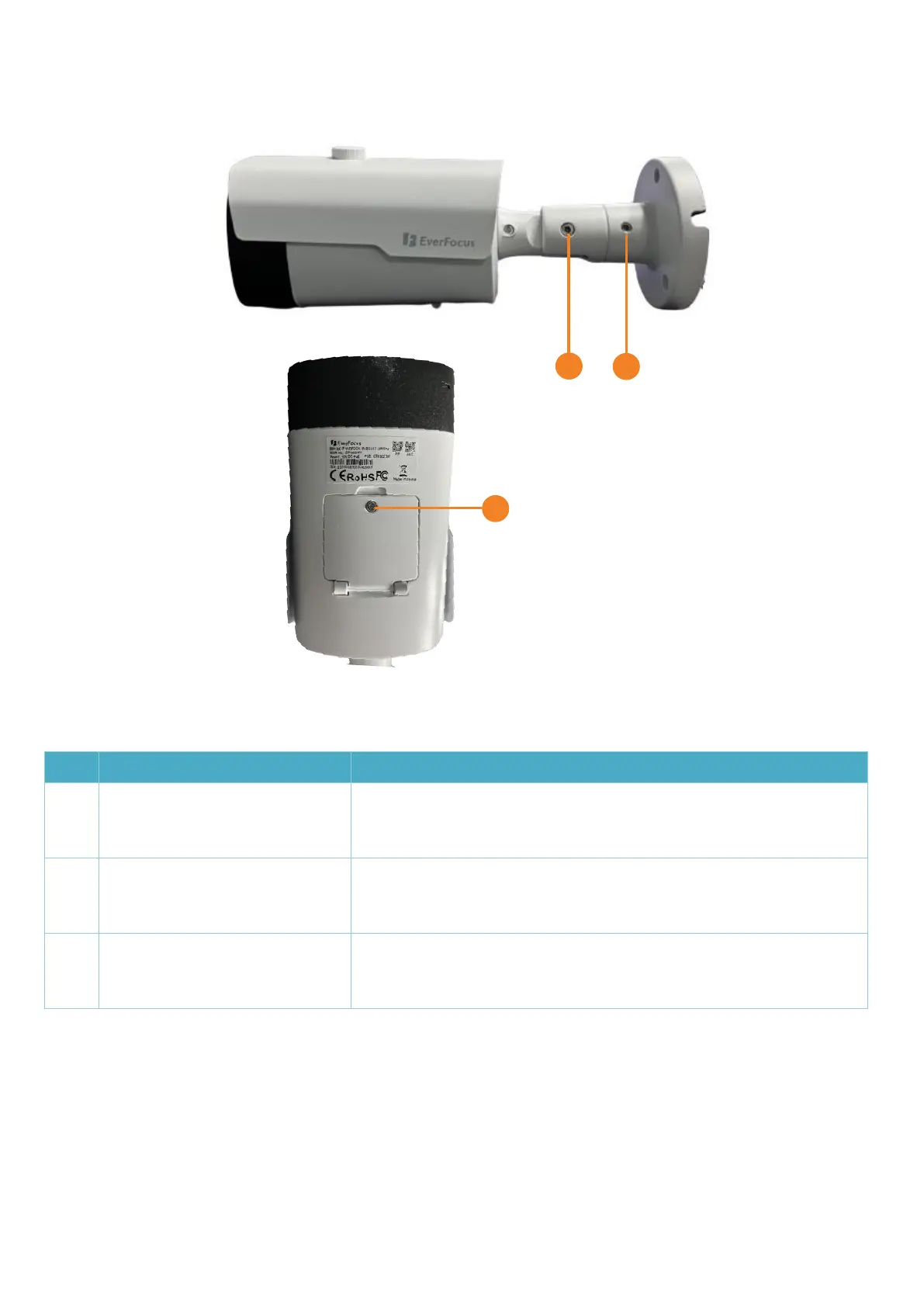
5
NV - EZN Series
1
2
3
No.
Item Name
Descriptions
1
Reset Button /
Micro SD Card Slot
Loosen the screws to access the Reset Button
and Micro SD slot.
2
Tilt Screw
Use the supplied Hexagon Wrench to loosen the
Tilt Screws.
3
Pan Screw
Use the supplied Hexagon Wrench to loosen the
Pan Screws.
Bekijk gratis de handleiding van EverFocus EZN1240-SG, stel vragen en lees de antwoorden op veelvoorkomende problemen, of gebruik onze assistent om sneller informatie in de handleiding te vinden of uitleg te krijgen over specifieke functies.
Productinformatie
| Merk | EverFocus |
| Model | EZN1240-SG |
| Categorie | Bewakingscamera |
| Taal | Nederlands |
| Grootte | 6180 MB |







