EverFocus EZN1240-SG handleiding
Handleiding
Je bekijkt pagina 16 van 17
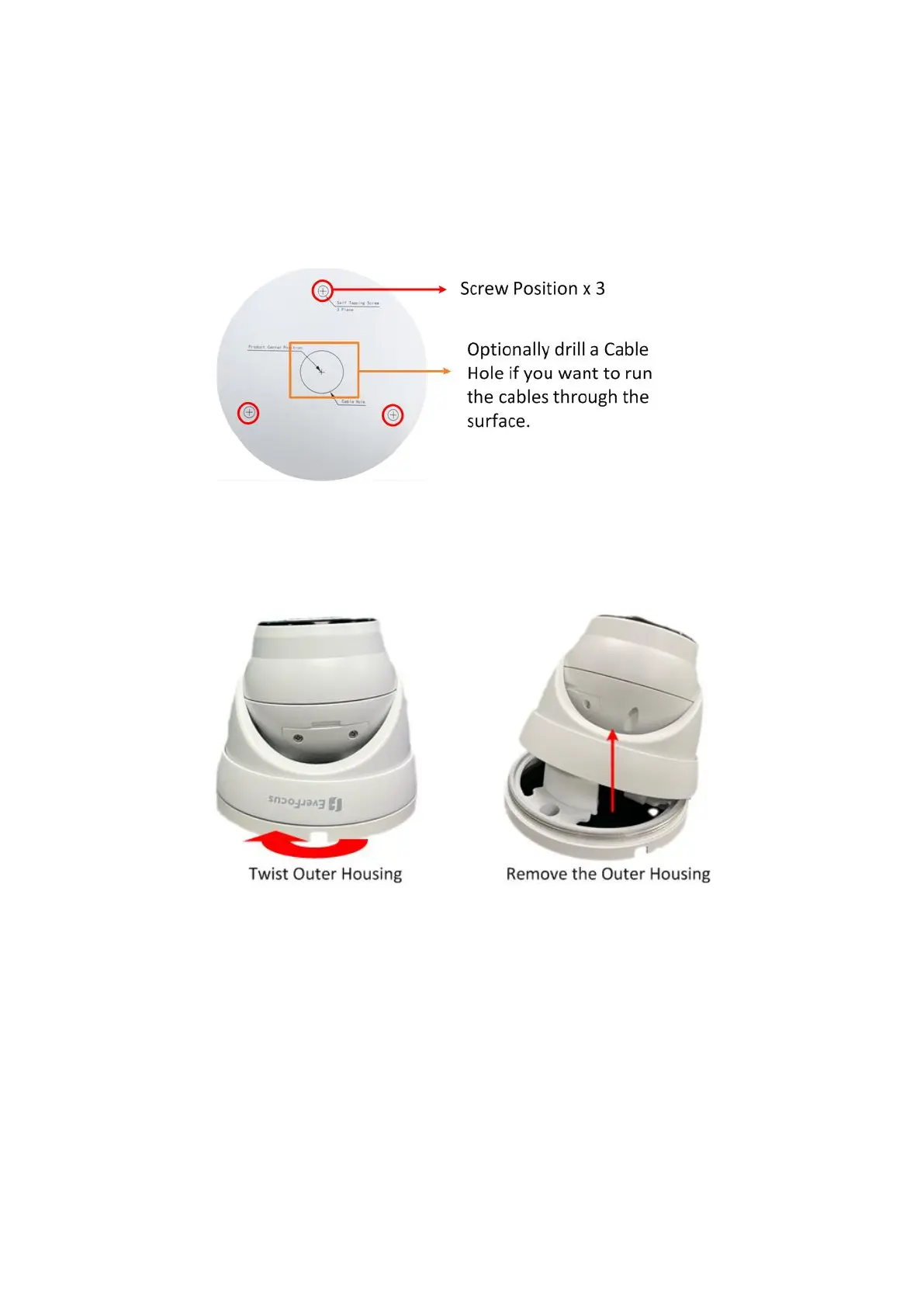
15
6.4 EBN models
1. Stick the Mounting Sticker on the surface to mark the 3 screw positions. Drill 3
screw-depth holes on the surface and then push the supplied 3 Screw Anchors
into the holes. Optionally drill a Cable Hole on the center if you want to run
the cables through the surface.
2. Twist the Outer Housing counterclockwise and then remove the Outer
Housing.
3. Before screwing the Camera Base to the surface, thread the cables either
from the side-cut of the Camera Base or through the surface.
Bekijk gratis de handleiding van EverFocus EZN1240-SG, stel vragen en lees de antwoorden op veelvoorkomende problemen, of gebruik onze assistent om sneller informatie in de handleiding te vinden of uitleg te krijgen over specifieke functies.
Productinformatie
| Merk | EverFocus |
| Model | EZN1240-SG |
| Categorie | Bewakingscamera |
| Taal | Nederlands |
| Grootte | 6180 MB |







