EverFocus EQN100 handleiding
Handleiding
Je bekijkt pagina 10 van 46
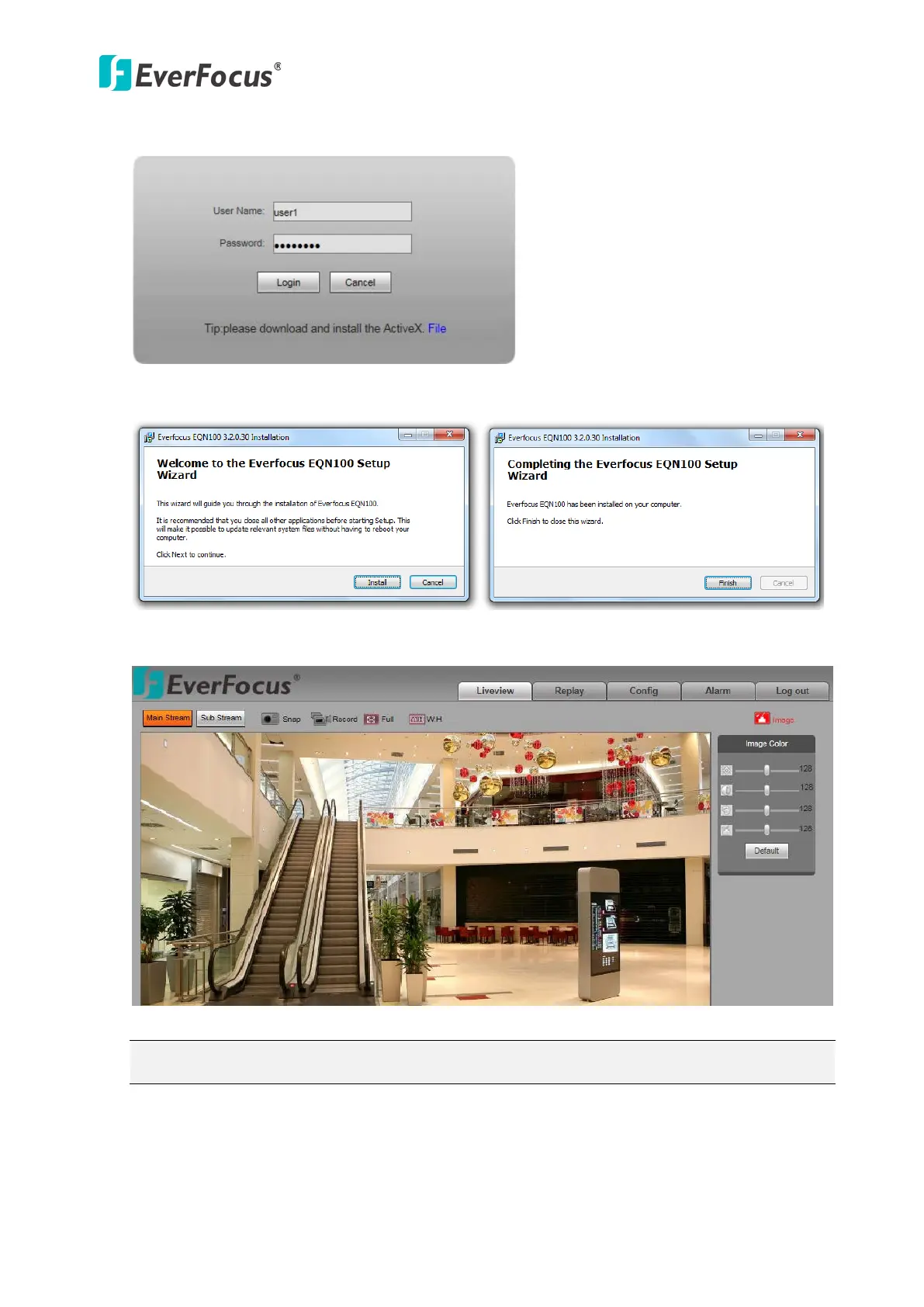
EQN100
5
3. To access the Live View window, double click the IP address of the device, the login window
appears.
4. Download and install the ActiveX file by clicking File on the login window. Click Run and
follow the instructions to install the program. Click Finish to complete the process.
5. On the login window, type the user ID and password to log in. By default, the user ID is
user1 and the password is 11111111. Click Login, the Live View window appears.
Note:
Before start operating the IP camera, please make sure the camera date and time are correct. To
configure the camera date/time, go to Config > System > System Time on the Web UI.
Bekijk gratis de handleiding van EverFocus EQN100, stel vragen en lees de antwoorden op veelvoorkomende problemen, of gebruik onze assistent om sneller informatie in de handleiding te vinden of uitleg te krijgen over specifieke functies.
Productinformatie
| Merk | EverFocus |
| Model | EQN100 |
| Categorie | Bewakingscamera |
| Taal | Nederlands |
| Grootte | 13688 MB |







