EverFocus EHN2250-SG handleiding
Handleiding
Je bekijkt pagina 52 van 91
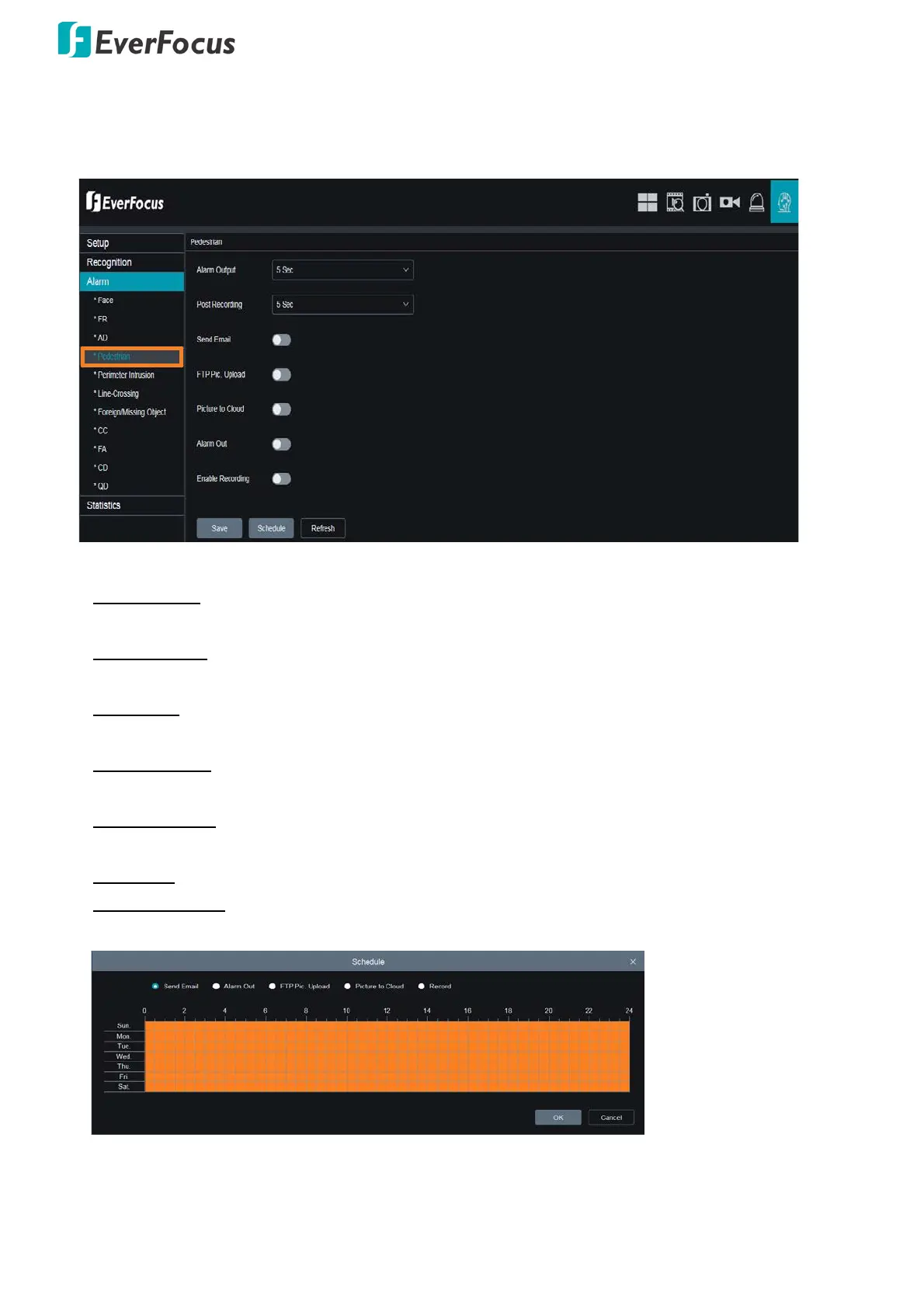
Value IPCam-SG Series – H265, 2MP / 5MP / 8MP
46
3.5.3.4 Pedestrian
You can configure the Pedestrian detection alarm settings here.
Alarm Output: when trigger alarm, the external alarm device output alarm time, can selected time
period is 5S, 10S, 20S, 30S.
Post Recording: After triggered alarm, the post record time, selected time period is OFF, 5S, 10S, 20S,
30S.
Send Email: If trigger alarm, send the Email to notify, the Email setup need to set in Remote
Setting –Network-Email.
FTP Pic. Upload: Whether to upload the alarm information to the FTP server when the camera triggers
the IO alarm.
Picture to Cloud: When the camera triggers the IO alarm, whether to upload the screenshot to the FTP
server.
Alarm Out: Select to enable this function.
Enable Recording: Select to record. To further configure recording schedule, click the Schedule
button to set up record schedule.
Click Refresh to refresh the page; click Save to save the settings.
Bekijk gratis de handleiding van EverFocus EHN2250-SG, stel vragen en lees de antwoorden op veelvoorkomende problemen, of gebruik onze assistent om sneller informatie in de handleiding te vinden of uitleg te krijgen over specifieke functies.
Productinformatie
| Merk | EverFocus |
| Model | EHN2250-SG |
| Categorie | Bewakingscamera |
| Taal | Nederlands |
| Grootte | 29226 MB |







