EverFocus EFN3321 handleiding
Handleiding
Je bekijkt pagina 75 van 105
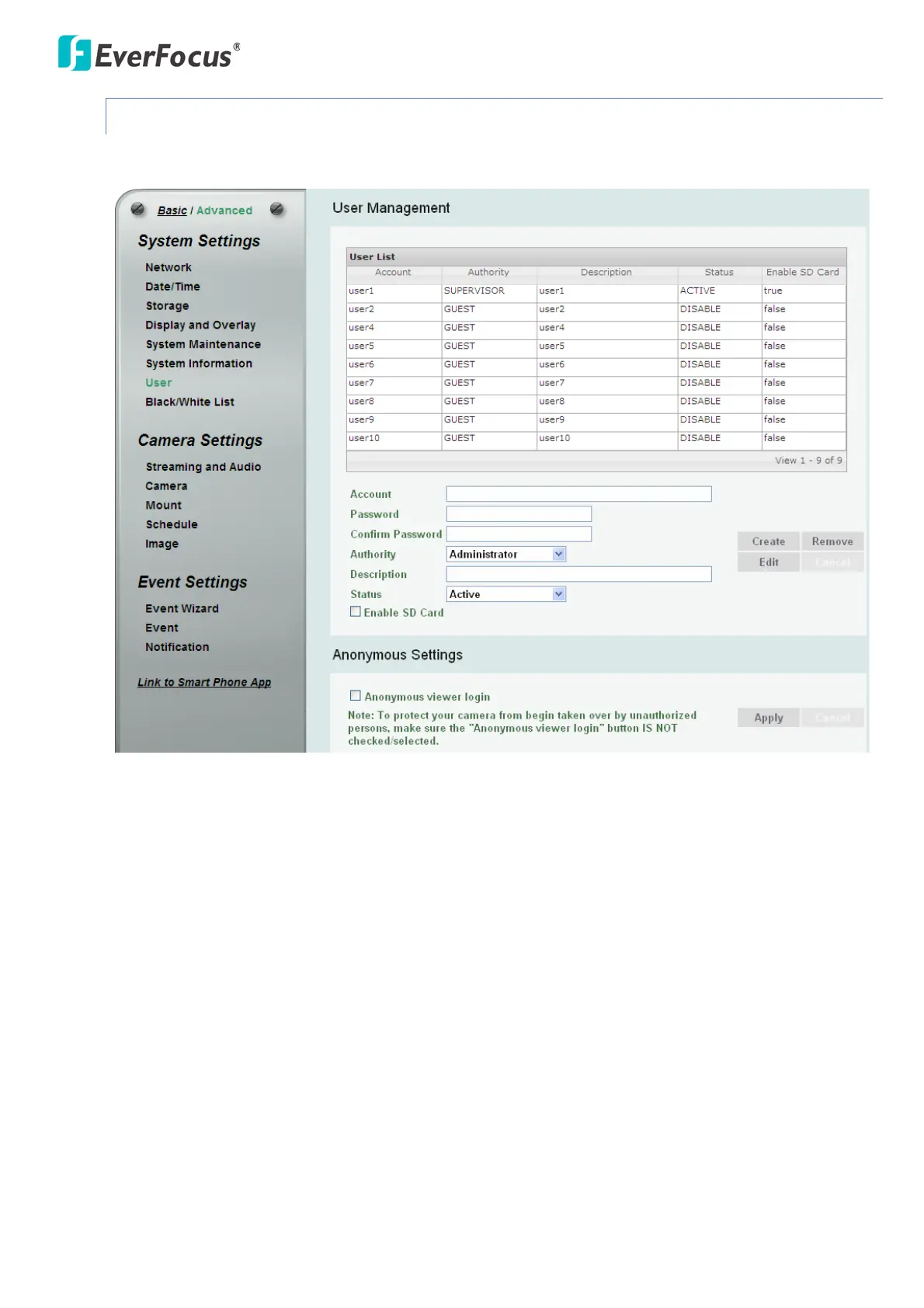
EFN Series Fisheye IP Camera
69
7.1.7 User
The system administrator can create up to ten user accounts on this page.
【User Management】The system has automatically created ten user accounts.
To set up an user account:
1. Highlight a user account and its information will be displayed in the field below the account list.
2. Revise the account name, password and description. Select an authority level for the user account.
• Supervisor / Administrator: The only difference between a supervisor and administrator is that
a supervisor can edit an administrator’s account and password, but an administrator cannot
edit the supervisor’s account and password. The supervisor and administrators all have
unrestricted access to the Setting submenus and can determine the registration of all other
users.
Bekijk gratis de handleiding van EverFocus EFN3321, stel vragen en lees de antwoorden op veelvoorkomende problemen, of gebruik onze assistent om sneller informatie in de handleiding te vinden of uitleg te krijgen over specifieke functies.
Productinformatie
| Merk | EverFocus |
| Model | EFN3321 |
| Categorie | Bewakingscamera |
| Taal | Nederlands |
| Grootte | 43350 MB |







