EverFocus EFN3321 handleiding
Handleiding
Je bekijkt pagina 73 van 105
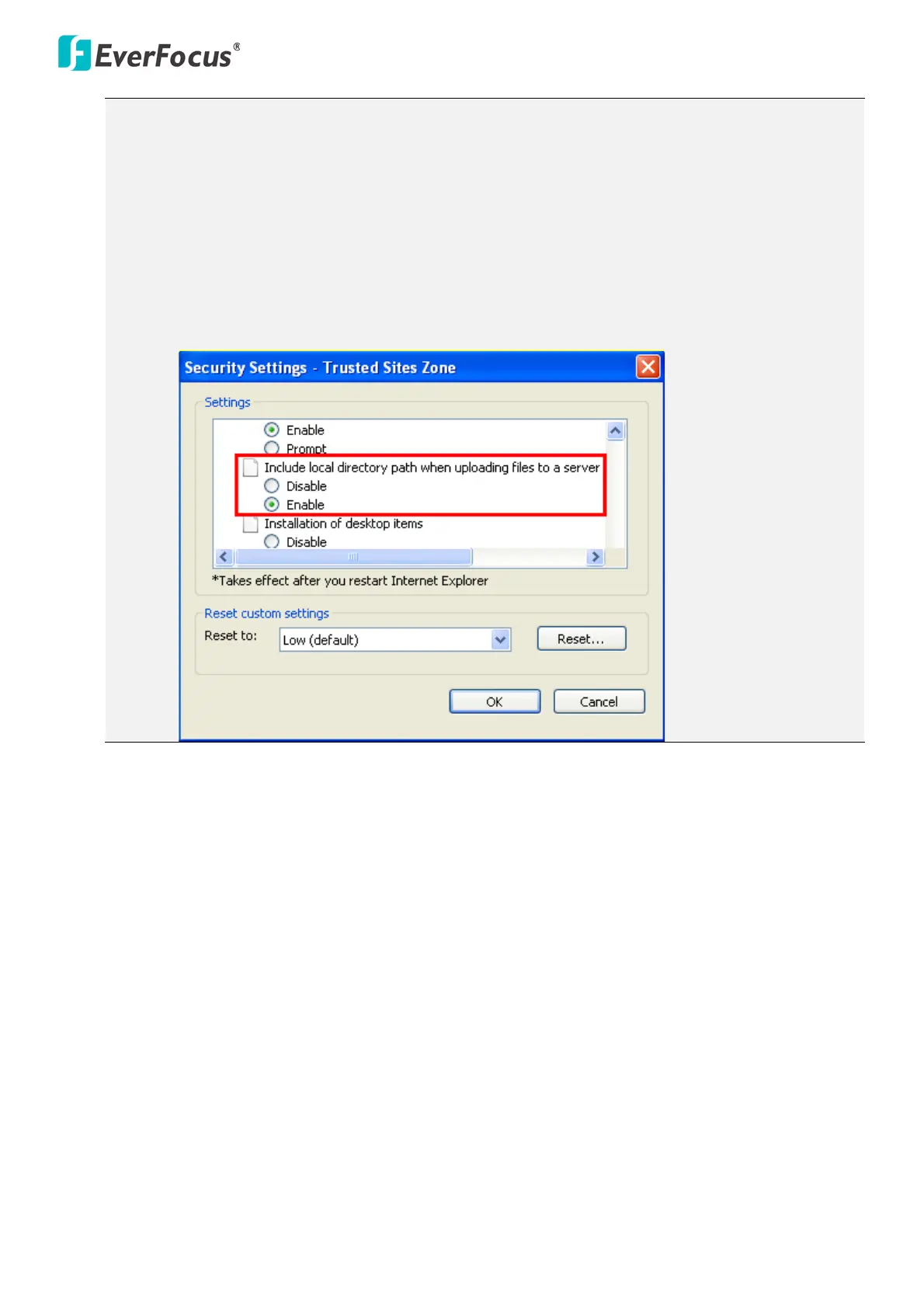
EFN Series Fisheye IP Camera
67
Note:
1. Do not disconnect power to the unit during the upgrade sequence. The unit will reboot
automatically after the upgrade has completed (1-5 minutes).
2. During the upgrade process, all event recording actions will be stopped. Event recording
actions will resume after the camera is rebooted.
3. If the “File Error, Please re-login!!” warning message appears when upgrading the firmware,
please try the following instructions:
a. Go to Internet Explorer > Tools > Internet Option > Security > Custom.
b. Find and enable the Include local directory path when uploading files to a server.
Bekijk gratis de handleiding van EverFocus EFN3321, stel vragen en lees de antwoorden op veelvoorkomende problemen, of gebruik onze assistent om sneller informatie in de handleiding te vinden of uitleg te krijgen over specifieke functies.
Productinformatie
| Merk | EverFocus |
| Model | EFN3321 |
| Categorie | Bewakingscamera |
| Taal | Nederlands |
| Grootte | 43350 MB |







