EverFocus EFN3321 handleiding
Handleiding
Je bekijkt pagina 12 van 105
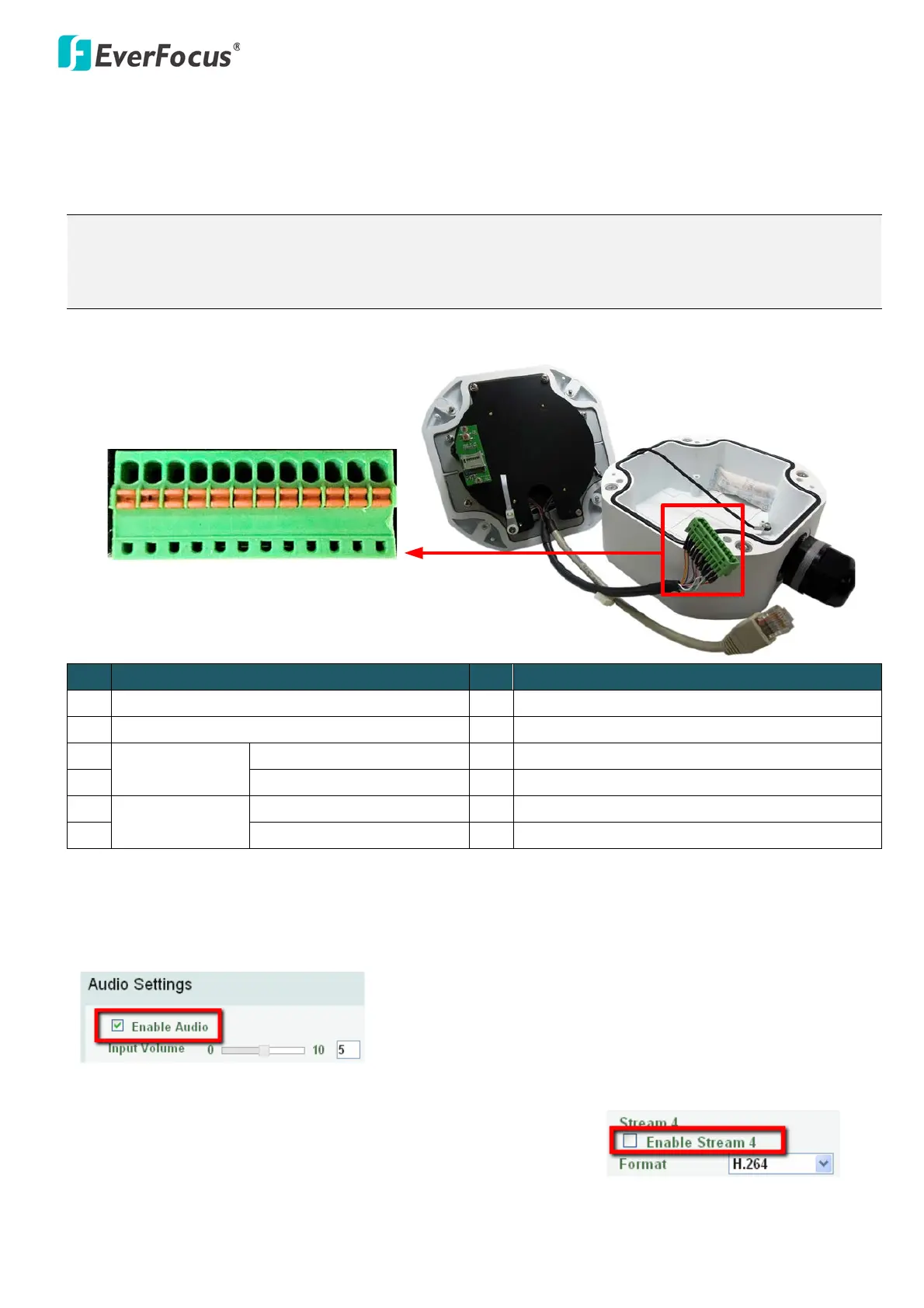
EFN Series Fisheye IP Camera
6
For EFN3321 (Outdoor)
The I/O terminal block, located on the camera module, can be used to develop applications for alarm input
and output, two-way audio, TV-output or a variety of other functions.
Note:
1. You can unplug the terminal block from the camera module for easier wiring.
2. Microphones / speakers with an (built-in) amplifier and external power supply are required.
1 2 3
4 5 6 7 8 9
10 11 12
Camera Module
No. Functions No. Functions
1 12 VDC Input 7 Audio Input C (TRS Line-in)
2 Digital GND 8 Audio GND
3
Alarm Out
Alarm Output C (+) 9 Audio Output (TRS Line-Out)
4 Alarm COM C (-) 10 Audio GND
5
Alarm In
Alarm Input C (+) 11 CVBS Output
6 Digital GND (-) 12 Digital GND
To activate the Audio function, the Enable Audio must be checked. See Audio Settings in 7.2.1 Streaming
and Audio in the User’s Manual.
For the Video Test-Out cable to work, the Stream 4 must be
disabled (unchecked), see Stream Settings in 7.2.1 Streaming and
Audio in the User’s Manual.
Bekijk gratis de handleiding van EverFocus EFN3321, stel vragen en lees de antwoorden op veelvoorkomende problemen, of gebruik onze assistent om sneller informatie in de handleiding te vinden of uitleg te krijgen over specifieke functies.
Productinformatie
| Merk | EverFocus |
| Model | EFN3321 |
| Categorie | Bewakingscamera |
| Taal | Nederlands |
| Grootte | 43350 MB |







