EverFocus EBN2840-SG handleiding
Handleiding
Je bekijkt pagina 85 van 91
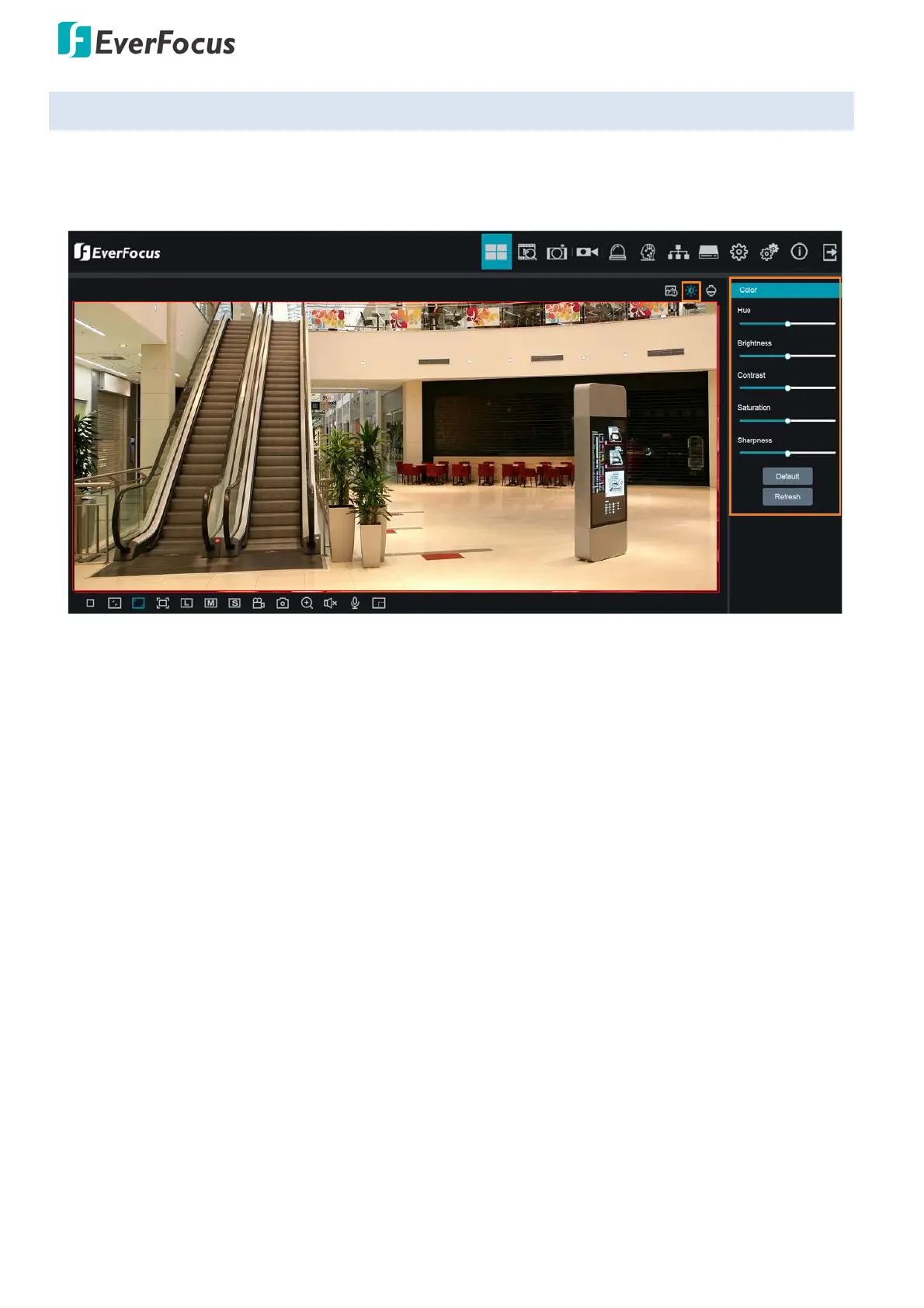
Value IPCam-SG Series – H265, 2MP / 5MP / 8MP
79
3.9 Color Setting
You can adjust Hue, Brightness, Contrast, Saturation and Sharpness value using the Color Panel. Click the
Default button to restore all the value to factory default. On the Live View window, click the Color button to
display the Color Panel. You can click the Color button again to hide the Color Panel.
Bekijk gratis de handleiding van EverFocus EBN2840-SG, stel vragen en lees de antwoorden op veelvoorkomende problemen, of gebruik onze assistent om sneller informatie in de handleiding te vinden of uitleg te krijgen over specifieke functies.
Productinformatie
| Merk | EverFocus |
| Model | EBN2840-SG |
| Categorie | Bewakingscamera |
| Taal | Nederlands |
| Grootte | 29226 MB |







