EverFocus EBN2840-SG handleiding
Handleiding
Je bekijkt pagina 83 van 91
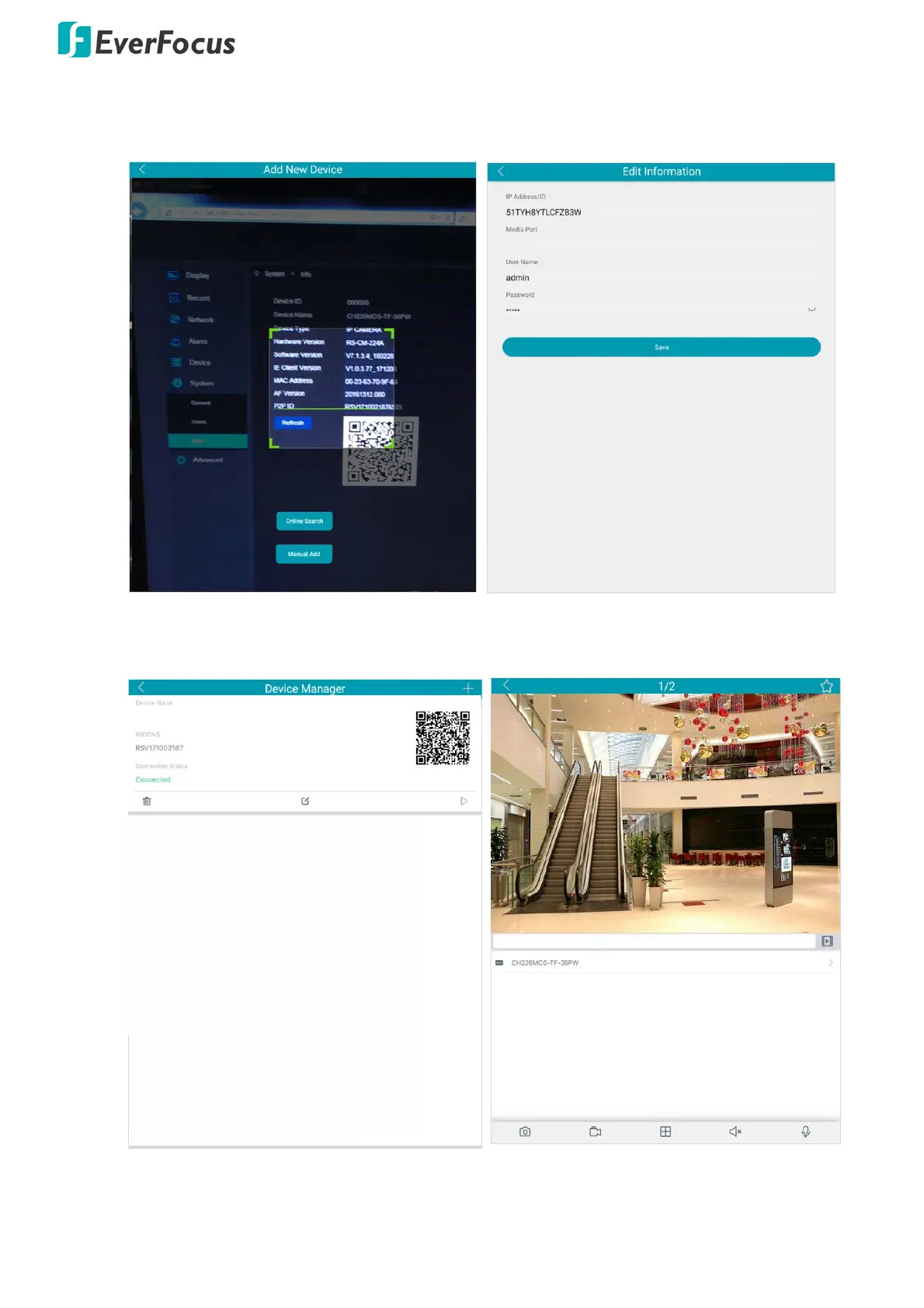
Value IPCam-SG Series – H265, 2MP / 5MP / 8MP
77
3. Scan the IP camera’s QR code on the info page of the IP Camera Web interface. Input the IP camera
password and Media Port 9988. Tap the Save button.
9988
4. The IP camera is now added and connected to the App. You can start accessing the IP camera.
EZN1250: Channel01[P2P]
Bekijk gratis de handleiding van EverFocus EBN2840-SG, stel vragen en lees de antwoorden op veelvoorkomende problemen, of gebruik onze assistent om sneller informatie in de handleiding te vinden of uitleg te krijgen over specifieke functies.
Productinformatie
| Merk | EverFocus |
| Model | EBN2840-SG |
| Categorie | Bewakingscamera |
| Taal | Nederlands |
| Grootte | 29226 MB |







