EverFocus EBN2840-SG handleiding
Handleiding
Je bekijkt pagina 68 van 91
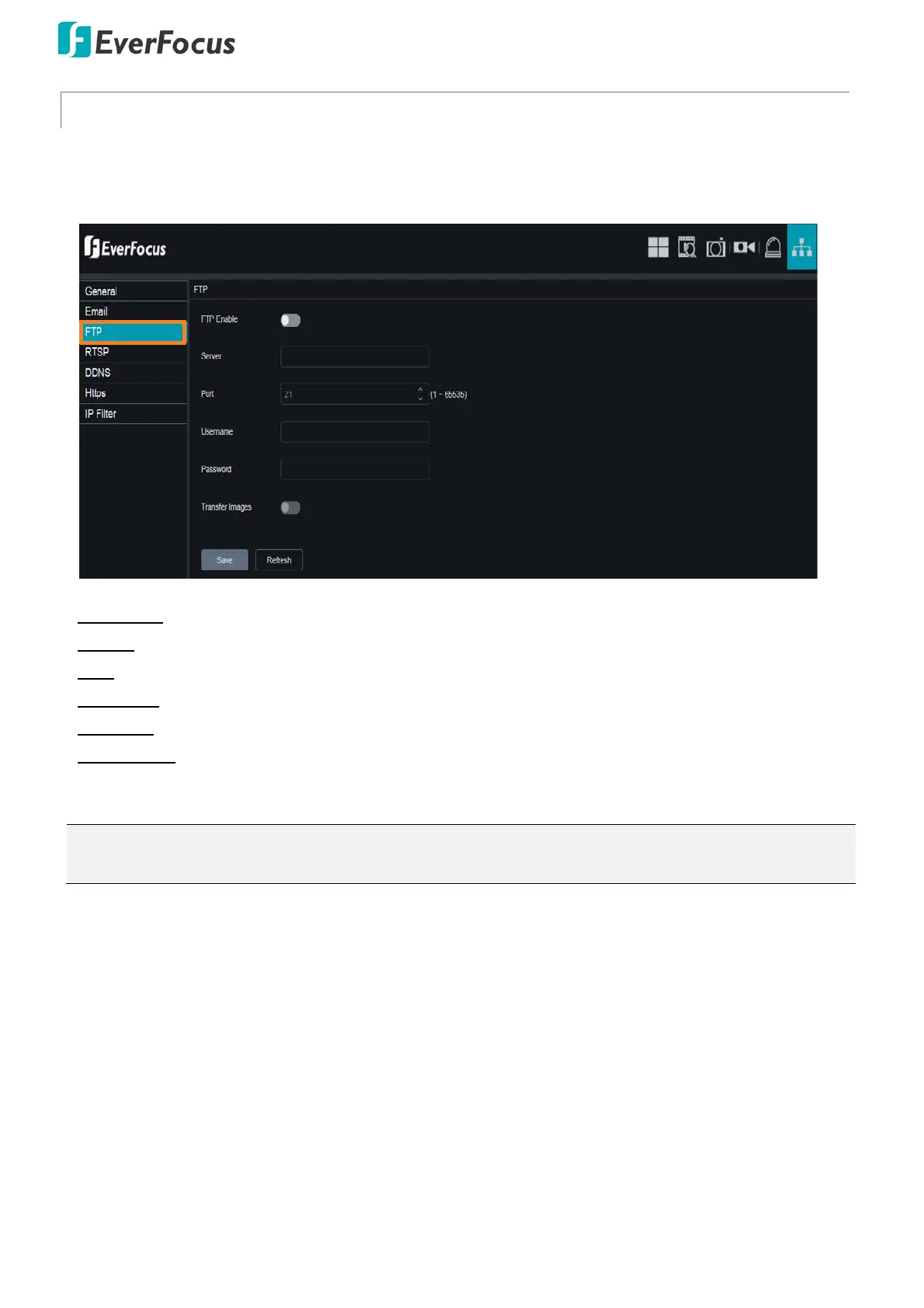
Value IPCam-SG Series – H265, 2MP / 5MP / 8MP
62
3.6.3 FTP
You can configure the FTP settings on this page. When an alarm is triggered, the IP Camera will send an
instant snapshot image to the FTP.
FTP Enable: Switch the button to the right to enable the function.
Server: Input the FTP server IP.
Port: Keep the port 21.
Username: Input the user name of the FTP server.
Password: Input the password of the FTP server.
Send Images: Switch the button to the right to enable the function.
Click Refresh to refresh the page; click Save to save the settings.
Note: For the FTP function to work, after configuring the FTP settings, you will have to enable the
Send to FTP function.
Bekijk gratis de handleiding van EverFocus EBN2840-SG, stel vragen en lees de antwoorden op veelvoorkomende problemen, of gebruik onze assistent om sneller informatie in de handleiding te vinden of uitleg te krijgen over specifieke functies.
Productinformatie
| Merk | EverFocus |
| Model | EBN2840-SG |
| Categorie | Bewakingscamera |
| Taal | Nederlands |
| Grootte | 29226 MB |







