EVE CM-03-E handleiding
Handleiding
Je bekijkt pagina 10 van 52
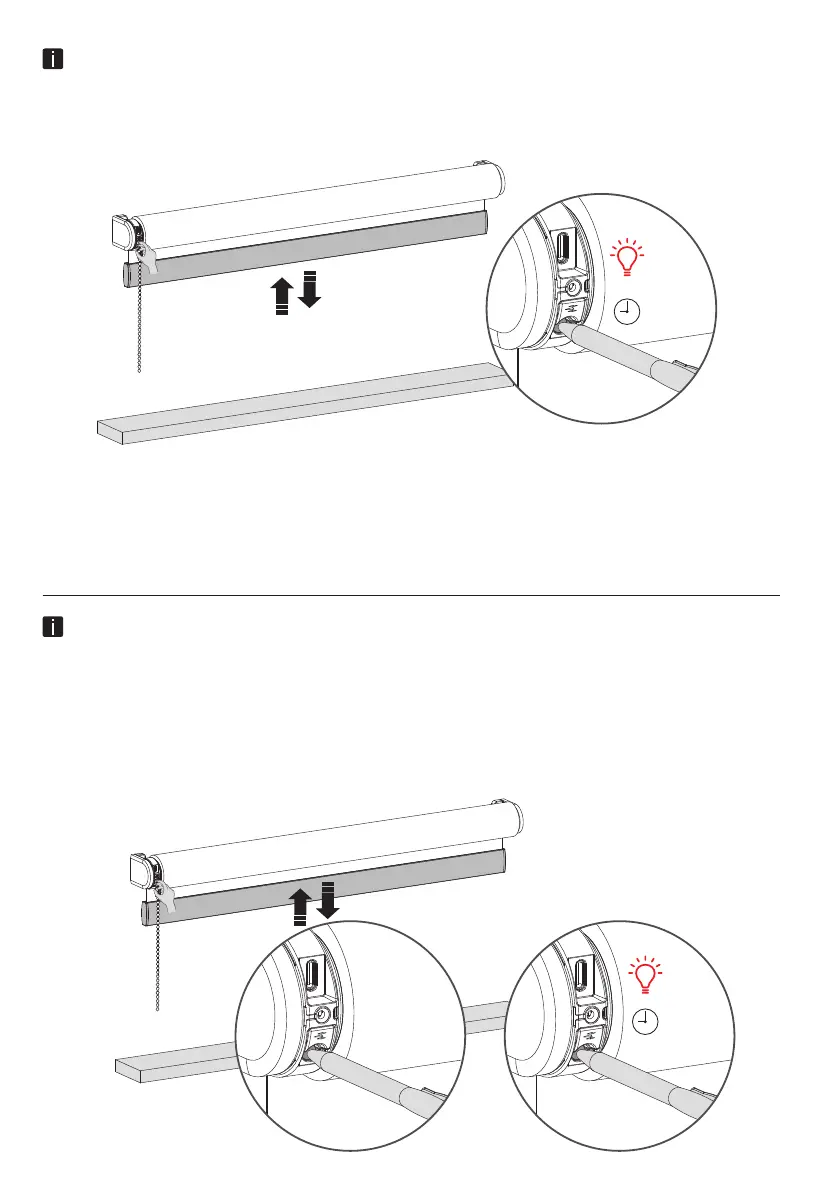
Reset the connection
Hold the program button for 10 seconds to delete the connection between the blind and the app.
The LED lights up 5 times and the blind steps up and down 1 time to indicate that the connection is
reset. Now the blind can be reconnected.
10 s
5 x
+
Short press
20 s
5 x
Reset the blind
Resetting the blind results in deleting the end positions and connections of the blind with apps
and remote controls. Shortly press the program button to activate program mode. The blind will
start stepping up and down.Hold the reset/program button for at least 20 seconds to reset the
blind. The blind will stop stepping twice. After the second stop, the blind will give one extra step
to indicate that is has been reset.
10
Bekijk gratis de handleiding van EVE CM-03-E, stel vragen en lees de antwoorden op veelvoorkomende problemen, of gebruik onze assistent om sneller informatie in de handleiding te vinden of uitleg te krijgen over specifieke functies.
Productinformatie
| Merk | EVE |
| Model | CM-03-E |
| Categorie | Niet gecategoriseerd |
| Taal | Nederlands |
| Grootte | 4356 MB |
