Eurotronic PROGmatic handleiding
Handleiding
Je bekijkt pagina 2 van 2
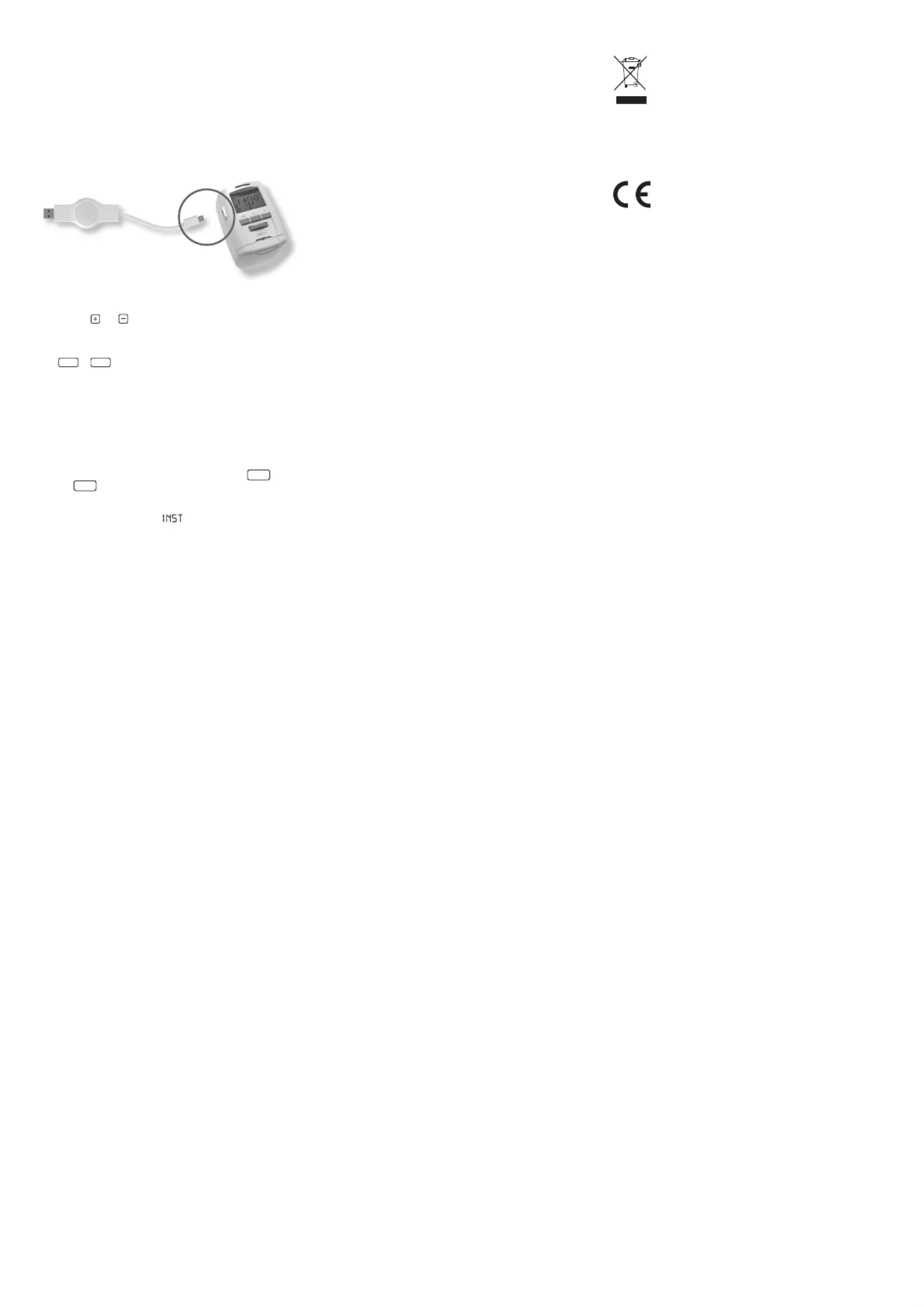
Transfer to PROGmatic
Following the completion of the programming of your room
profi les you save them onto the stick with the „Save“ button or
via the „Save“ selection in the „File“ menu. Following this you
can remove the stick from the USB port.
Transfer to the energy saving controller
Connect the plug for the EUROtronic Programming Port (see fi gure)
to the corresponding port at the energy saving regulator:
CAUTION ! Progmatic must be disconnected from the computer during
the transfer of the heating profiles!
„P01“ appears on the display. This symbolises „Room profi le 1“.
Depending on the appliance by turning the hand wheel or pressing
the buttons
and the room profi le to be programmed can be
selected for the controller. Only that number of room profi les will
be available for selection as are programmed in the software. The
room profi le is transferred from the stick by subsequently pressing
the
PROG
or
OK
button. After it has been successfully program-
med the standard display can once again be seen on the controller.
Please note that the display automatically returns to its basic state
if you do not perform any changes on the controller within approx.
10 seconds.
Notice upon the initial commissioning of the energy saving controller:
If you should perform the transfer to a brand new factory energy
saving controller please ensure that the energy saving controller
performs a commissioning procedure.
• Skip the entry of the date and time by pressing the
PROG
button
or the
OK
button several times. The correct time is transferred
automatically to the energy saving controller by PROGmatic
following the adaption.
• The motor now travels to the
position to facilititate assem-
bly. The notice now appears in the display. Now proceed to the
assembly on the radiator as described in the operating instructors
of the controller.
• PROGmatic can now be connected to the energy saving controller.
Cleaning and used appliances
Cleaning
Only use a dry to slightly damp cloth to clean the PROGmatic.
Avoid the use of chemical solvents, you may possibly damage the
appliance by using them.
Used appliances
Do not throw used appliances and packaging into the household
waste. They can be recycled. You can also obtain additional infor-
mation concerning this from your local municipal administration.
Please note:
All the EUROtronic energy saving controllers with a programming
port can be programmed using PROGmatic. If you possess an ener-
gy saving controller with an older manufacturing date the following
functions can differ as described below: No negative value is
accepted for „Offset“. If a negative value is entered in the software
this will be ignored in the energy saving controller.
Technical data
Operating voltage: 5V DC , max. 100mA via USB port
Interfaces: to the PC to the energy saving controller
USB 2.0/EUROtronic programming port
System requirements: from Windows XP® SP3
Number of programmable heating periods: 4 heating periods per day
Function of the LEDs
LED flashes red: The Progmatic data has to be updated
LED flashes green: Stick is correctly connected to the computer
Protection type: IP30 according to EN 60529
Ambient temperature: 0 to +50
Storage temperature: -20 °C to +70 °C
Casing Material: Plastic ASA
Casing colour: similar to RAL 9016, white
Casing dimensions: approx. 75 x 14 x 34 mm (W x H x D)
Note on environmental protection
The adjacent symbol indicates laws dictate that electrical
and electronic apparatus no longer required must be
disposed of separate from domestic waste. Dispose of your
device at a collection point provided by your local public
waste authority. Packaging materials must be disposed of
according to local regulations.
Defective or empty batteries must be recycled in accordance with
Directive 2006/66/EC and its amendments. Return batteries and the
device via the collection points provided.
Declaration of Conformity
The declaration of conformity can be found at:
https://www.eurotronic.org/produkte/progmatic-2014.html
Guarantee information
The guarantee period amounts to 24 months and commences on the
day of purchase. Please return the receipt as proof of purchase. Du-
ring the guarantee period defective PROGmatics can be sent with
suffi cient postage to the service address stated below. You will
then be sent a new or repaired device in return. A new guarantee
period does not commence upon the repair or replacement of the
device. Following the expiry of the guarantee period you also have
the option of sending the defective device with suffi cient postage
to the address stated below for its repair. Repairs that are required
following the expiry of the guarantee period are subject to a charge.
Your statutory rights shall not be restricted by this guarantee.
Eurotronic Technology GmbH
Südweg 1
36396 Steinau-Ulmbach
Telefon: 0 66 67 / 9 18 47- 0
Servicehotline: 0 66 67 / 9 18 47-19
E-Mail: support@eurotronic.org
Internet: www.eurotronic.org
www.eurotronic.org
Version: 20230908 Art.-No.: 700009
Bekijk gratis de handleiding van Eurotronic PROGmatic, stel vragen en lees de antwoorden op veelvoorkomende problemen, of gebruik onze assistent om sneller informatie in de handleiding te vinden of uitleg te krijgen over specifieke functies.
Productinformatie
| Merk | Eurotronic |
| Model | PROGmatic |
| Categorie | Thermostaat |
| Taal | Nederlands |
| Grootte | 659 MB |