Eureka J15 ULTRA handleiding
Handleiding
Je bekijkt pagina 28 van 36
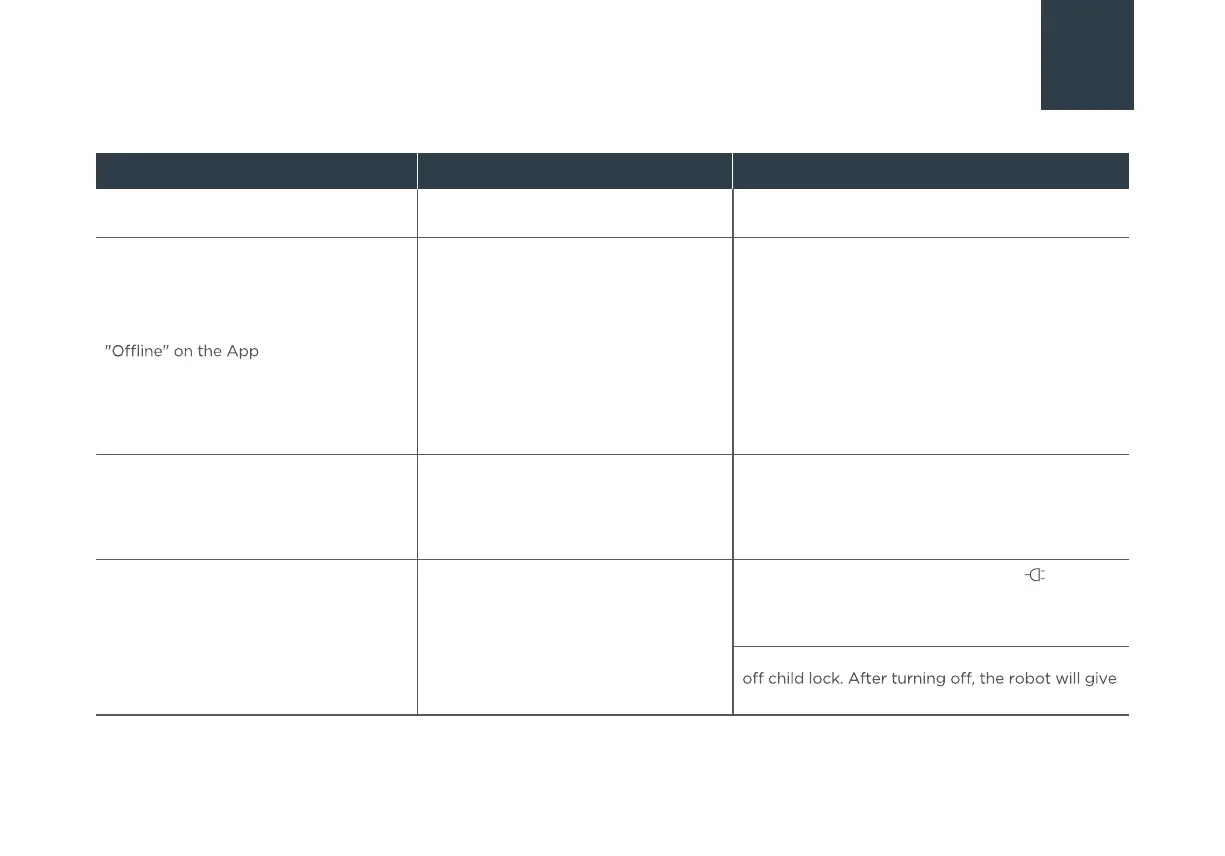
TROUBLESHOOTING
Common issues Possible Causes Solutions
Device is displayed as
Please check the following issues:
- Mobile phone not connected to the
network properly
- Router is not working properly
- Robot vacuum cleaner not turned on
- Wireless network configuration of
device is cleared
- Wireless network password or
network changed
Please try the following solutions:
- Reconnect your mobile phone to the network
- Restart the router
- Turn on the power switch of robotic vacuum
cleaner
- Add new home appliances in the App
- After the system is started, press and hold the
network configuration button for 3 seconds, and
rele
ase when you hear a beep sound
- Follow the mobile phone instructions to add the
device again
App unable to scan QR code
on the device
The QR code on the device is unclear
or damaged
Enter the Eureka Robot App—Add Device
Method 1: Select Add by Model and find the
corresponding device;
Method 2: Select Nearby Devices and search for
nearby devices to add.
Robot does not respond to button
operation with base station
Child lock turned on
Press and hold the recharge button " " on the
robot for 3 seconds to deactivate the child lock.
After that, the robot
will give a voice prompt
saying "Child lock released".
Tap the child lock switch button in the App to turn
a voice prompt saying "Child lock released"
Dust leaks from the robotic vacuum
during operation
The inlet of the dust bin is stuck by
small objects
Remove the small objects on the inlet
27
Bekijk gratis de handleiding van Eureka J15 ULTRA, stel vragen en lees de antwoorden op veelvoorkomende problemen, of gebruik onze assistent om sneller informatie in de handleiding te vinden of uitleg te krijgen over specifieke functies.
Productinformatie
| Merk | Eureka |
| Model | J15 ULTRA |
| Categorie | Stofzuiger |
| Taal | Nederlands |
| Grootte | 2561 MB |
