Eureka J15 ULTRA handleiding
Handleiding
Je bekijkt pagina 20 van 36
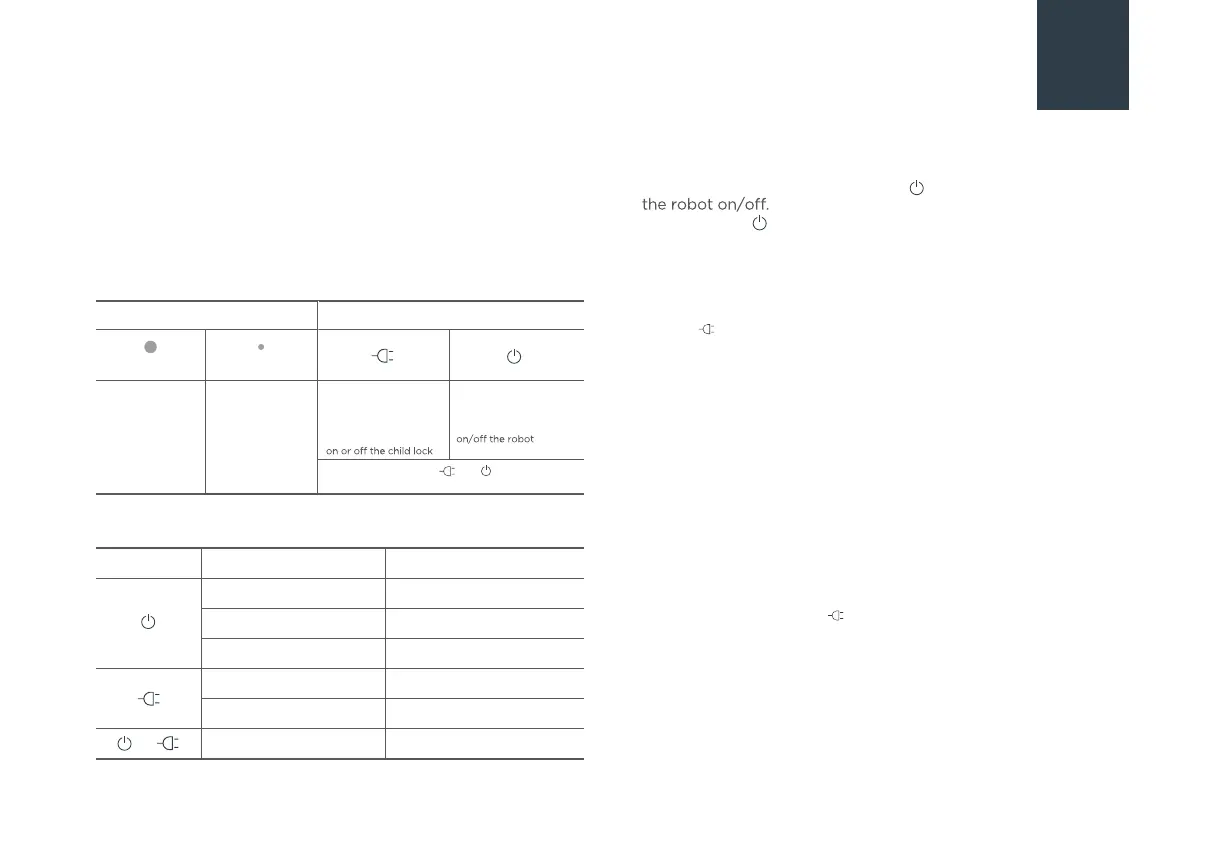
GETTING STARTED
NOTES
1. Make sure that the mops are installed properly before use,
otherwise the robot will not start normally.
2. This product is intended for indoor use only. Do not use it
outdoors.
3. Do not submerge the robotic vacuum in water. Doing so
may damage the equipment, causing a short circuit or
current leakage.
Buttons under cover
Status
Buttons on panel
Press and hold
the network
configuration button,
and the robot will
enter the network
configuration
mode
Press the reset
button with a
toothpick and
other pointer
objects to restart
the robot
After long pressing the and b
uttons, the
machine will enter Bluetooth pairing mode
Press the button to
instruct the robot to
return to the station;
press and hold the button
for 3 seconds to turn
Press the button to
start/pause robot
operation; press and
hold the button to turn
Network
configuration
Reset
Recharge
Press " " briefly. The robotic vacuum will move from the
current location to the base station for charging.
Emptying
After cleaning, the robot will return to the base station
and automatically begin self-emptying. More self-emptying
settings can be enabled in the app, such as manual emptying and
automatic emptying frequency.
Please ensure the dust bag of the base station is not full.
Reset to Factory Settings
Simultaneously press and hold the network configuration button
and recharging button " " on the robot until you hear a "Ding",
and the robot will reset to factory settings and restart. You can also
click "More" → "General" → "Reset to factory settings" in the App.
Start / Pause / Resume
Press and hold the power button " " for three seconds to turn
Briefly Press " " to start/pause/resume cleaning or use your
App to control.
Indicator Light
Vacuuming, patrollingSolid white light
RechargingSolid white light
ChargingBlinking White Light
Bluetooth pairingFast Blinking White Light
Low battery rechargingSolid Red Light
Blinking Red Light Fault
Status Indicators of Robotic Vacuum
+
19
Bekijk gratis de handleiding van Eureka J15 ULTRA, stel vragen en lees de antwoorden op veelvoorkomende problemen, of gebruik onze assistent om sneller informatie in de handleiding te vinden of uitleg te krijgen over specifieke functies.
Productinformatie
| Merk | Eureka |
| Model | J15 ULTRA |
| Categorie | Stofzuiger |
| Taal | Nederlands |
| Grootte | 2561 MB |
