Eufy RoboVac E20 handleiding
Handleiding
Je bekijkt pagina 16 van 24
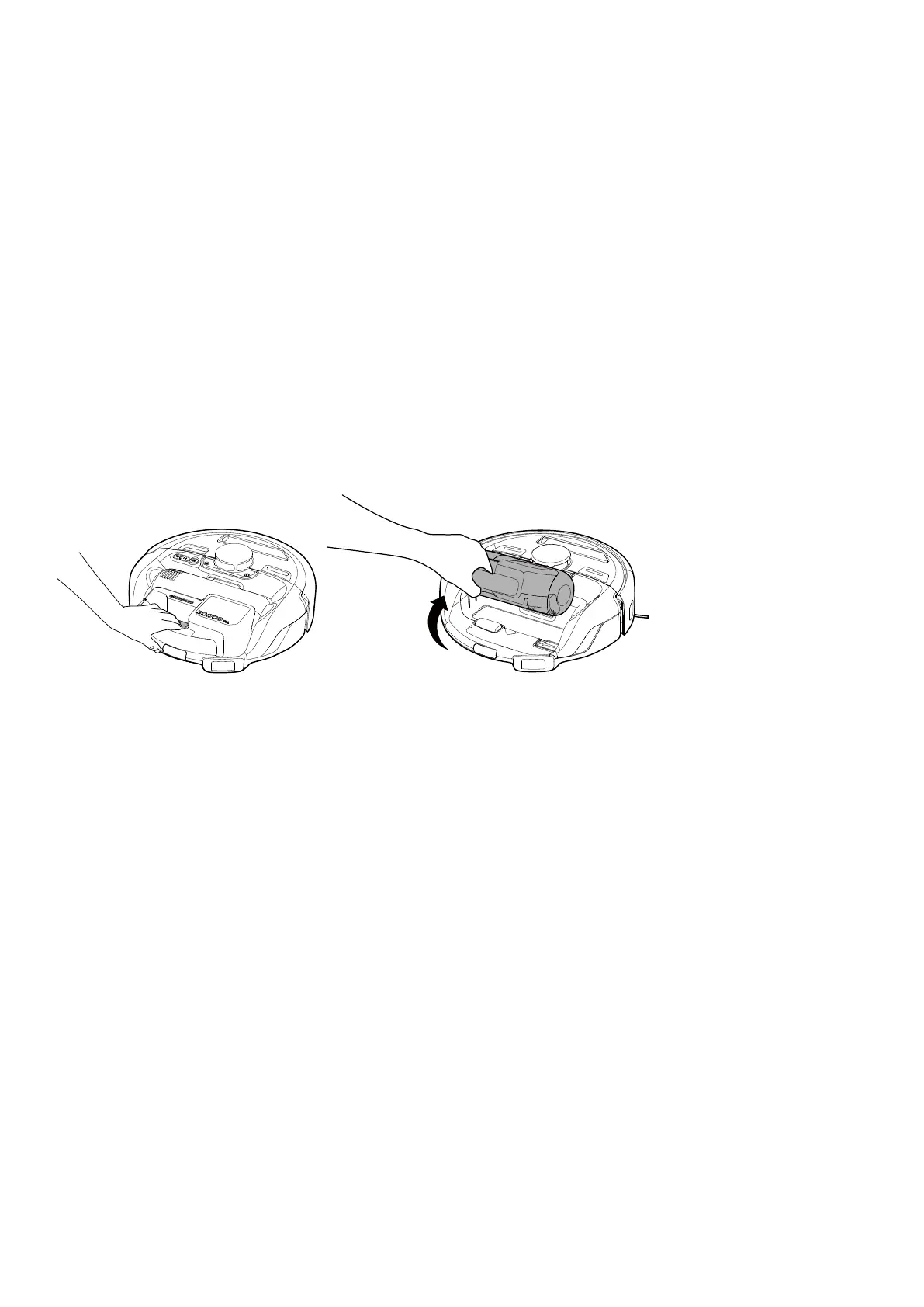
4. Using Your Robot with Apple Siri / Amazon Alexa / The Google
Assistant
Apple Siri, Amazon Alexa and the Google Assistant are smart voice control devices that enable you to control the
robot with your voice.
Before you start, make sure:
• The robot is attached to the Self-Empty Station to ensure there is enough power.
• The robot is connected with the eufy Clean app.
• You have an Apple Siri-enabled device (i.e. HomePod, HomePod mini, Apple TV, or iPad) an Amazon Alexa-
enabled device (i.e. Amazon Echo, Echo Dot, Amazon Tap, Echo Show, or Echo Spot) or a device enabled with
the Google Assistant (i.e. Google Home, Google Home Mini). These devices are sold separately.
• The Apple Home app, Amazon Alexa app or Google Home app is already installed on your smart device, and
you have created an account.
To control the robot with Apple Siri, Amazon Alexa or the Google Assistant:
1. Open the eufy Clean app and find “Smart Integrations” in the top left.
2. Follow the on-screen instructions to complete the setup.
5. Using Your Cordless Stick Vacuum
5.1 Detach the Cordless Stick Vacuum
Press the quick release button and then lift up to detach the Cordless Stick Vacuum.
➁➀
Bekijk gratis de handleiding van Eufy RoboVac E20, stel vragen en lees de antwoorden op veelvoorkomende problemen, of gebruik onze assistent om sneller informatie in de handleiding te vinden of uitleg te krijgen over specifieke functies.
Productinformatie
| Merk | Eufy |
| Model | RoboVac E20 |
| Categorie | Niet gecategoriseerd |
| Taal | Nederlands |
| Grootte | 3199 MB |



