Handleiding
Je bekijkt pagina 50 van 68
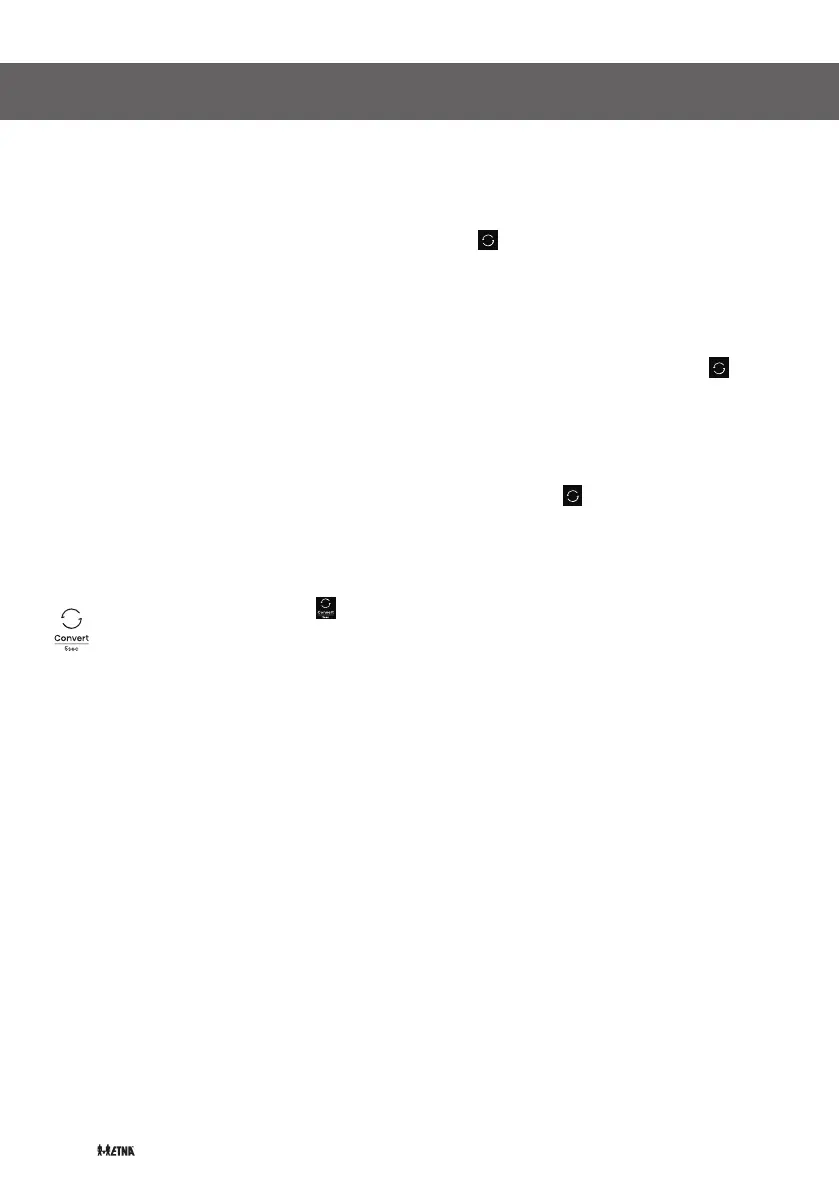
EN 18
16
Electronic controls
8. Convert
Press and hold “Convert” button
for 5 seconds to turn the Convert
function on or off.
The entire freezer compartment can be
converted into a Smart Zone
compartment. The temperature in this
compartment is at or slightly below 0°C.
Therefore, do not store food that is
sensitive to low temperature in this
compartment, as such food could
freeze. Before switching to Smart Zone
function, empty the freezer
compartment to prevent the frozen
food from defrosting and perishing.
2 out.Appliance with WiFi function to
switch on demo mode, press and hold
"Power" And "Alarm" buttons at same
time for three seconds and the buzzer
beeps 3 times. the display panel will
show “”the Demo mode has beenOF ,
turned on.
If there is no button operation for 10
seconds, it will keep display “”,OF
otherwise it will display the set
temperature.
To switch off demo mode, press and
hold "Power" And "Alarm" buttons at
same time for three seconds and the
buzzer beeps 3 times.
• Activating the Convert function:
press the “Convert” button for 5
seconds. A beep will be sounded, and
the “”indicator will light up.
• When this function is activated, the
temperature in the freezer
compartment will be set to 0°C, while
the refrigerator compartment
temperature will be set to 4°C. “”will
flash on the display until the
temperature in the freezer
compartment reaches the appropriate
temperature. When this temperature is
reached, the “”indicator will be
constantly lit.
• Setting the temperature in the Smart
Zone compartment use the right:
“Temp” button to set the temperature
between -5°C and +3°C.
• Setting the temperature in the Fridge
compartment use the left “Temp”:
button to set the temperature between
+2°C and +8°C.
• When the Convert function is
activated, the Super Cool, Super Freeze,
and Eco functions will be deactivated,
while other functions can be activated.
• When the Convert function is
activated, the Freezer High temperature
alarm function will be disabled.
• Deactivating the Convert function:
press the “Convert” button for 5
seconds again. A beep will be sounded,
and the Convert indicator will no longer
be lit.
17
Electronic controls
3. Download and install the ConnectLife
app provided by Connect Life, .LLC
Alternatively, you can scan the following
QR code with your smart phone or
tablet to find the ConnectLife app:
Connecting your refrigerator
(this clause applies only to appliances
with WiFi function)
After installing the Connectlife app, sign
in or create an account and follow
these steps:
1. Ensure the appliance is powered on
and the display panel is active. You'll
know it's ready when the panel lights up.
• The distance between your
appliance and the Wi-Fi router can
impact the performance. If they are
too far apart pairing your appliance
might fail or take longer.
• The appliance supports 2.4 z Wi-GH
Fi networks only. The Wi-Fi network
SSID must be visible.
• The surrounding wireless
environment (other connected
devices) can affect the performance
of your network.
• Your appliance Wi-Fi connection
may experience interruptions due to
external factors such as your home
network environment or Internet
service provider.
NOTE
When the Convert function is
deactivated, the temperature in the
freezer compartment will be set to -18°C,
while the refrigerator compartment
temperature will be set to 4°C.
9.Wi-Fi(this clause applies only to
appliances with WiFi function)
Connecting your refrigerator to
Wi-Fi
Connect Life app
Connect Life is a smart home app that
allows you to communicate with your
smart appliances using a smartphone
or tablet.
Installation
1. Open the Apple App Store ( ) or theIOS
Google Play Store (Android) on your
smartphone.
2. Search for the “ConnectLife ” app.
You will see an app with the following
icon:
Bekijk gratis de handleiding van Etna KCD8194ENF, stel vragen en lees de antwoorden op veelvoorkomende problemen, of gebruik onze assistent om sneller informatie in de handleiding te vinden of uitleg te krijgen over specifieke functies.
Productinformatie
| Merk | Etna |
| Model | KCD8194ENF |
| Categorie | Koelkast |
| Taal | Nederlands |
| Grootte | 4947 MB |







