Handleiding
Je bekijkt pagina 48 van 68
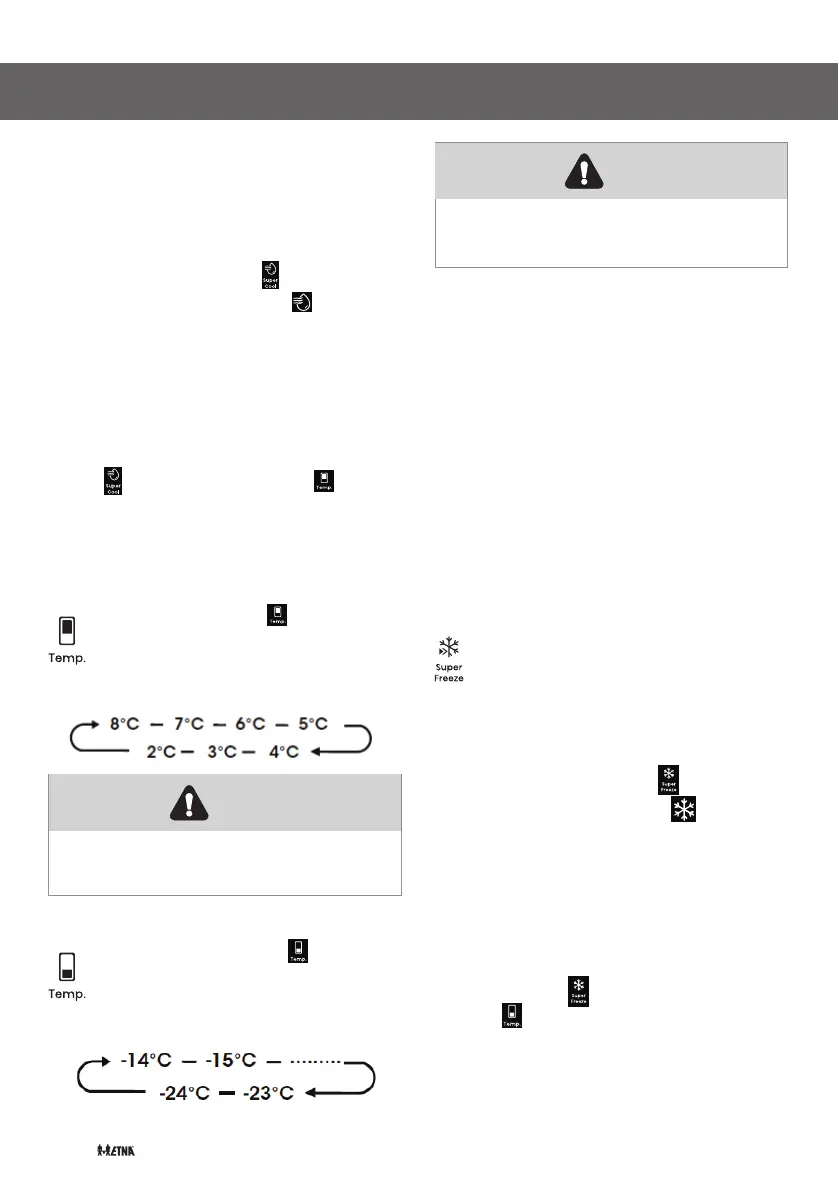
EN 16
periods of high usage, large grocery
loads, or temporarily warm room
temperatures.
The Super Cool feature lowers the
temperature in the fridge compartment.
1. Press the “Super Cool” button to
activate this function. The “ ” icon will
be illuminated the fridge temperature
indicator will display 2°C.
2. Super cool will automatically turn off
after 6 hours.
3. When super cool function is on, you
can turn it off by pressing the “Super
Cool” button or left “Temp” button.
To manually turn off the Super Cool
function, the fridge temperature setting
will revert back to the previous setting.
14
Each press of the button decreases
the setting by one degree.
NOTE
Each press of the button decreases
the setting by one degree.
NOTE
4. Fridge Compartment Temperature
Press the left “Temp” button
repeatedly to cycle through the
available temperature settings
from 8°C to 2°C.
5. Freezer Compartment Temperature
Press the right “Temp” button
repeatedly to cycle through the
available temperature settings
from -14°C to -24°C.
Setting Compartment Temperatures
When you set a temperature, you are
setting an average temperature for the
entire compartment. The actual
compartment temperatures may vary
from the temperatures displayed
depending on the amount and
placement of stored food, and the
surrounding room temperature.
Recommended Temperature Settings
Fridge Compartment: 4°C
Freezer Compartment: -18°C
6. Super Freeze
Super Freeze will quickly lower the
temperature within the freezer so
food will freeze faster than usual.
This feature also helps to keep vitamins
and nutrition of fresh food fresh for
longer period.
1. Press the “super Freeze” button to
activate this function. The “ ” icon will
be illuminated and the temperature for
the freezer is set to -24°C.
2. Super freezer will automatically turn
off after 52 hours.
3. When Super Freeze function is on, you
can turn it off by pressing the “Super
Freeze” button or pressing the right
“Temp” button.
To manually turn off the Super freezer
function, the freezer temperature setting
will revert back to the previous setting.
Electronic controls
15
When you selecting the Super Freeze
function, ensure there are no bottled
or canned drinks (especially
carbonated drinks) in the freezer
compartment. Bottles and cans may
explode.
Electronic controls
7. Alarm
High temperature alarm:
If the temperature inside the
appliance is too high, an alarm will
sound to alert you and the “ ” icon will
illuminated.
In non-standby function, the
temperature inside the box is detected
after 24 hours of powering on. If the
temperature remains too high for 4
hours, the high temperature alarm will
be triggered.
Switching off the alarm:
If you want to switch off the acoustic
alarm, briefly press the Alarm button.
The “ ”icon will remain illuminated
until the actual temperature in the
appliance drops below the alarm level.
When the appliance reaches an
adequate temperature, then he “ ”
icon will extinguished, high temperature
alarm cleared.
If you have not cancelled the high
temperature alarm, the alarm icon will
remain illuminated, and the buzzer will
sound three times per minute. After
more than 10 minutes, the alarm will
stop.
Door Open Alarm:
If a door is open for longer than 1
minutes, an alarm will sound to alert
you. The alarm will sound 5 times every
minute in the first and second minutes.
Starting from the third minute, the alarm
will sound once per second. If the alarm
beeps for a long time, the buzzer will
stop after 10 minutes of opening the
door.
During the alarm period, pressing any
button can cancel the alarm sound, To
turn off the alarm, close all doors
completely.
Demo mode
Demo mode is for store display, and it
prevents the refrigerator from
generating cool air. In this of Cooling off
Mode, the refrigerator may seem like it is
working but it will not make cool air.
1.Appliance with WiFi function
to switch on demo mode, press and
hold "Power" And "Wi-Fi" buttons at same
time for three seconds and the buzzer
beeps 3 times. the display panel will
show “”the Demo mode has beenOF ,
turned on.
If there is no button operation for 10
seconds, it will keep display “”,OF
otherwise it will display the set
temperature.
To switch off demo mode, press and
hold "Power" And "Wi-Fi" buttons at same
time for three seconds and the buzzer
beeps 3 times.
NOTE
Bekijk gratis de handleiding van Etna KCD8194ENF, stel vragen en lees de antwoorden op veelvoorkomende problemen, of gebruik onze assistent om sneller informatie in de handleiding te vinden of uitleg te krijgen over specifieke functies.
Productinformatie
| Merk | Etna |
| Model | KCD8194ENF |
| Categorie | Koelkast |
| Taal | Nederlands |
| Grootte | 4947 MB |







