EtiamPro CCTVPROM23 handleiding
Handleiding
Je bekijkt pagina 9 van 15
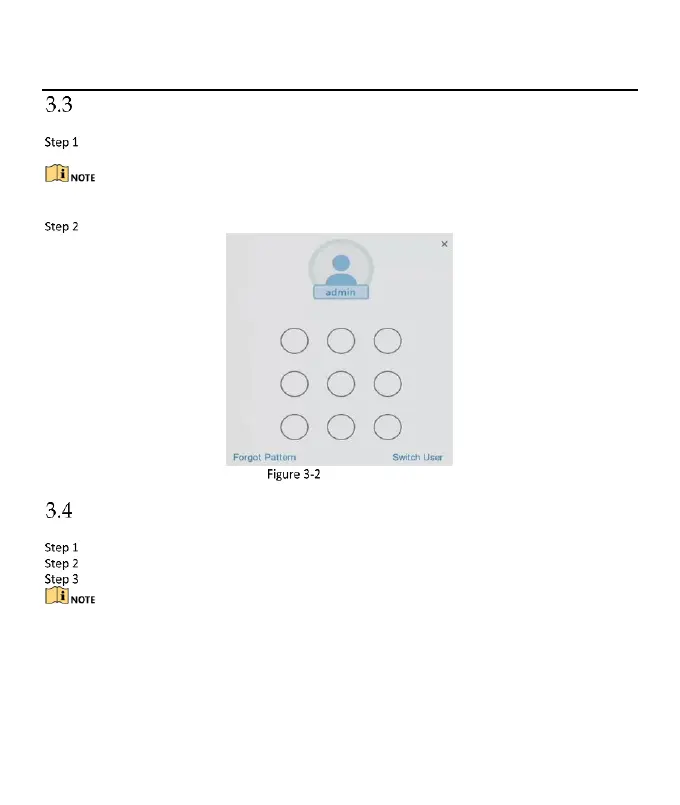
ENVR104/ENVR108 Quick Start Guide
Login Unlock Pattern
For the Admin user, you can set the unlock pattern for device login after it is activated.
Use mouse to draw a pattern among the 9 dots on the screen. Release the mouse when the pattern is
done.
⚫
The pattern shall have 4 dots at least.
⚫
Each dot can be connected for once only.
Draw the same pattern again to confirm it.
Set Unlock Pattern
User Login
You have to log in to the device before operating the menu and other functions.
Select user account.
Enter password for the selected user.
Click Login.
For the admin, if you have entered the wrong password for 7 times, the account will be locked for 60 seconds.
For the operator, if you have entered the wrong password for 5 times, the account will be locked for 60
seconds.
Bekijk gratis de handleiding van EtiamPro CCTVPROM23, stel vragen en lees de antwoorden op veelvoorkomende problemen, of gebruik onze assistent om sneller informatie in de handleiding te vinden of uitleg te krijgen over specifieke functies.
Productinformatie
| Merk | EtiamPro |
| Model | CCTVPROM23 |
| Categorie | Bewakingscamera |
| Taal | Nederlands |
| Grootte | 3231 MB |
