EtiamPro CCTVPROM23 handleiding
Handleiding
Je bekijkt pagina 7 van 15
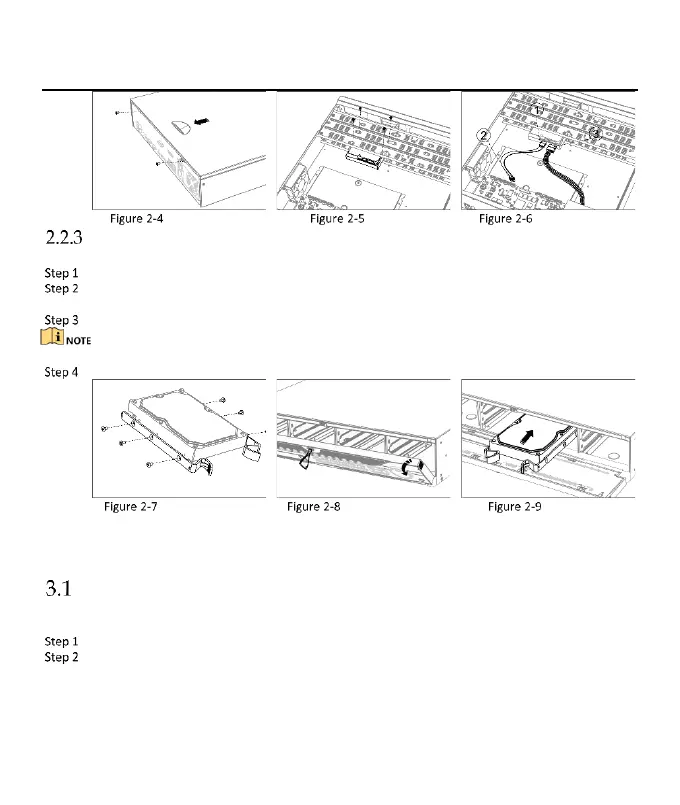
ENVR104/ENVR108 Quick Start Guide
Remove Cover
Fix HDD
Connect Cable
Front Panel Plug-Pull Installation
Front panel plug-pull installation is applicable when it requires to open the device front panel with key.
Fix mounting ears to HDD with screws. Refer to Figure 2-7.
Use attached key to unlock the front panel, and press buttons on both sides to open the front panel.
Refer to Figure 2-8.
Insert the HDD until it is firmly fixed. Refer to Figure 2-9
You can repeat the steps above to install other HDDs.
Close the front panel and lock it with key.
Fix Mounting Ear
Open Front Panel
Insert HDD
Chapter 3 Menu Operation
Startup
Proper startup is crucial to expand the life of your device. It is HIGHLY recommended to use an Uninterruptible
Power Supply (UPS) with the device.
Plug power supply into an electrical outlet.
Press the power button (certain models may have power button on the front or rear panel). The device
begins to start.
Bekijk gratis de handleiding van EtiamPro CCTVPROM23, stel vragen en lees de antwoorden op veelvoorkomende problemen, of gebruik onze assistent om sneller informatie in de handleiding te vinden of uitleg te krijgen over specifieke functies.
Productinformatie
| Merk | EtiamPro |
| Model | CCTVPROM23 |
| Categorie | Bewakingscamera |
| Taal | Nederlands |
| Grootte | 3231 MB |
