EtiamPro CCTVPROM20W handleiding
Handleiding
Je bekijkt pagina 8 van 15
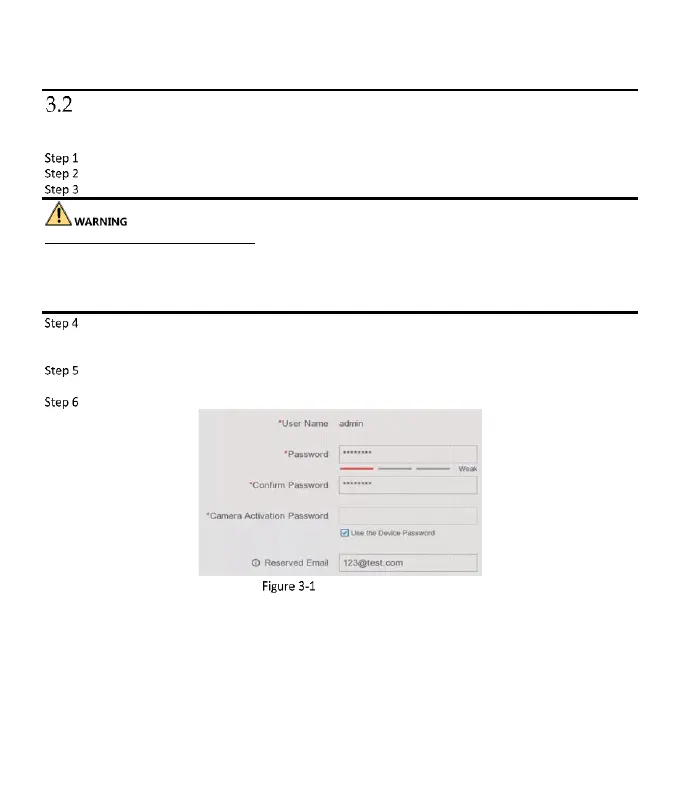
ENVR104/ENVR108 Quick Start Guide
Activate Your Device
No operation is allowed before activation. For the first-time access, it requires to set an admin password for
device activation. You can also activate the device via web browser, SADP or client software.
Select a language.
Click Next.
Enter the same password in Password and Confirm Password.
STRONG PASSWORD RECOMMENDED–We highly recommend you create a strong password of your own
choosing (Using a minimum of 8 characters, including at least three of the following categories: upper case letters,
lower case letters, numbers, and special characters.) in order to increase the security of your product. And we
recommend you reset your password regularly, especially in the high security system, resetting the password
monthly or weekly can better protect your product.
Activate network camera(s) connected to the device.
- Check Use Device Password to use the device password to activate the inactive network cameras(s).
- Enter a password to activate network camera(s).
(Optional) Set email address for password resetting. When you forget your password, you can reset it by
email.
Click Activate.
Set Admin Password
Bekijk gratis de handleiding van EtiamPro CCTVPROM20W, stel vragen en lees de antwoorden op veelvoorkomende problemen, of gebruik onze assistent om sneller informatie in de handleiding te vinden of uitleg te krijgen over specifieke functies.
Productinformatie
| Merk | EtiamPro |
| Model | CCTVPROM20W |
| Categorie | Bewakingscamera |
| Taal | Nederlands |
| Grootte | 3231 MB |
