EtiamPro CCTVPROM20W handleiding
Handleiding
Je bekijkt pagina 3 van 15
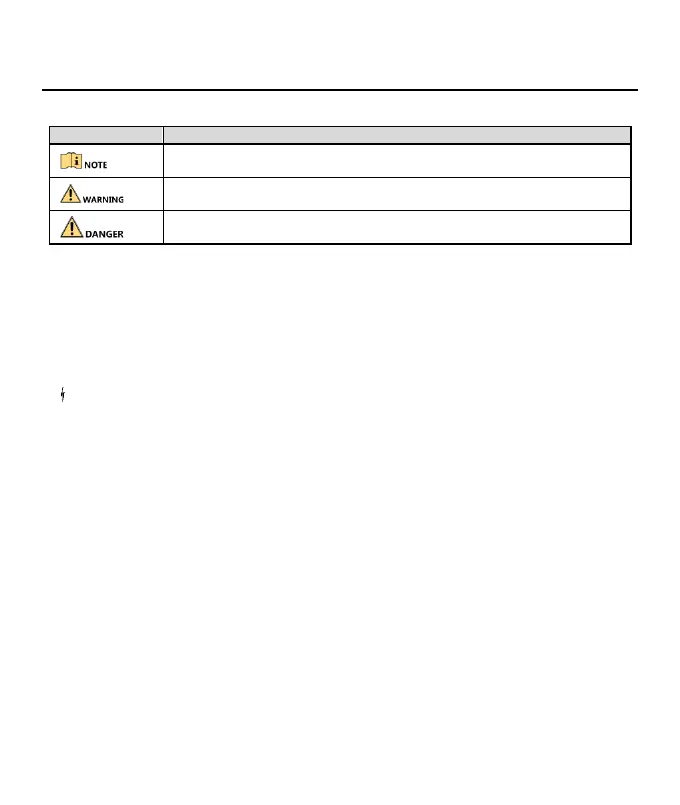
ENVR104/ENVR108 Quick Start Guide
Symbol Conventions
The symbols that may be found in this document are defined as follows.
Safety Instructions
⚫ Proper configuration of all passwords and other security settings is the responsibility of the installer and/or
end-user.
⚫ Firmly connect the plug to the power socket. Do not connect several devices to one power adapter. Power off
the device before connecting and disconnecting accessories and peripherals.
⚫ Shock hazard! Disconnect all power sources before maintenance.
⚫ The equipment must be connected to an earthed mains socket-outlet.
⚫ The socket-outlet shall be installed near the equipment and shall be easily accessible.
⚫ indicates hazardous live and the external wiring connected to the terminals requires installation by an
instructed person.
⚫ Never place the equipment in an unstable location. The equipment may fall, causing serious personal injury
or death.
⚫ Input voltage should meet the SELV (Safety Extra Low Voltage) and the LPS (Limited Power Source) according
to the IEC60950-1.
⚫ High touch current! Connect to earth before connecting to the power supply.
⚫ If smoke, odor or noise rise from the device, turn off the power at once and unplug the power cable, and
then please contact the service center.
⚫ Use the device in conjunction with an UPS, and use factory recommended HDD if possible.
⚫ This product contains a coin/button cell battery. If the battery is swallowed, it can cause severe internal burns
in just 2 hours and can lead to death.
⚫ This equipment is not suitable for use in locations where children are likely to be present.
⚫ CAUTION: Risk of explosion if the battery is replaced by an incorrect type.
⚫ Improper replacement of the battery with an incorrect type may defeat a safeguard (for example, in the case
of some lithium battery types).
⚫ Do not dispose of the battery into fire or a hot oven, or mechanically crush or cut the battery, which may
result in an explosion.
⚫ Do not leave the battery in an extremely high temperature surrounding environment, which may result in an
explosion or the leakage of flammable liquid or gas.
Symbol
Description
Provides additional information to emphasize or supplement important points of the
main text.
Indicates a potentially hazardous situation, which if not avoided, could result in
equipment damage, data loss, performance degradation, or unexpected results.
Indicates a hazard with a high level of risk, which if not avoided, will result in death
or serious injury.
Bekijk gratis de handleiding van EtiamPro CCTVPROM20W, stel vragen en lees de antwoorden op veelvoorkomende problemen, of gebruik onze assistent om sneller informatie in de handleiding te vinden of uitleg te krijgen over specifieke functies.
Productinformatie
| Merk | EtiamPro |
| Model | CCTVPROM20W |
| Categorie | Bewakingscamera |
| Taal | Nederlands |
| Grootte | 3231 MB |
