EtiamPro CCTVPROM20W handleiding
Handleiding
Je bekijkt pagina 10 van 15
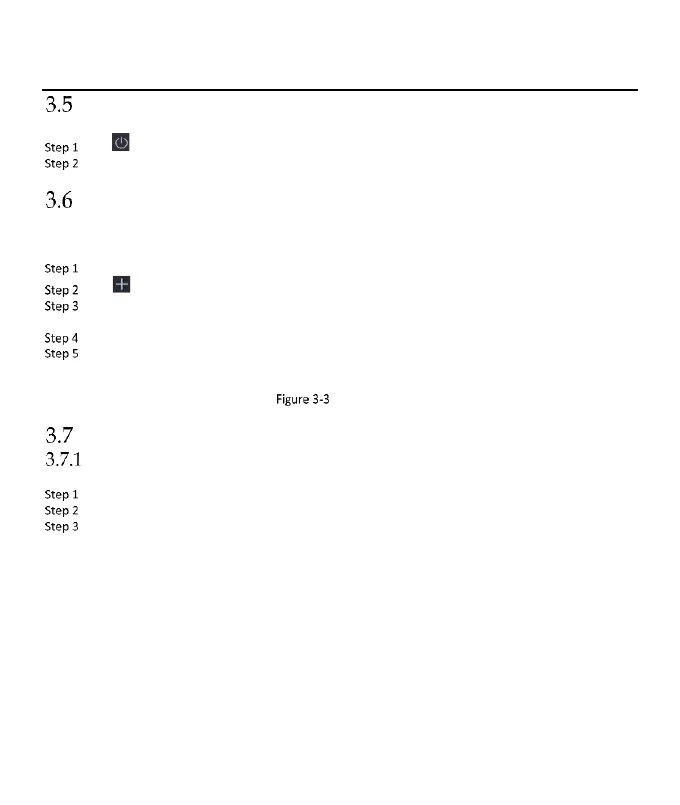
ENVR104/ENVR108 Quick Start Guide
User Logout, Shutdown and Reboot
You can log out of the system, shut down, or reboot the device.
Click at the upper-right corner.
Click Logout, Shutdown, or Reboot as your desire.
Add Network Cameras
Before you can get live video or record the video files, you should add network cameras to the device.
Before you start
Ensure the network connection is valid and correct, and the network camera has already been activated.
Go to Configuration > Camera > IP Camera.
Click .
Set the IP camera parameters, including IP address, protocol, management port, etc. You can enable Use
Camera Activation Password to use the device password to add the IP camera.
(Optional) Click Add More to add other IP cameras.
Click OK.
Add IP Camera
Network Settings
Configure General Settings
You shall properly configure the network settings before you operate your device over network.
Go to Configuration > Network > General.
Set the general network parameters.
Click Apply.
Bekijk gratis de handleiding van EtiamPro CCTVPROM20W, stel vragen en lees de antwoorden op veelvoorkomende problemen, of gebruik onze assistent om sneller informatie in de handleiding te vinden of uitleg te krijgen over specifieke functies.
Productinformatie
| Merk | EtiamPro |
| Model | CCTVPROM20W |
| Categorie | Bewakingscamera |
| Taal | Nederlands |
| Grootte | 3231 MB |
