EtherWAN EX94000 handleiding
Handleiding
Je bekijkt pagina 16 van 21
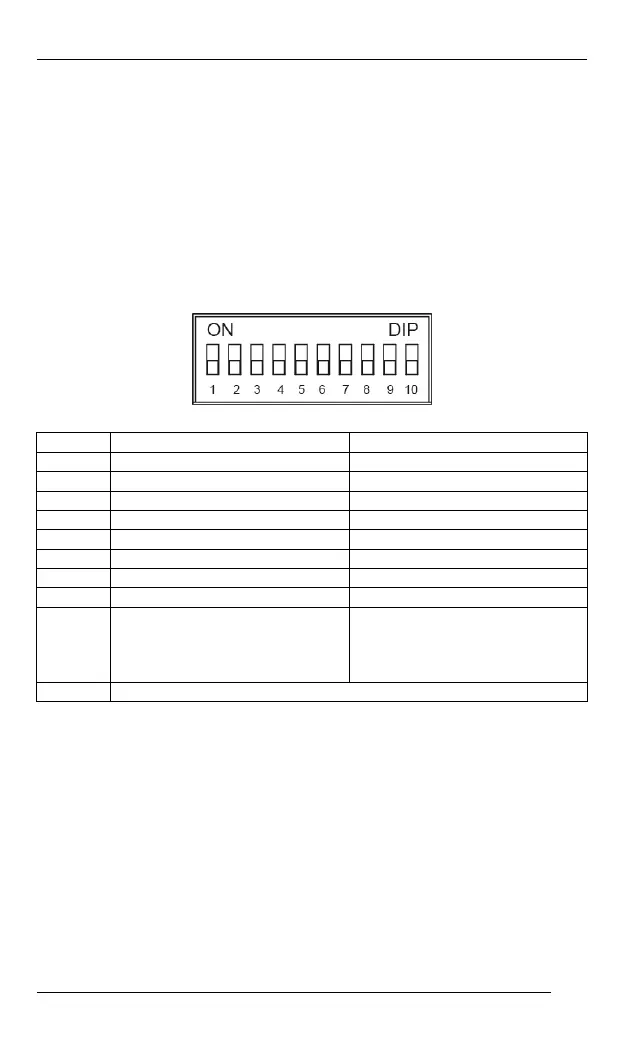
EX94000 series www.etherwan.com
Alarms for Power and Port Failure
There are three pins on the terminal block are used for power
failure detection. It provides the normally open or closed
output when the power source is active. Use this as a dry
contact application to send a signal for power failure
detection.
DIP Switch Settings
DIP No. On Off
1 Port 1 Alarm Enable. Port 1 Alarm Disable.
2 Port 2 Alarm Enable. Port 2 Alarm Disable.
3 Port 3 Alarm Enable. Port 3 Alarm Disable.
4 Port 4 Alarm Enable. Port 4 Alarm Disable.
5 Port 5 Alarm Enable. Port 5 Alarm Disable.
6 Port 6 Alarm Enable. Port 6 Alarm Disable.
7 Port 7 Alarm Enable. Port 7 Alarm Disable.
8 Port 8 Alarm Enable. Port 8 Alarm Disable.
9
Broadcast Storm Protection
Enable. (Broadcast Storm will
be dropped off when more than
3000pps.)
Broadcast Storm Protection
Disable.
10 Reserved
16
Bekijk gratis de handleiding van EtherWAN EX94000, stel vragen en lees de antwoorden op veelvoorkomende problemen, of gebruik onze assistent om sneller informatie in de handleiding te vinden of uitleg te krijgen over specifieke functies.
Productinformatie
| Merk | EtherWAN |
| Model | EX94000 |
| Categorie | Niet gecategoriseerd |
| Taal | Nederlands |
| Grootte | 1474 MB |







