EtherWAN EX94000 handleiding
Handleiding
Je bekijkt pagina 12 van 21
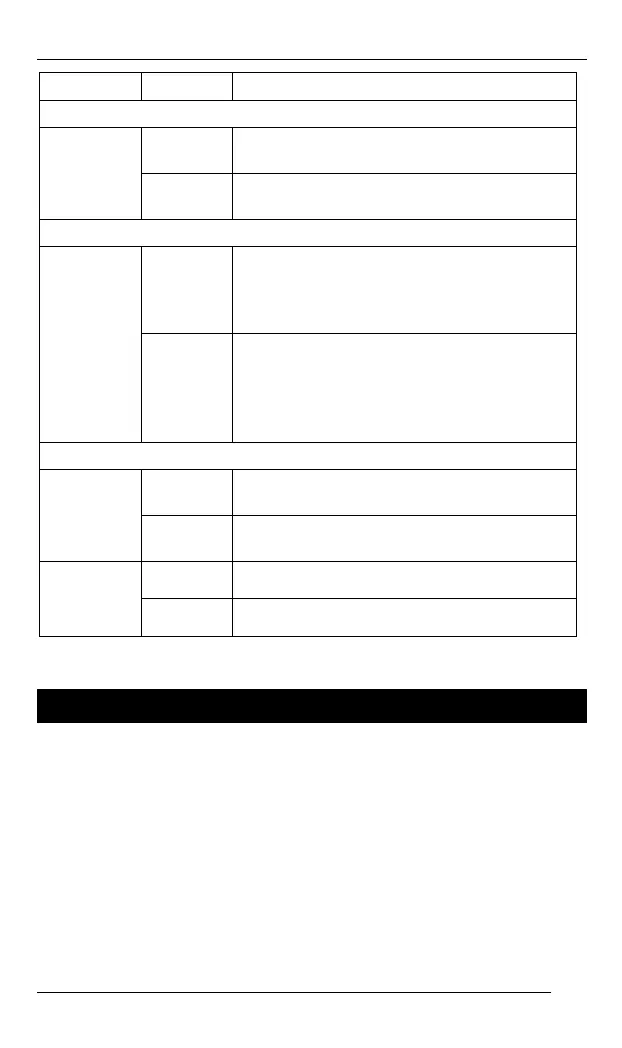
EX94000 series www.etherwan.com
12
LED State Indication
POWER
Steady
Switch is properly connected to power and
turned on.
PWR1
PWR2
(Green)
Off
Switch is not connected to power and is
turned off.
FAULT
Steady
Power redundant system failure
occurred.
Port failure occurred (when port fault
alarm dip switch is enabled).
FAULT
(Red)
Off
Power redundant system failure is not
occurred.
Port failure is not occurred (when port
fault alarm dip switch is enabled).
Port fault alarm dip switch is disabled.
10/100Base-TX or 100Base-FX/BX
Steady
A valid network connection established.
LNK stands for LINK.
LNK/ACT
(Green)
Flashing
Transmitting or receiving data.
ACT stands for ACTIVITY.
Steady
Light solid yellow for a port transferring at
100Mbps.
100
(Yellow)
Off
The port is transferring at 10Mbps If this LED
is dark.
Physical Ports
This switch provides:
Eight 10/100Base-TX ports
Six 10/100Base-TX ports + two 100Base-FX/BX ports
Six 10/100Base-TX ports + two 100Base SFP sockets
CONNECTIVITY
RJ-45 connectors
SC or ST connector on 100Base-FX fiber port
SC connector on 100Base-BX fiber port
SFP socket connection on 100Base-FX/BX fiber port.
Bekijk gratis de handleiding van EtherWAN EX94000, stel vragen en lees de antwoorden op veelvoorkomende problemen, of gebruik onze assistent om sneller informatie in de handleiding te vinden of uitleg te krijgen over specifieke functies.
Productinformatie
| Merk | EtherWAN |
| Model | EX94000 |
| Categorie | Niet gecategoriseerd |
| Taal | Nederlands |
| Grootte | 1474 MB |







