EtherWAN EX78000 handleiding
Handleiding
Je bekijkt pagina 2 van 2
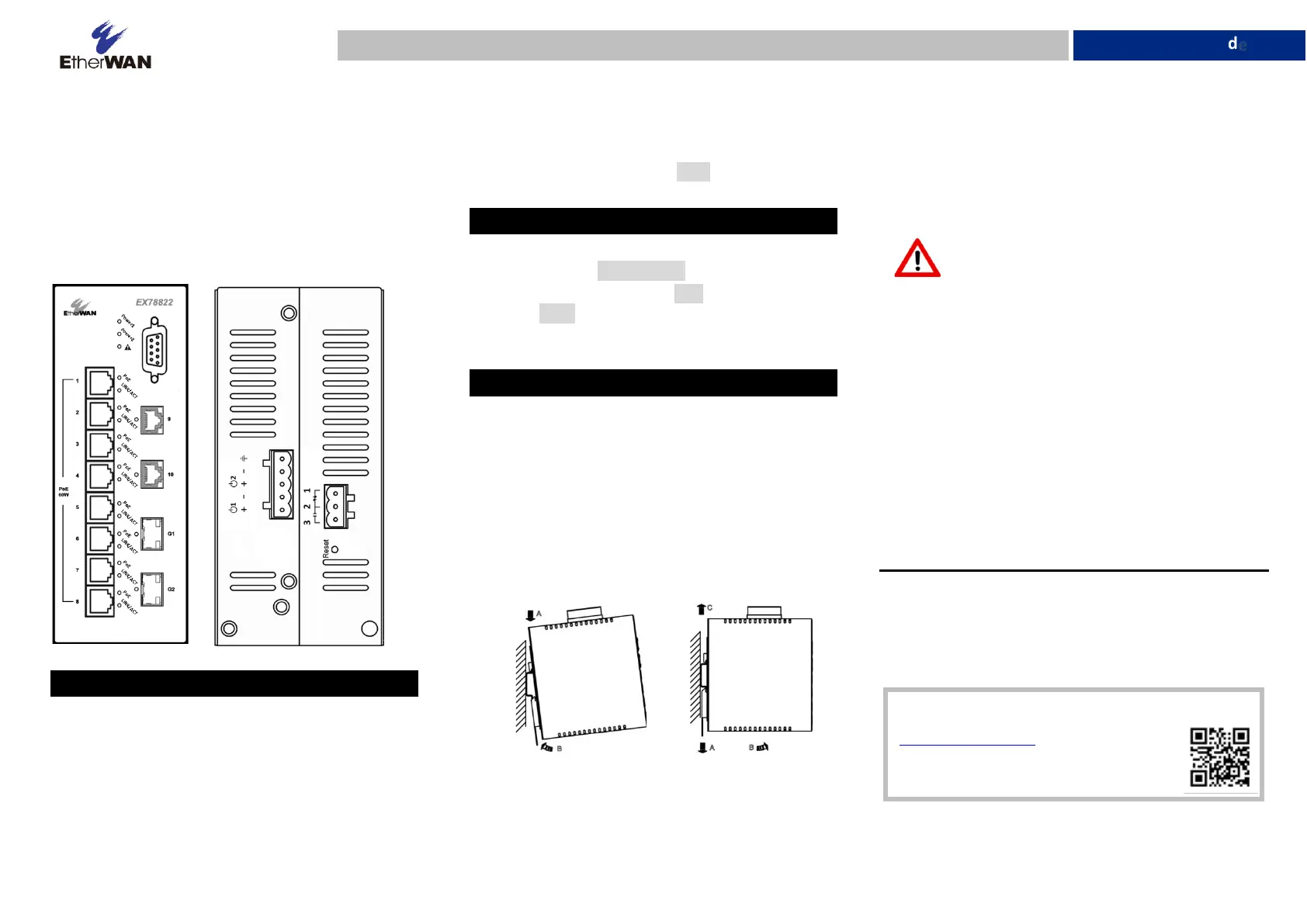
W70G-EX78000Q4 Page 2
Installation Guide
EX78000 Series | Hardened Managed Ethernet Switch
Copyright 2022 EtherWAN Systems, Inc. All Rights Reserved 12/06/2022
Power-Up Sequence
When the switch is powered up:
▪ All Link/ACT LEDs blink momentarily.
▪ The Power 1 LED goes ON.
▪ LEDs for every port connected to a device will
flash, as the switch conducts a brief Power On Self-
Test (POST).
6 Console Configuration
▪ Connect to the switch console by connecting the
DB9 cable to the console port of the switch and to
the serial port of the computer running a terminal
emulation application (such as HyperTerminal or
Putty).
▪ Configuration settings of the terminal-emulation
program: Baud rate: 115,200bps, Data bits: 8,
Parity: none, Stop bit: 1, Flow control: none.
▪ The default login name is “root,” no password.
7 Web Configuration
▪ Log in to the switch by launching a web browser
and enter ring 192.168.1.10 in the address bar.
▪ Enter the default login ID: root (no password) and
click “Login.” You will be prompted to change the
default password.
8 Other Information
DIN-Rail Assembly Startup, and Dismantling
▪ Assembly: Place the Switch on the DIN rail from
above using the slot. Push the front of the Switch
toward the mounting surface until it audibly snaps
into place.
▪ Startup: Connect the supply voltage to start up the
Switch via the terminal block.
▪ Dismantling: Pull out the lower edge and then
remove the Switch from the DIN rail.
Power wiring information:
Use cable type - AWG (American Wire Gauge) 18-
24 and the corresponding pin type cable
terminals. Tighten terminal screws with a torque
value of 1.7 lb-in. Do not use excessive force
when fixing wiring.
The rating of the power wire used must be at
least 105°C.
If the equipment is used in a manner not specified by
the manufacturer, the protection provided by the
equipment may be impaired.
The Ethernet switch should be mounted in an
industrial control panel with ambient temperature not
exceeding 75 degrees C.
Manufacturer information:
EtherWAN Systems, Inc.
33F, No. 93, Sec. 1, Xintai 5th Rd., Xizhi Dist., New
Taipei City, 221 Taiwan
The full product manual can be downloaded from:
www.etherwan.com
Bekijk gratis de handleiding van EtherWAN EX78000, stel vragen en lees de antwoorden op veelvoorkomende problemen, of gebruik onze assistent om sneller informatie in de handleiding te vinden of uitleg te krijgen over specifieke functies.
Productinformatie
| Merk | EtherWAN |
| Model | EX78000 |
| Categorie | Niet gecategoriseerd |
| Taal | Nederlands |
| Grootte | 619 MB |







