EtherWAN EX46100 handleiding
Handleiding
Je bekijkt pagina 2 van 2
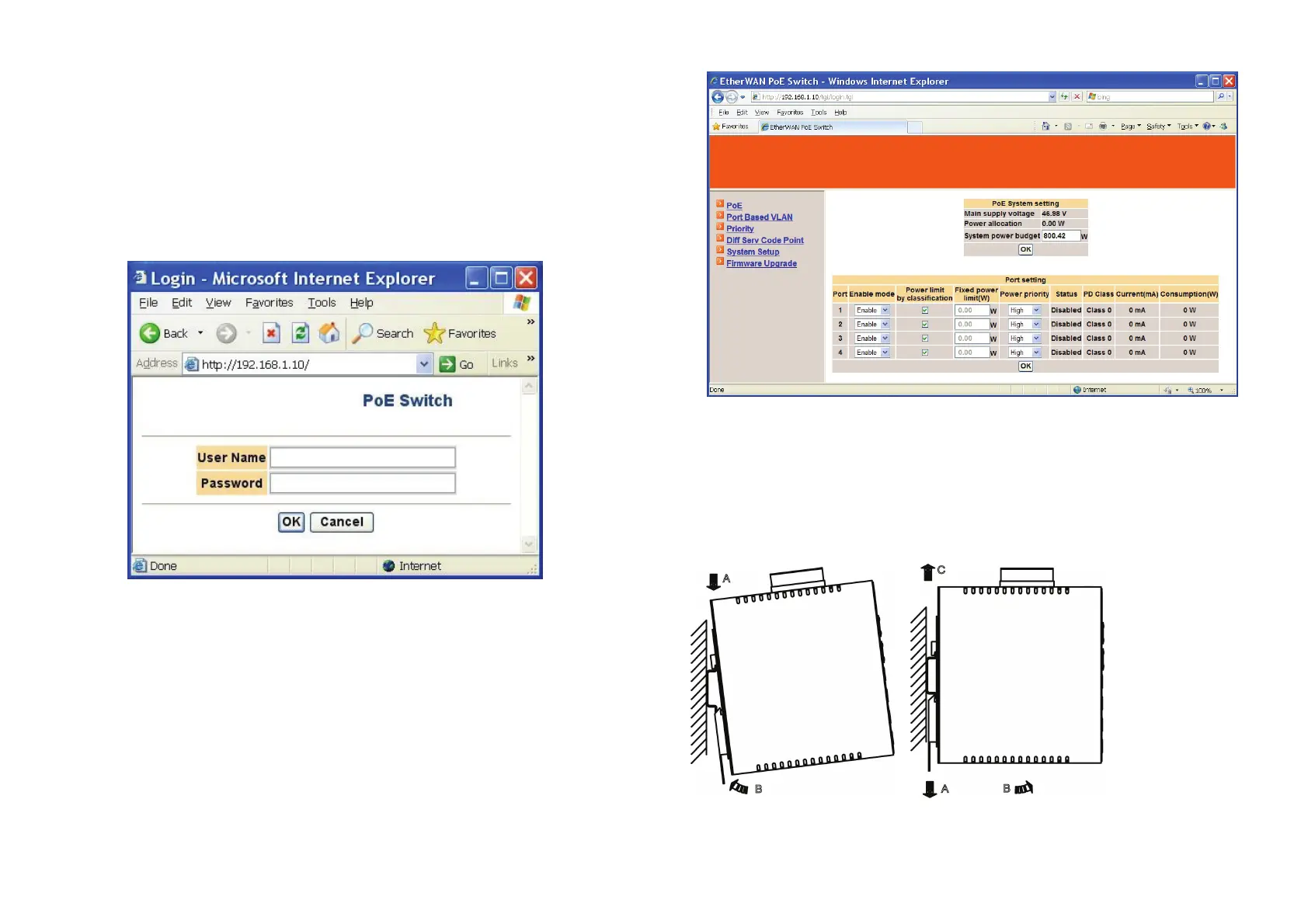
Hardened Web-Smart PoE & High Power PoE Ethernet Switch
• -40 to 75 (℃℃-40℉ to 167℉) operating temperature range. Tested for functional operation @
-40 to ℃ 85 (℃ -40℉ to 185℉). Web-Smart function operating temperature @ -20℃ to 85℃ (-4℉
to 185℉).
• Supports Din-Rail, Panel, or Rack Mounting installation.
Web Configuration
• Login the switch:
Specify the default IP address (192.168.1.10) of the switch in the web browser. A login window will be
shown as below:
• Enter the factory default user name: admin. Enter the factory default password (no password).
Then click on the “OK” button to log on to the switch.
Assembly, Startup, and Dismantling
• Assembly: Place the switch on the DIN rail from above using the slot. Push the front of the switch
toward the mounting surface until it audibly snaps into place.
• Startup: Connect the supply voltage to start up the switch via the terminal block (or DC JACK).
• Dismantling: Pull out the lower edge and then remove the switch from the DIN rail.
2 V1
Bekijk gratis de handleiding van EtherWAN EX46100, stel vragen en lees de antwoorden op veelvoorkomende problemen, of gebruik onze assistent om sneller informatie in de handleiding te vinden of uitleg te krijgen over specifieke functies.
Productinformatie
| Merk | EtherWAN |
| Model | EX46100 |
| Categorie | Niet gecategoriseerd |
| Taal | Nederlands |
| Grootte | 746 MB |







