EtherWAN ED3541 handleiding
Handleiding
Je bekijkt pagina 15 van 25
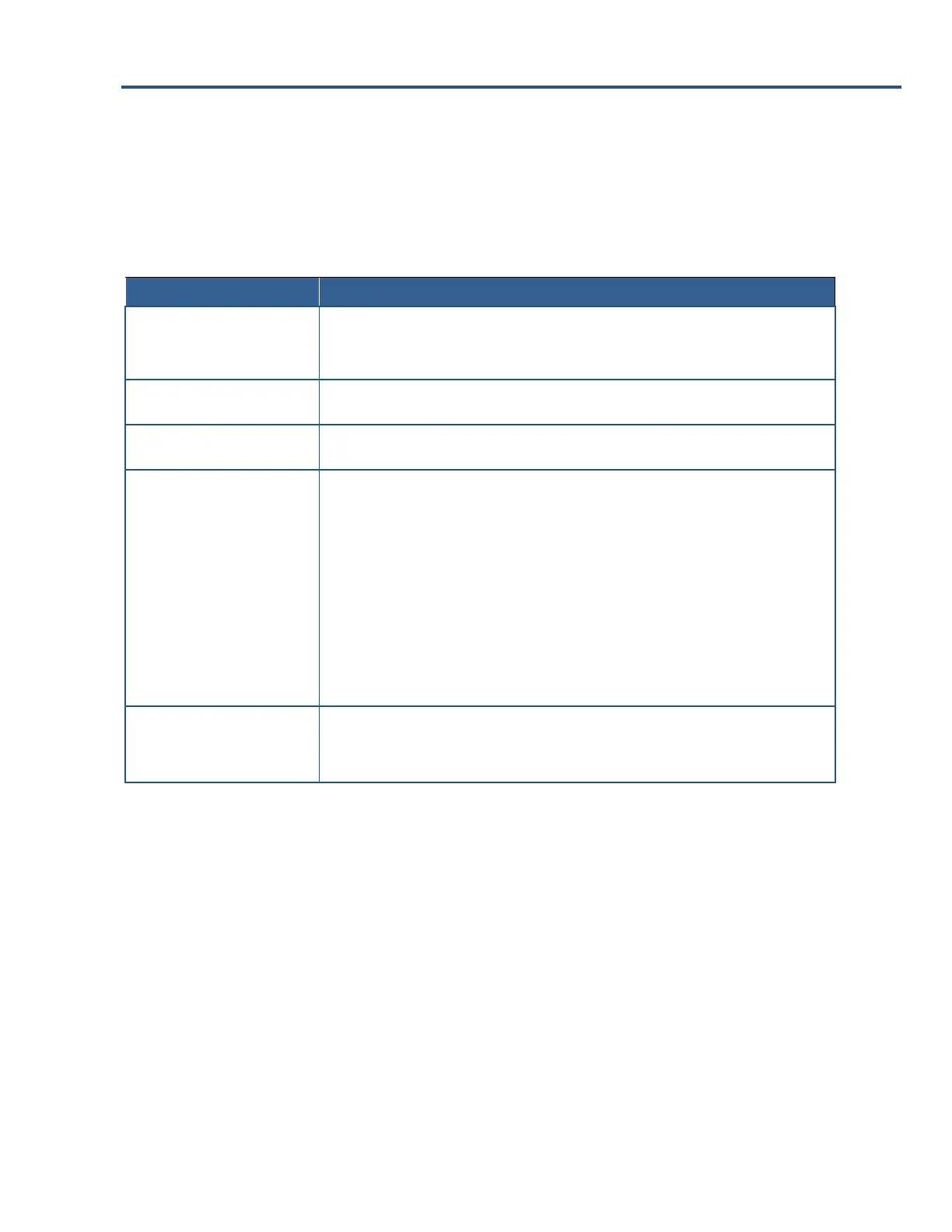
15
ED3541 Industrial Ethernet Extender User Guide
Preparing the Site
Before you install your Hardened Ethernet Extender, be sure your operating environment
meets the operating environment requirements in Table 2-2.
Table 2-2. Site Requirements
Characteristics
Requirements
Mounting
Desktop installations:
DIN-Rail installations:
Provide a flat table or shelf surface.
Top hat type 35mm.
Access
Locate the Hardened Ethernet Extender in a position that lets you access the front panel RJ-45 port
and Ethernet Extender port, view the front panel LEDs, and access the top-panel power connector.
Power source
Provide a power source within 6 feet (1.8 meters) of the installation location. Power specifications
for the Hardened Ethernet Extender are shown in Appendix A.
Environmental
Temperature:
Install the Hardened Ethernet Extender in a dry area, with ambient temperature between -40 and
75ºC (-40 and 167ºF). Keep the Hardened Ethernet Extender away from heat sources such as
direct sunlight, warm air exhausts, hot-air vents, and heaters.
Operating humidity:
The installation location should have a maximum relative humidity of 95%, non-condensing.
Ventilation:
Do not restrict airflow by covering or obstructing the top and side panels of the Hardened Ethernet
Extender. Keep at least 2 inches (5.08 centimeters) free on all sides for cooling.
Be sure there is adequate airflow in the room where you intend to install the Hardened Ethernet
Extender.
Operating conditions:
Keep the Hardened Ethernet Extender at least 6 ft (1.83 m) away from nearest source of
electromagnetic noise, such as a photocopy machine.
Stacking
If you intend to stack two or more Hardened Ethernet Extenders, be sure:
The mounting surface can safely support the stack.
There is adequate space around the stack for ventilation and cooling.
Installing the Hardened Ethernet Extender
This equipment is open-type device that is to be installed in an enclosure only accessible
with a tool and for the environment.
This equipment is suitable for use in Class I, Division 2, Groups A, B, C, and D or
non-hazardous locations only.
WARNING - EXPLOSION HAZARD - Do not disconnect equipment unless power has
been removed or the area is known to be non-hazardous.
Installation Instruction:
The Input Terminal Block is suitable for 12~24 AWG (3.31~0.2047mm
2
) wire size, torque
value 7 lb-in (0.791 N-m).
Bekijk gratis de handleiding van EtherWAN ED3541, stel vragen en lees de antwoorden op veelvoorkomende problemen, of gebruik onze assistent om sneller informatie in de handleiding te vinden of uitleg te krijgen over specifieke functies.
Productinformatie
| Merk | EtherWAN |
| Model | ED3541 |
| Categorie | Niet gecategoriseerd |
| Taal | Nederlands |
| Grootte | 1815 MB |







