EtherWAN ED3501 handleiding
Handleiding
Je bekijkt pagina 21 van 26
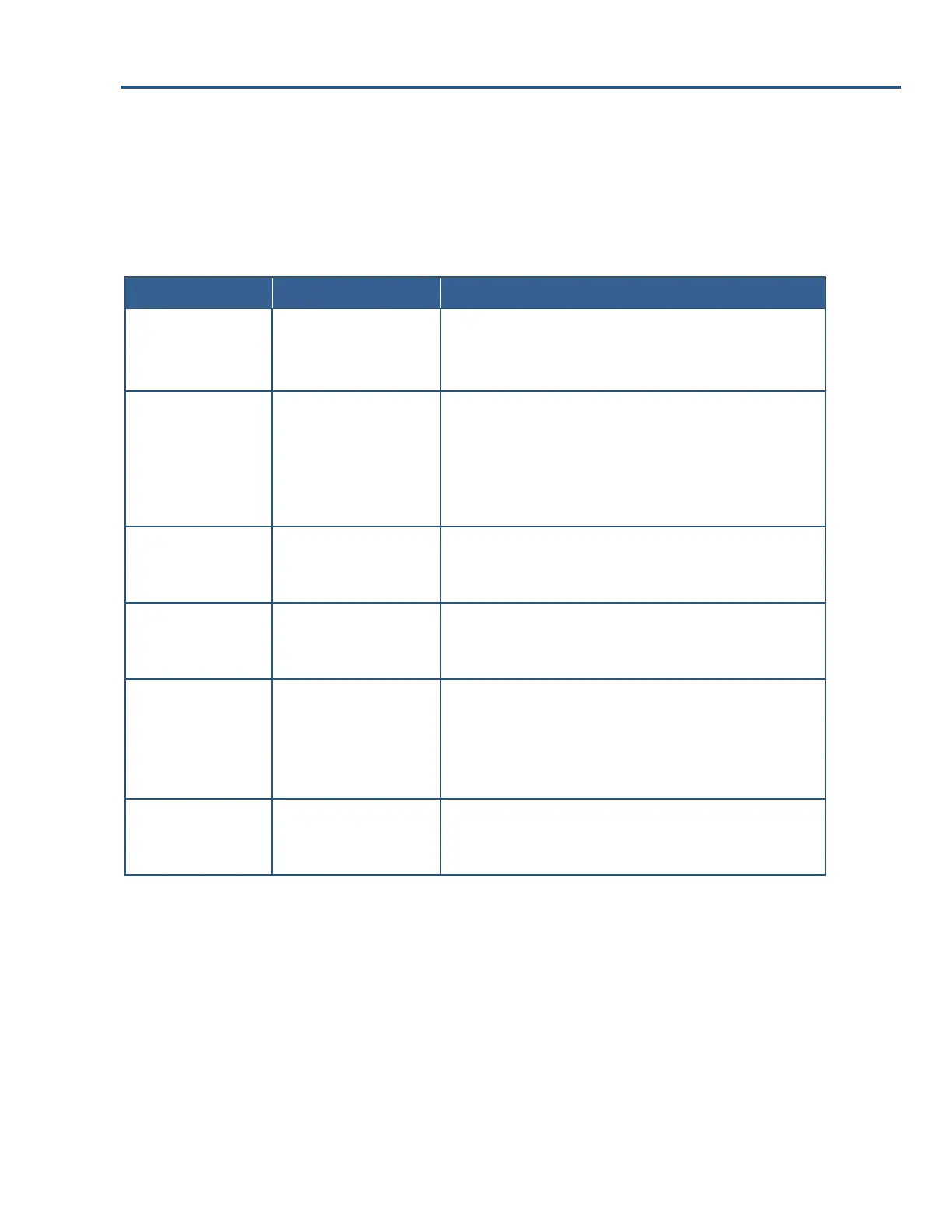
21
ED3501 Industrial Ethernet Extender User Guide
Troubleshooting Chart
Symptoms, causes, and solutions of possible problems.
Table 3-1. Troubleshooting Chart
Symptom
Cause
Solution
Power LED is OFF.
The Industrial Ethernet
Extender is not receiving
power.
Check the power adapter connections for the Industrial Ethernet Extender
at the Industrial Ethernet Extender and the connected device.
Be sure all cables used are correct and comply with Ethernet
specifications.
Link/Activity LED is OFF
or intermittent.
Port connection is not
working.
Check the crimp on the connectors and be sure the plug is inserted
properly and locked into the port at both the Industrial Ethernet Extender
and the connecting device.
Be sure all cables used are correct and comply with Ethernet
specifications.
Check for a defective adapter card, cable, or port by testing them in an
alternate environment where all products are functioning.
File transfer is slow or
performance degradation
is a problem.
Half- or full-duplex setting on
the Industrial Ethernet
Extender and the connected
device are not the same.
Configure the Industrial Ethernet Extender and the attached device to
auto-negotiate.
A segment or device is
not recognized as part of
the network.
One or more devices are not
connected properly or cabling
does not meet Ethernet
guidelines.
Verify that the cabling is correct.
Be sure all connectors are securely positioned in the required ports.
Equipment may have been disconnected accidentally.
Collisions are occurring
on the connected
segment.
Some collisions are normal
when the connection is
operating in half-duplex
mode.
Recheck the settings of the device attached to the Industrial Ethernet
Extender port.
Be sure the Industrial Ethernet Extender and the attached device are
using the same duplex setting.
Be sure the Industrial Ethernet Extender and the attached device are set
to auto-negotiate.
Link/Activity LED is
flashing continuously on
all connected ports and
the network is disabled.
A network loop (redundant
path) has been created.
Break the loop by ensuring that there is only one path from any networked
device to any other networked device.
Bekijk gratis de handleiding van EtherWAN ED3501, stel vragen en lees de antwoorden op veelvoorkomende problemen, of gebruik onze assistent om sneller informatie in de handleiding te vinden of uitleg te krijgen over specifieke functies.
Productinformatie
| Merk | EtherWAN |
| Model | ED3501 |
| Categorie | Niet gecategoriseerd |
| Taal | Nederlands |
| Grootte | 2154 MB |







