Handleiding
Je bekijkt pagina 17 van 40
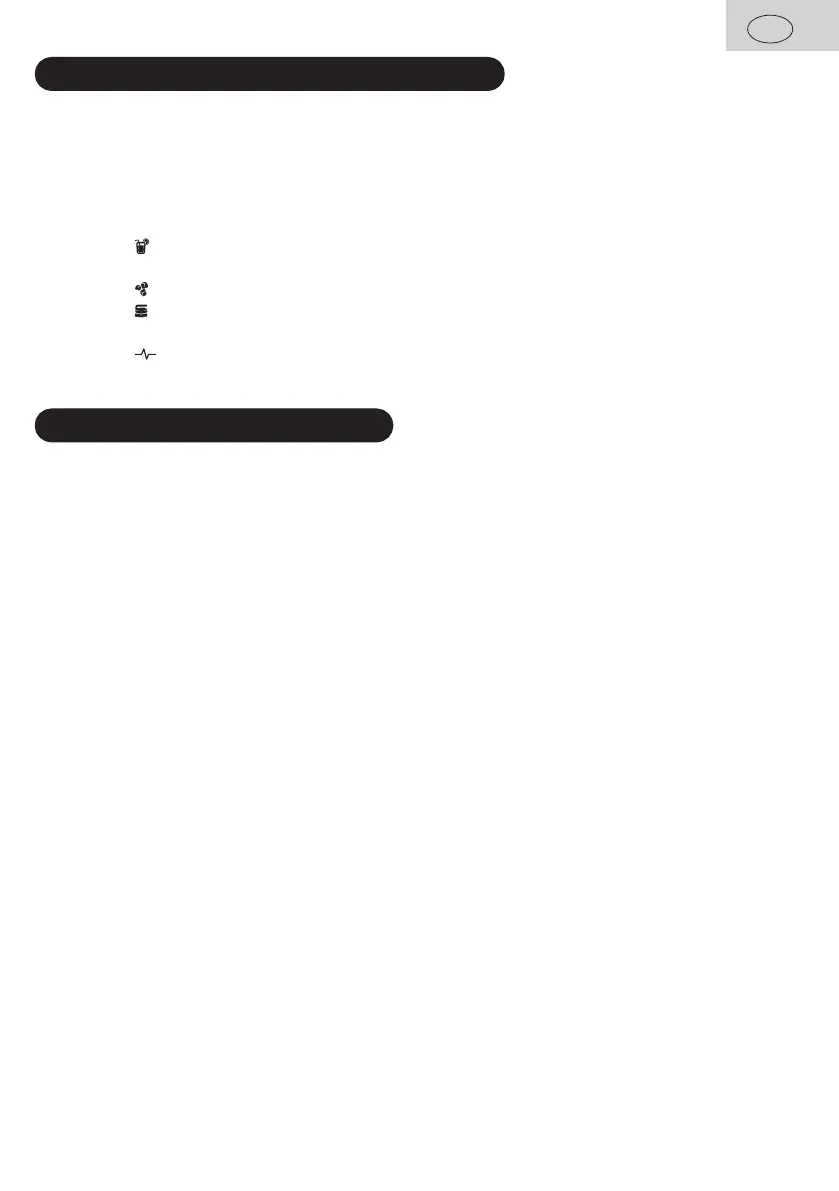
EN - 17
EN
II. FEATURES OF THE DEVICE (Fig. 1)
A – propulsion unit
A1 – propulsion shaft
A2 – rubber feeder
A3 – supply cord
B – control panel
B1 – " " button of the "SMOOTHIE"
program
B2 – " " button of the "ICE" program
B3 –
" "
button of the
"QUICK CLEAN"
program
B4 –
" " button for
"PULSE"
B5 – rotary speed controller
C –
dish
C1 – handle
C2 – knife
D –
lid
D1 – cap with measuring cup (40 ml)
D2 – lid seal
D3 - hinged spout cap
D4 - spout seal
III. PREPARATION FOR USE
Remove all packaging material, remove the accessory. Remove all adhesive foils, stickers
or paper from the appliance. Before the first use, wash the parts that will be in contact with
food in hot water with a detergent, rinse them thoroughly with clean water and wipe till dry,
or let them dry. Possible short-time mild smoke when the appliance is operated for the first
time is not a defect and the appliance is not subject to a complaint for this reason.
Appliance assembling (Fig. 1)
Please assemble the appliance according to Fig. 1. If you properly put the container C on the
driver unit, the safety clutch will be released, and you can start using the appliance. Apply the
reverse procedure to dismantle.
Control
1) Switching to standby mode
– Connect driver unit A to the mains.
– Place the container C on the drive unit.
– Once the container is fitted and secured, the blender will automatically switch to standby
mode. All buttons (B1-B4) will flash.
– Then the individual functions may be set.
2) Manual speed setting and time setting
– Set the desired speed (MIN-MAX) with the rotary control B5.
– Turn the controller B5 to OFF when the operation is finished.
3) Use of pre-set programmes
– Press the B1/B2/B3 button to select the desired program (SMOOTHIE, ICE, QUICK CLEAN).
The program will then start (the light signal of the corresponding button will light up).
– Wait for the programme to finish.
– The program can also be terminated at any time by pressing the corresponding button again.
Bekijk gratis de handleiding van ETA Vital Blend Mini II 5100 90000, stel vragen en lees de antwoorden op veelvoorkomende problemen, of gebruik onze assistent om sneller informatie in de handleiding te vinden of uitleg te krijgen over specifieke functies.
Productinformatie
| Merk | ETA |
| Model | Vital Blend Mini II 5100 90000 |
| Categorie | Blender |
| Taal | Nederlands |
| Grootte | 3774 MB |







